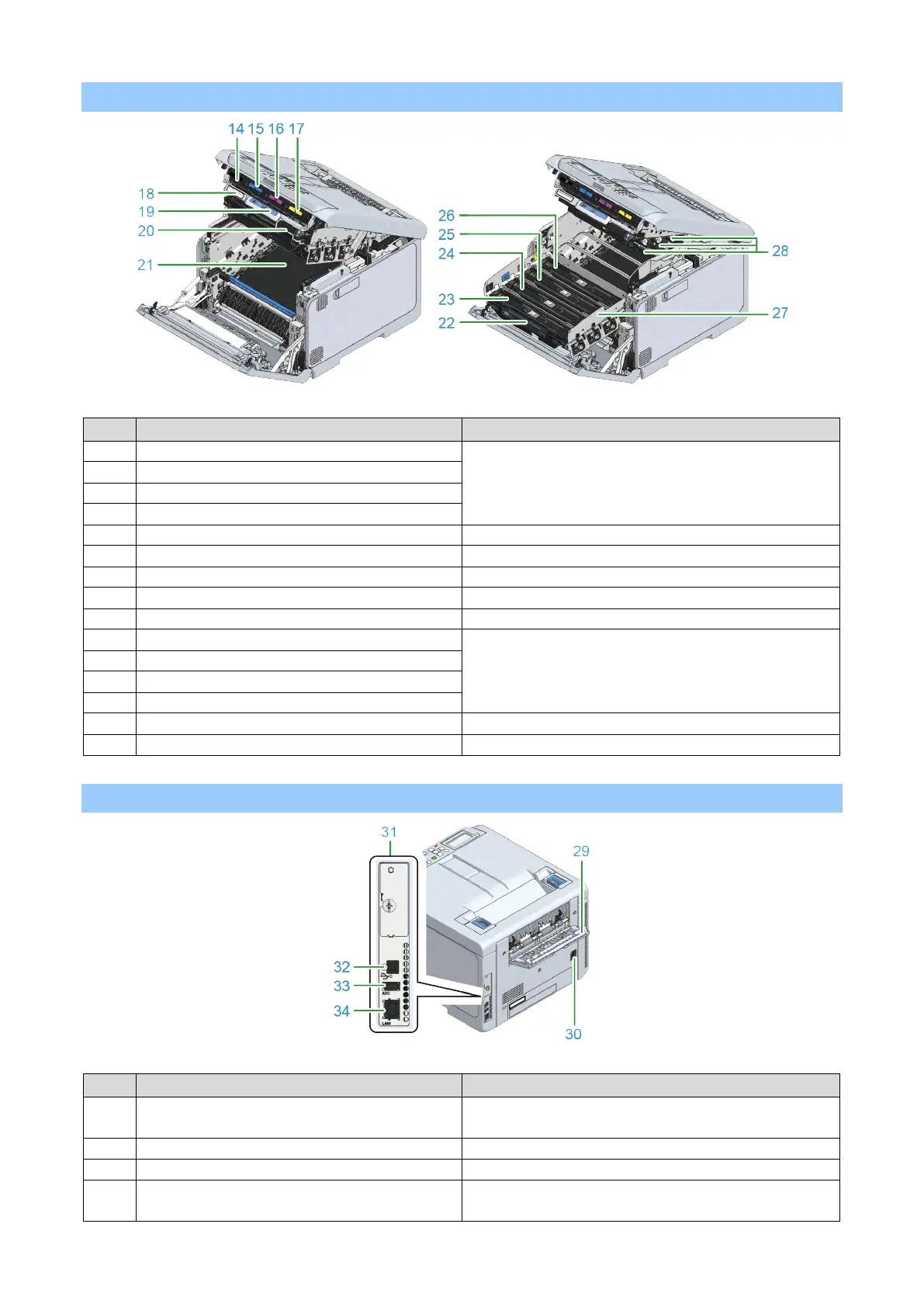Basic operations
- 69 -
Inside the main unit
Toner cartridge black (K: Black)
The toner cartridge contains toner (powder ink) for printing.
The toner cartridge is a consumable.
Toner cartridge (C: Cyan)
Toner cartridge (M: Magenta)
Toner cartridge (Y: Yellow)
The machine-specific number.
The lever used to lift up the cover of the output tray.
The lever uses to replace the image drum.
The unit to convey the paper.
The handle used to pull out the image drum basket.
The image drum is a unit to create an image on the paper
by using toner.
The image drum is a consumable.
Writes an image onto the image drum using light.
Back
No. Name Function
29 Rear output tray This is the paper exit when the paper is output with the print
This is where the included power cord is plugged in.
There is a connector to connect to a PC.
32 USB interface connector This is where the USB cable is plugged in when the
computer and the main unit is connected with a USB cable.