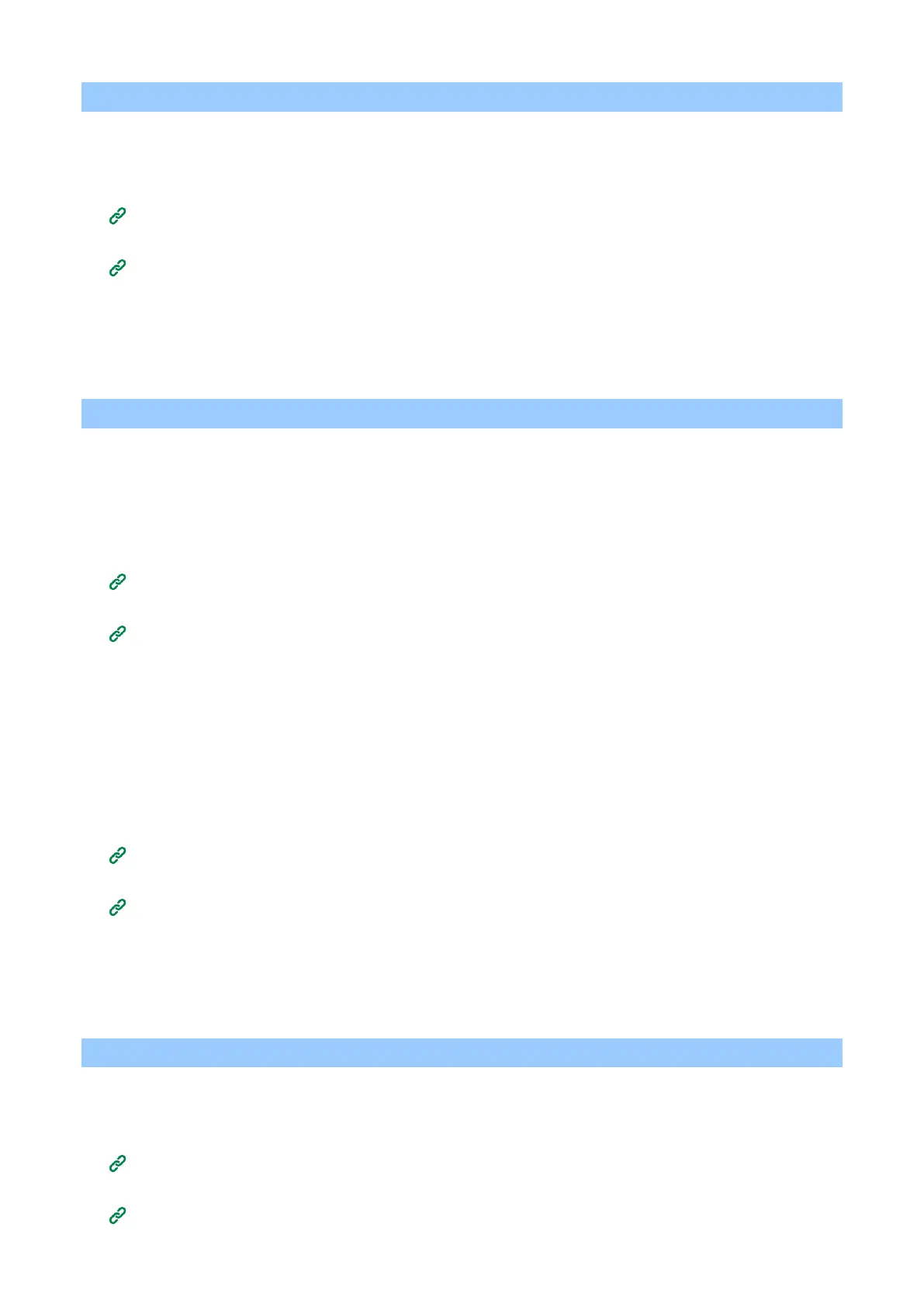Management of this machine
- 216 -
Setting the sleep mode (Web page)
Set the time that will elapse before the sleep mode is entered.
1
Open the web page of this machine.
Opening the web page(P.200)
2
Log in as an administrator.
Logging in as an administrator(P.200)
3
Click [Admin Setup].
4
Click [Management] - [Power Setup].
5
Select the desired switchover time from [Sleep Time], and click [Submit].
Setting "Auto Power Off" (Web page)
Sets the Auto Power Off function.
Enables the Auto Power Off function.
1
Open the web page of this machine.
Opening the web page(P.200)
2
Log in as an administrator.
Logging in as an administrator(P.200)
3
Click [Admin Setup].
4
Click [Management - [Power Setup].
5
Select [Enable] from [Auto Power Off], and click [Submit].
Setting "Auto Power Off Time"
1
Open the web page of this machine.
Opening the web page(P.200)
2
Log in as an administrator.
Logging in as an administrator(P.200)
3
Click [Admin Setup].
4
Click [Management] - [Power Setup].
5
Select [Auto Power Off Time] from the transition time, and click [Submit].
Copying the setup information of this machine to other devices
Exporting settings of this machine
1
Open the web page of this machine.
Opening the web page(P.200)
2
Log in as an administrator.
Logging in as an administrator(P.200)
