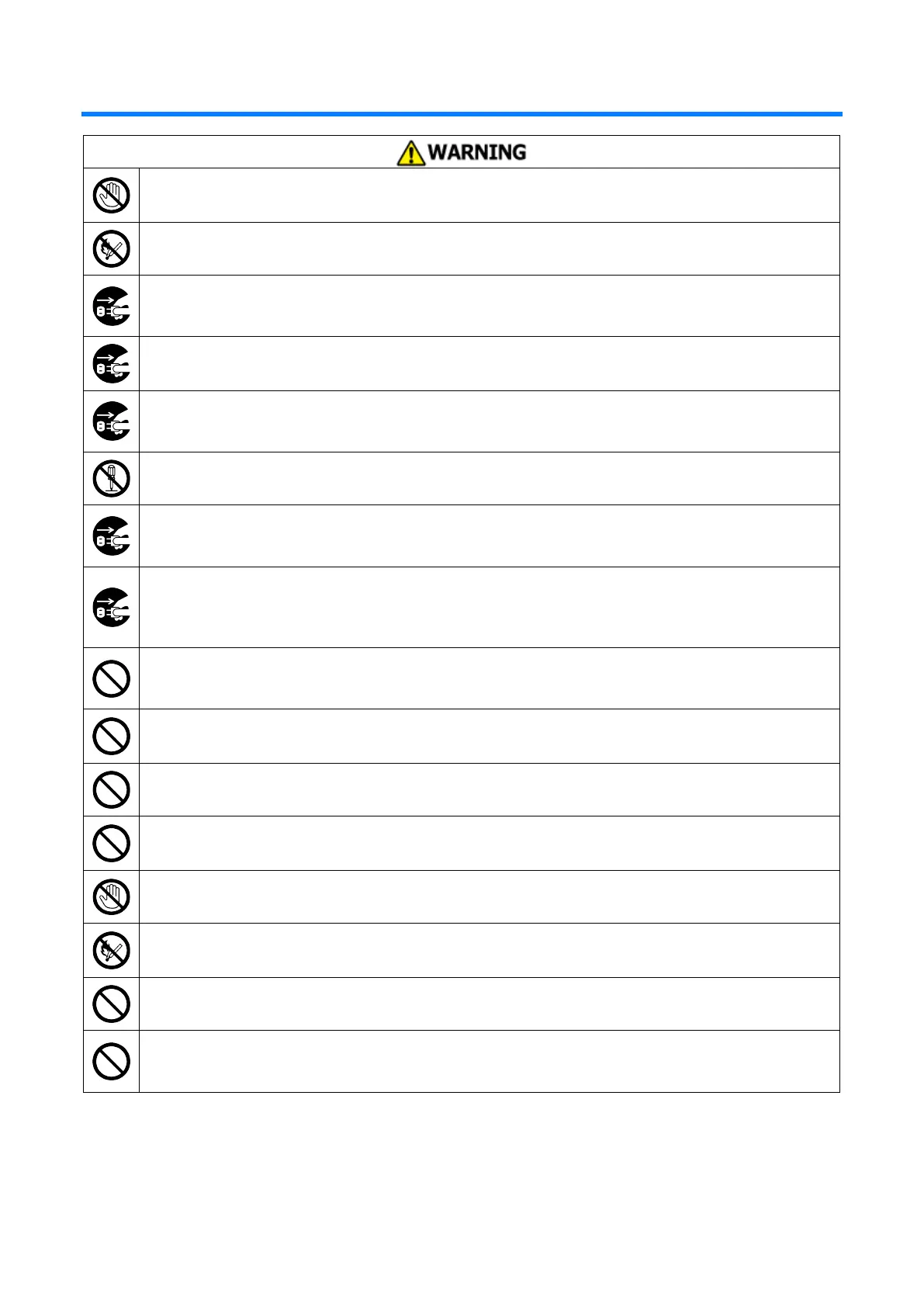Getting started
- 8 -
General cautions
Do not touch the safety switch inside the machine. Doing so may cause electric shock when high voltage
occurs. In addition, gears can rotate, which may result in personal injury.
Do not use an inflammable spray near the machine. Doing so may cause a fire since there is an area heating up
within the machine.
Unplug the power cord from the outlet and contact your dealer if the cover becomes abnormally hot, emits
smoke, smells strange, or makes an abnormal noise.
Failure to do so may cause fire.
Unplug the power cord from the outlet and contact your dealer if water or other liquid gets into the machine.
Failure to do so may cause fire.
If paper clips or other foreign objects enter the machine, disconnect the power plug from the outlet and remove
foreign objects if any.
Failure to do so may cause electric shock, fire or injury.
Do not disassemble the machine or perform operations other than those specified in the User's Manual.
Doing so may cause electric shock, fire or injury.
Unplug the power cord from the outlet and contact your dealer if the machine is dropped or the cover is
damaged.
Failure to do so may cause electric shock, fire or injury.
Periodically disconnect the power plug from the outlet and clean the base of the prongs and between the
prongs.
Leaving the power plug inside the outlet for a long period of time may cause a fire due to short circuit caused by
collection of dust at the base of the prongs.
Do not clean up spilled toner using an electric vacuum cleaner. When spilled toner is cleaned up using an
electric vacuum cleaner, a fire may be caused due to sparks from electrical contacts.
If toner is spilled on the floor, wipe the toner up carefully using a damp cloth to prevent toner scattering.
Do not insert objects into the air vents.
Doing so may cause electric shock, fire or injury.
Do not place any containers like cups containing water on the machine. Doing so may cause electric shock or
fire.
Make sure that no urine from pets on top of the printer wet or enter this machine. Failure to do so may cause
electric shock or fire.
Take care when touching the fuser unit. Failure to do so may cause burns.
Do not throw the image drum, toner cartridge or waste toner box into fire. Doing so may cause burns due to
dust explosion.
Do not connect the power cord, cables and ground wire other than those specified in the User's Manual.
Doing so may cause a fire.
Operations using an uninterruptible power supply (UPS) or an inverter are not guaranteed. Do not use an
uninterruptible power supply or inverter.
Doing so may cause a fire.