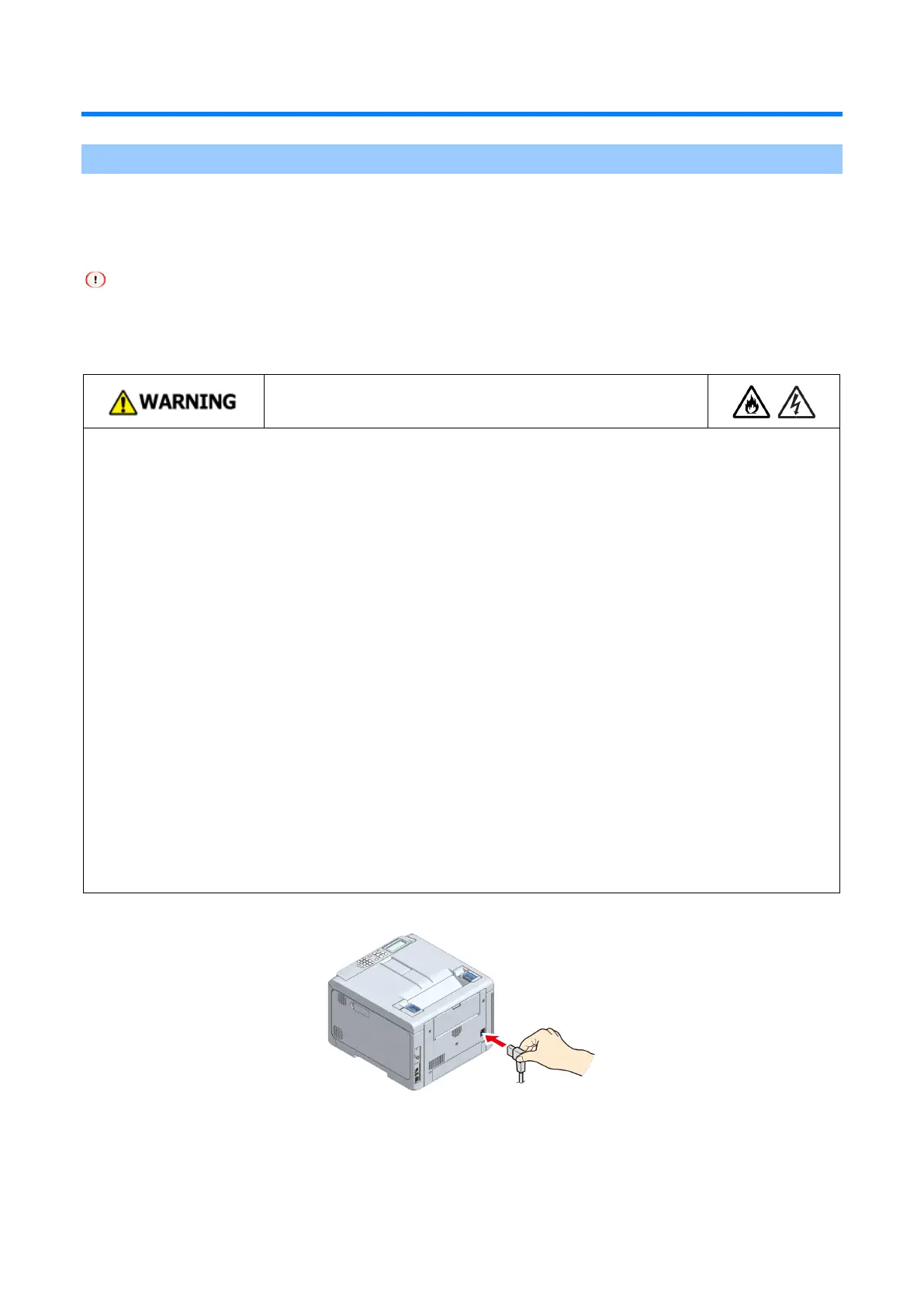Connecting to the PC after preparing the device
- 33 -
Connecting the power cord
About the power supply
The power supply must meet the following requirements.
Voltage: 110 to 127V AC (Range 99 to 140V AC) / 220 to 240V AC (Range 198 to 264V AC)
Power supply frequency: 50/60 Hz ± 2%
If the power supply is unstable, use a voltage regulator.
The maximum power consumption of this machine is 1,150W. Check that there is sufficient voltage capacity.
Operations cannot be assured if using an uninterruptible power supply (UPS) or inverter. Do not use any
uninterruptable power supply or inverter.
Doing so may cause electric shock or fire.
Be sure to turn off the power before connecting or disconnecting the power cord or ground wire.
Be sure to insert the ground wire into the dedicated ground connector.
If you cannot connect to the ground, please consult your dealer.
Do not connect the ground wire to any water pipe, gas pipe, telephone ground line, lightning rod, etc.
Be sure to connect the ground wire before connecting the power cord to an outlet. Yet, be sure to disconnect the
ground wire after disconnecting the power cord from the outlet.
Be sure to hold the power plug when plugging or unplugging the power cord.
Insert the power cord fully into the outlet.
Do not plug or unplug the power cord with wet hands.
Do not route the power cord wherever it could be stepped on. Also, do not place anything heavy on the power cord.
Do not bundle or tie the power cord during use.
Do not use the power cord if damaged.
Do not use any multi-outlet power strips.
Do not plug this machine and other electric devices to the same outlet. Particularly, if connected to the same outlet
with air-conditionings, copiers, shredders, this machine may malfunction due to electric noise. If they have to share
a same outlet, use a commercially available noise filter or noise cut transformer.
Plug the power cord that comes with this machine directly to the outlet. Do not use the power cord for other devices
with this machine.
Do not use any extension cord. If you have to use an extension cord, use one with a rating of 15A or above.
If an extension cord is used, this machine may malfunction due to lower AC voltage.
Do not turn off the power or unplug the power cord during printing.
Unplug the power cord if you are not going to use the machine for a long time due to a vacation or traveling.
Do not use the power cord that comes with this machine with other devices.
1
Insert the power cable into the power connector of this machine.
2
Insert the power plug into the outlet.