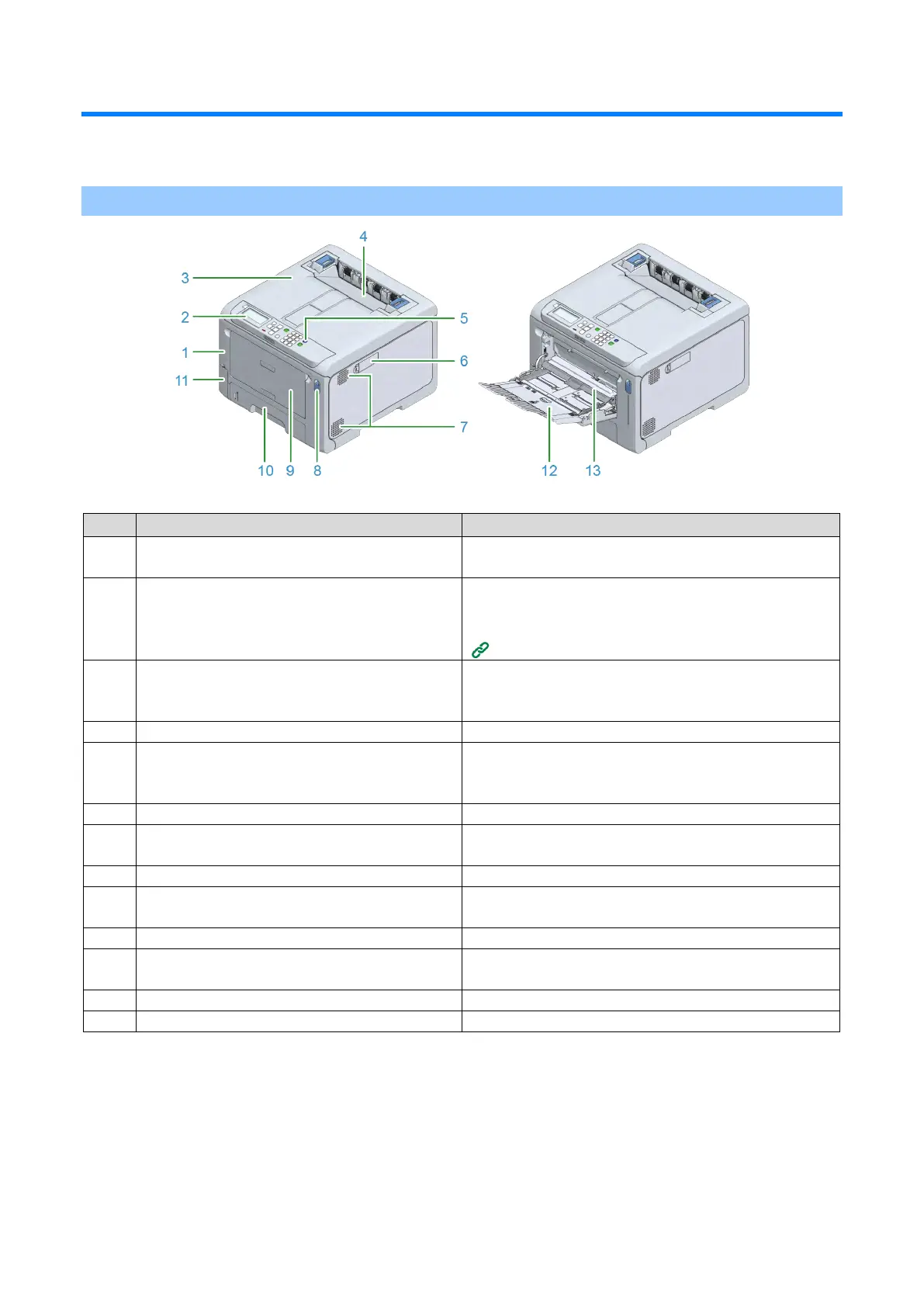Basic operations
- 68 -
Parts identification
This section explains the name and functions of each part of the main unit.
Front
1 Front cover This is the cover on the front side of the main unit. You can
open the front cover by pulling its lever towards yourself.
2 Operator panel This is the panel used to operate the main unit.
It comes with a display, functional buttons, a numeric
keypad, a Fn key, an attention lamp, etc.
Parts identification of the operator panel(P.91)
3 Output tray (Top cover) This is the output tray on the top of the main unit. You can
open it by pulling up the open lever inside after opening the
This unit fixes the toner to the paper.
5 Power switch Turns on/off the power of the main unit. Lights blue when
the power is turned on, and lights off when the power is
Wireless LAN module cover
A cover for the housing of the wireless LAN module.
7 Air vents Allows air to enter and exit from the inside of the main unit.
Be careful not to block the air vents.
This is a blue lever to unlock to open the front cover.
9 Multi Purpose Tray (MP tray) In addition to paper of various sizes, you can also print on
Load the paper to print on.
11 Waste toner box cover This is the storage port of the box that holds the waste
Load the paper in the MP tray.
Holds the paper loaded in the MP tray.