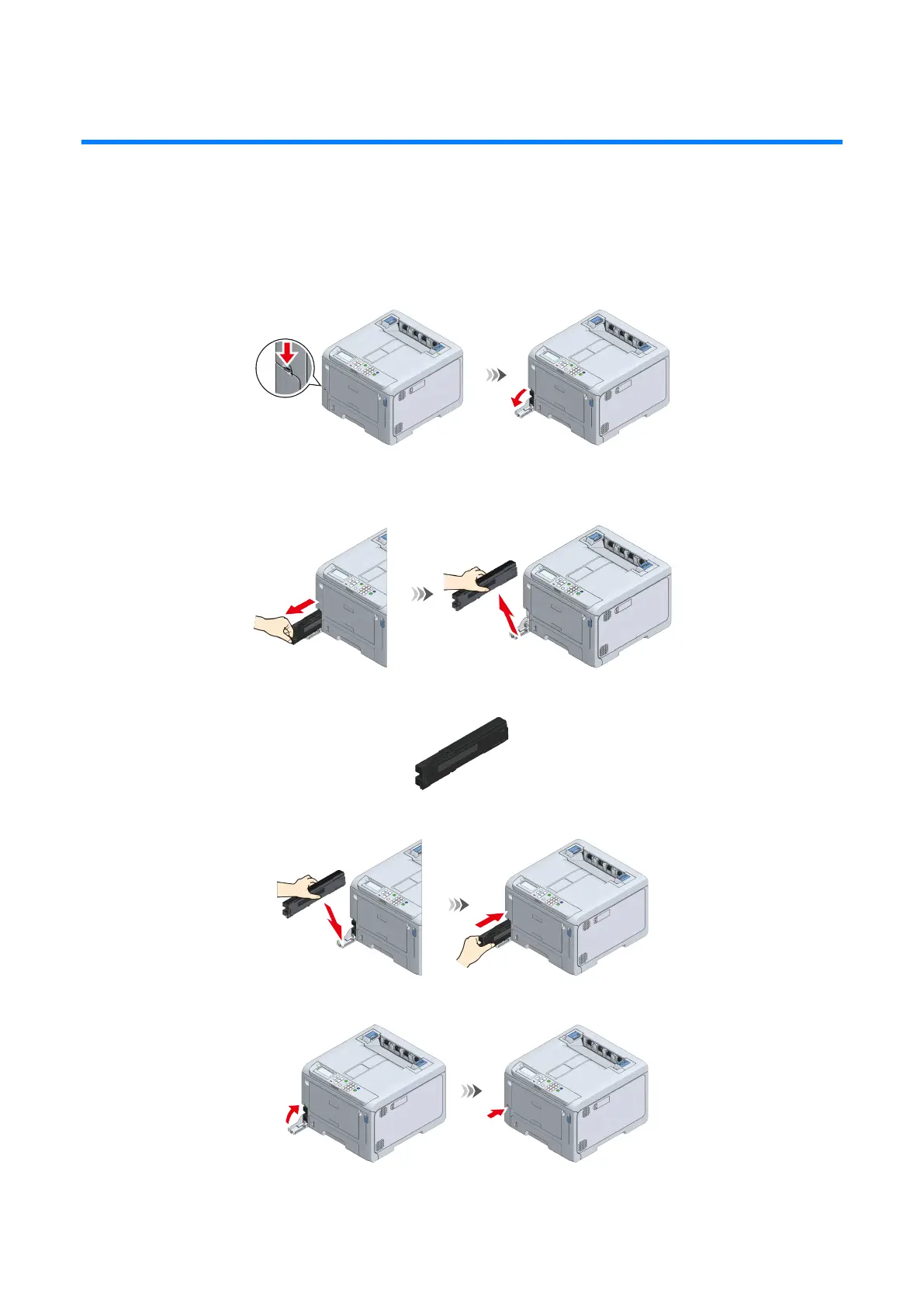Maintenance
- 298 -
Replacing the black(K) toner cartridge and the waste toner
box
The black(K) toner cartridge comes with a waste toner box.
By following on-screen instructions, replace the waste toner box first and then the black(K) toner cartridge.
1
Press the knob on the lower left corner on the front of the machine, and open the waste toner
box cover toward you.
2
Put your finger on the recess of the waste toner box, pull it out halfway, and pull it out by the
top.
3
Prepare a new waste toner box.
4
Install the new waste toner box into this machine.
5
Close the cover of the waste toner box.