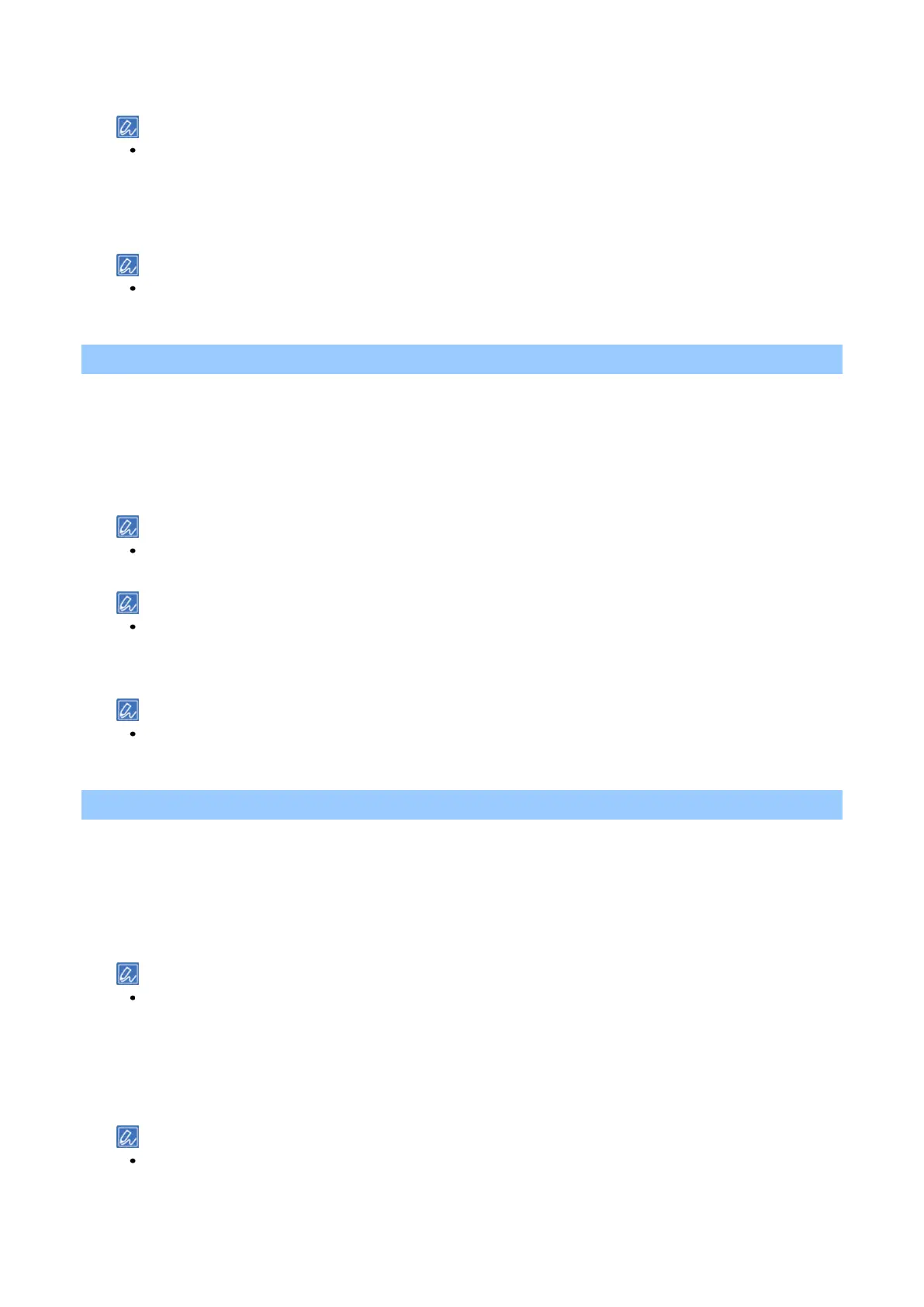Printing
- 169 -
1
Check that "Ready To Print" appears on the display.
If the machine is in the power save mode, press «POWER SAVE» to restore.
2
Press «Fn» on the operator panel.
3
On the function number screen, press «3», «0», «1» and finally «OK».
4
Check that [Execute] is selected, and press «OK».
During registration adjustment, "Color Adjusting" is displayed on the second line (under "Ready To Print") of the
display.
Adjusting the density manually
The machine automatically adjusts the density every time when about 500 sheets have been printed after a
new image drum is installed or when continuous printing is done. If you are concerned about the print density,
you can adjust it manually from the operator panel.
1
Check that "Ready To Print" appears on the display.
If the machine is in the power save mode, press «POWER SAVE» to restore.
2
Press «Fn» on the operator panel.
If this machine is in the power save mode, press the «POWER SAVE» to wake it up from the power save mode.
3
On the function number screen, press «3», «0», «0» and finally «OK».
4
Check that [Execute] is selected, and press «OK».
During density adjustment, "Density Adjusting" is displayed on the second line (under "Ready To Print") of the
display.
Adjusting the color balance (density)
Print the color tuning pattern to check the color, and adjust the color as you like from the operator panel.
Specify the adjustment by darkening or lightening the three areas of highlight, mid-tone and dark of each
color.
1
Check that "Ready To Print" appears on the display.
If the machine is in the power save mode, press «POWER SAVE» to restore.
2
Press «Fn» on the operator panel.
3
On the function number screen, press «3», «0», «2» and finally «OK».
4
Check that [Execute] is selected, and press «OK».
A color sample is printed.
The color tuning pattern is printed as 44 quadrilaterals. The current settings of highlight, dark, and mid-tone of
colors are displayed as dotted lines. Check the colors for adjustment.
