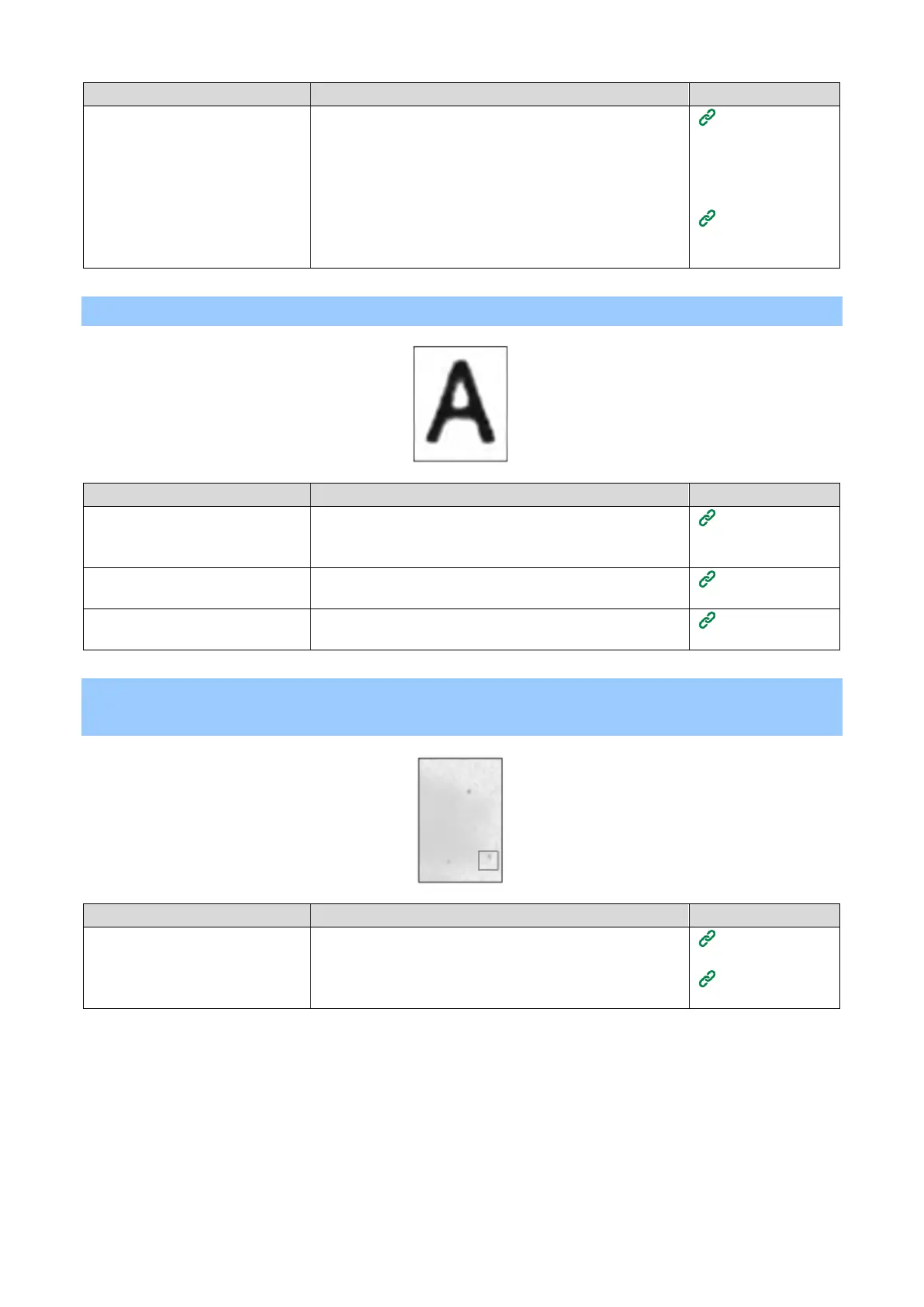Troubleshooting
- 368 -
The toner is low. "Toner Low." or "Toner Empty. Replace with a new toner
cartridge."is displayed, replace the toner cartridge.
Replacing the
black(K) toner
cartridge and
the waste toner
Replacing the
toner cartridge
Edges of text are blurred
Cause Solution Reference
The LED head is dirty. Gently wipe the LED head with soft tissue paper.
Cleaning the
LED
The paper is not supported. Use recommended paper.
Applicable
The paper is moist. Use the paper stored at appropriate temperature and
Storing
When envelopes or coated paper is printed, the whole area is thinly
stained
When envelopes or coated paper
is printed, toner may adhere
(cover) to the whole area.
This is not a malfunction.
Do not use coated paper as much as possible.
Applicable
Inapplicable
