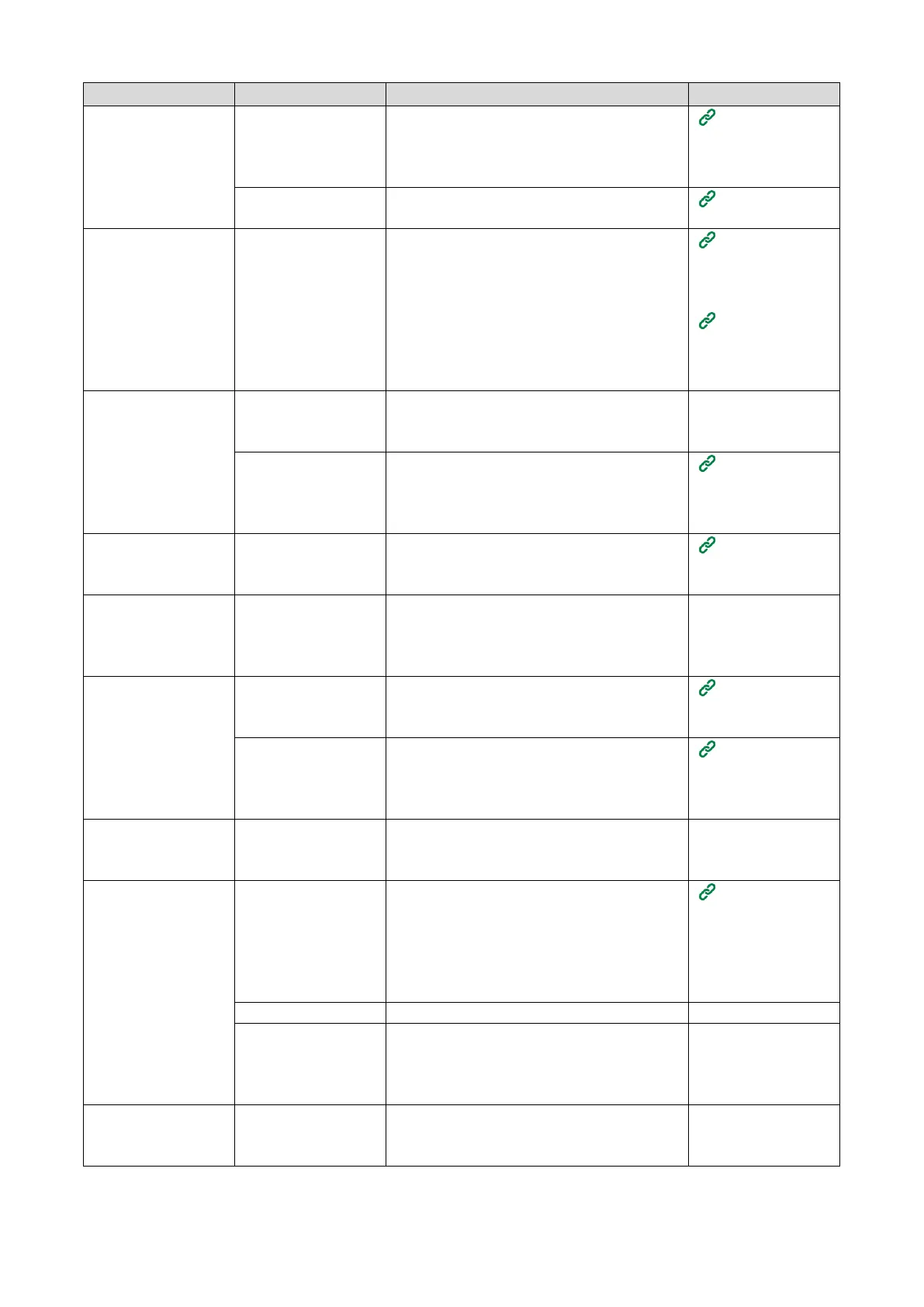Troubleshooting
- 378 -
Load paper with a
paper weight of 221-
256 g/m
2
, envelope or
Load paper with a paper weight of 221-256
g/m
2
, envelope or labels in the MP tray.
Paper
applicable to
The rear output tray is
Firmly close the rear output tray.
Setting the
Paper jams occur
frequently.
The paper feed roller
is dirty with paper
dust.
Clean the paper feed roller.
Cleaning paper
feed rollers
(Trays 1-
Cleaning the
paper feed
roller (MP
Paper cannot be fed. [Paper Source] in the
printer driver is
Check the paper tray, and select the correct
tray from [Paper Source] in the printer driver.
-
Manual feeding is
specified in the printer
driver.
Disable [Feed paper individually] in the printer
driver.
Printing one
sheet at a time
manually(P.150
Paper cannot be fed
from Tray 2/3/4
in the printer driver.
Set up Tray 2/3/4 in the printer driver.
Setting the
printer
The machine is not
restored even after the
jammed paper is
- Open and close the front cover. -
The paper gets curled.
The paper is waved.
The paper is wrinkled.
The paper is moist or
charged with static
Use the paper stored at appropriate
temperature and humidity.
Storing
Thin paper is used. Press the scroll buttons on the operator panel
to select [Menus] - [Tray Configuration] - [(Tray
Name) Config] - [Media Weight]. Then, change
the current setting to a thinner value.
Setting paper
information on
the operator
The paper gets curled.
The paper is waved.
Thin paper is used. Press the scroll buttons on the operator panel
to select [Menus] - [Print Adjust] - [High Humid
Mode], and change the setting.
-
The paper twines
around the inside of
the fuser.
The media weight is
set incorrectly.
Press the scroll buttons on the operator panel
to set an appropriate value in [Menus] - [Tray
Configuration] - [(Tray Name) Config] - [Media
Weight].
Or, change [Media Weight] to a thicker value
Setting paper
information on
the operator
There is near-solid
filling at the top edge
of the paper.
Try leaving a margin at the top edge of the
paper.
With duplex printing, try leaving a margin at the
-
The paper winds
around the belt unit.
Thin or soft paper is
used.
Use thicker paper.
For A5 size, change the orientation of the
-