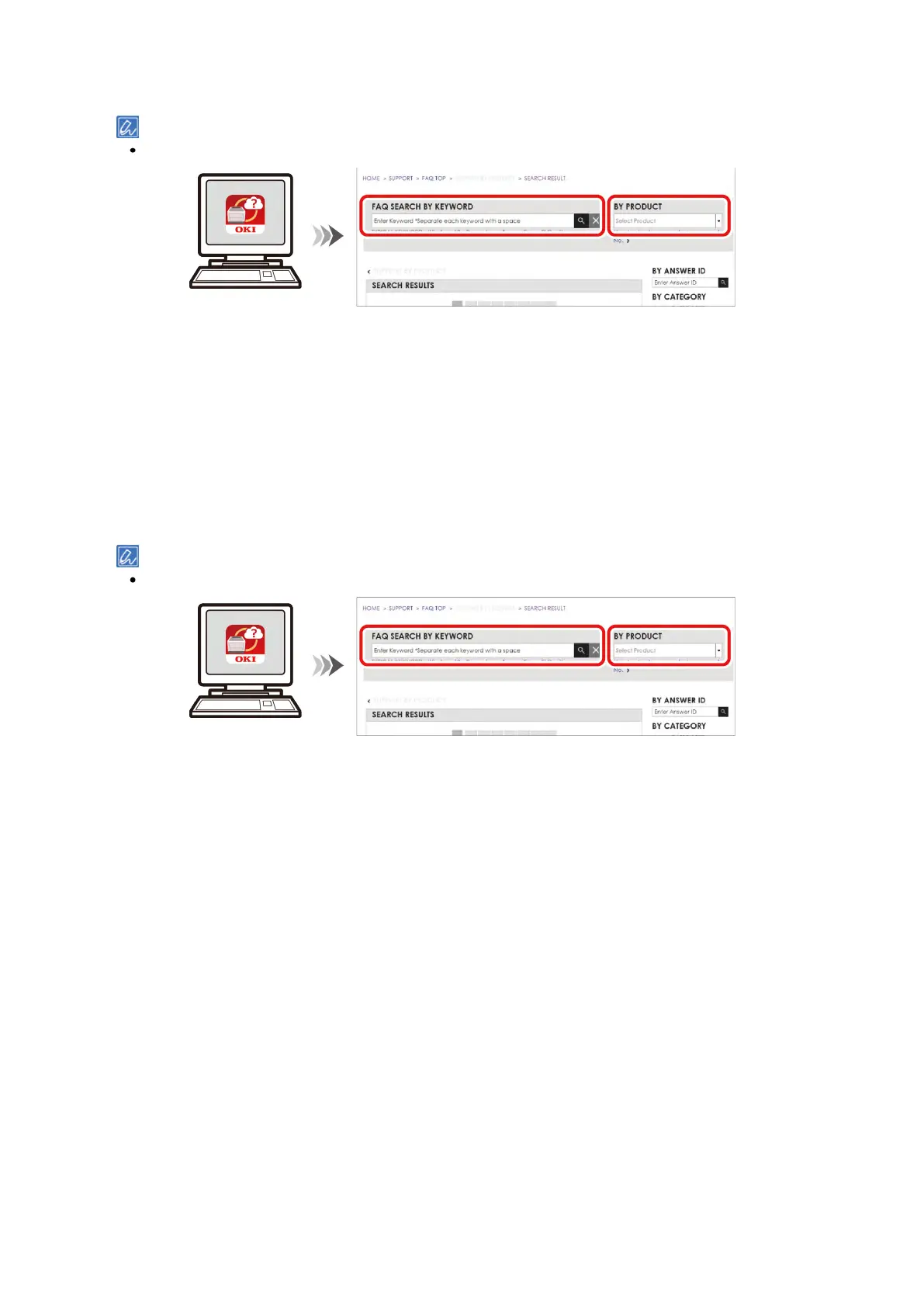Appendix
- 389 -
4
Input the keyword in "Search Keyword" displayed on this machine to search for a solution.
You can also narrow the search by category or by inputting other keywords.
For macOS
1
Install the FAQ.
Copy the FAQ from the enclosed DVD to your desktop.
You can also install it from the OKI Data website.
2
Open the FAQ icon located on the desktop.
3
Select your machine from the product selection screen.
4
Input the keyword in "Search Keyword" displayed on this machine to search for a solution.
You can also narrow the search by category or by inputting other keywords.