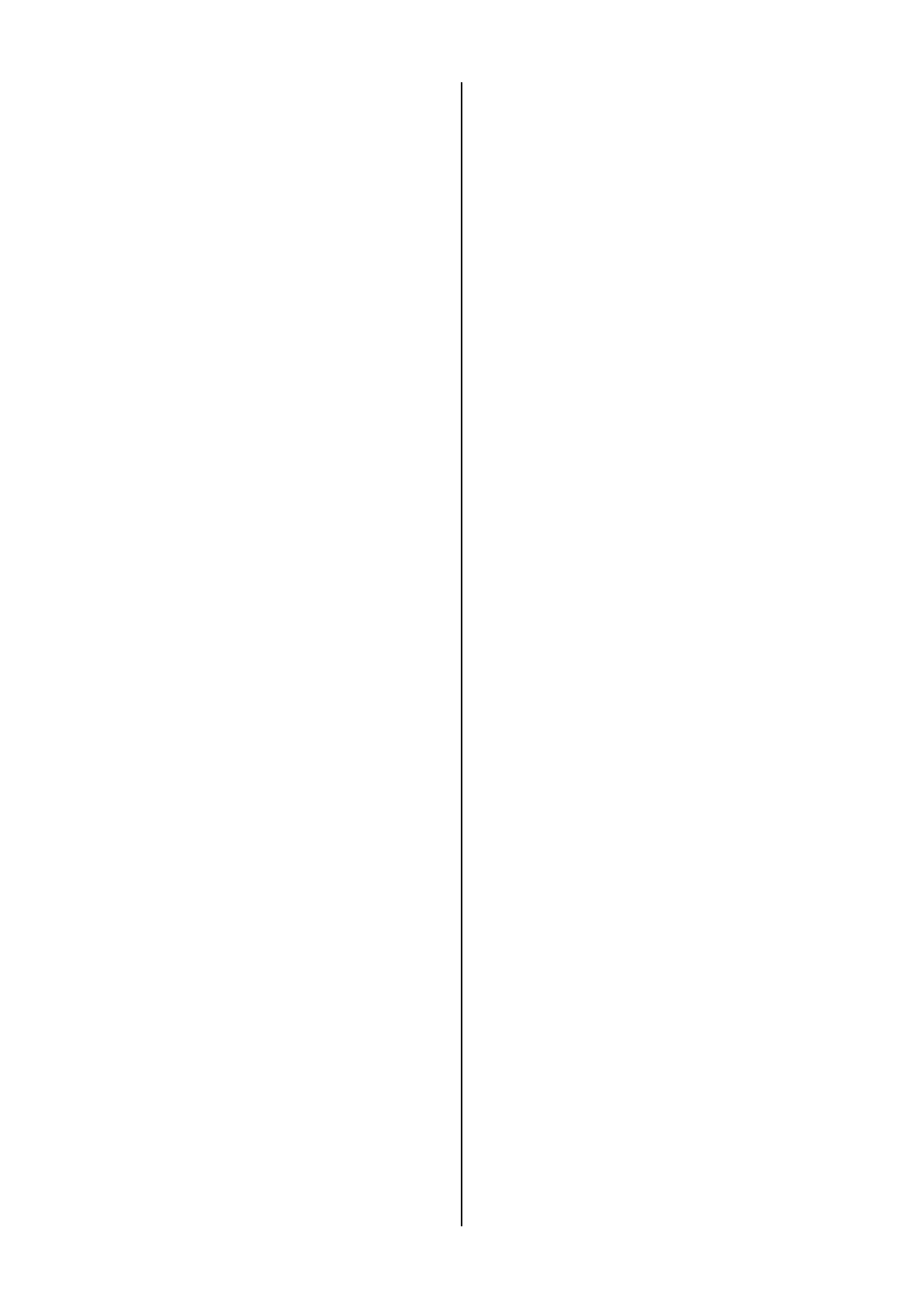Table of Contents
- 4 -
Initializing settings of this machine .................. 237
Moving/Transporting this machine ................ 238
Moving this machine ........................................ 238
Shipping this machine ..................................... 238
Disposal ......................................................... 242
7. Useful software ............................... 243
Software list ................................................... 244
Windows software ........................................... 244
macOS software .............................................. 244
Applications for mobile devices ....................... 245
Installing software .......................................... 246
For Windows ................................................... 246
For macOS ...................................................... 247
For mobile devices .......................................... 247
Monitoring Tool (Windows) ........................... 248
Registering the printer ..................................... 248
Updating the printer software .......................... 249
Updating the printer’s firmware ........................ 250
Changing settings of Monitoring Tool .............. 251
Deleting the printer .......................................... 253
Troubleshooting (Monitoring Tool) ................... 253
Network Extension ........................................ 255
Displaying properties of the printer driver ........ 255
Confirming settings of this machine ................. 255
Setting options automatically ........................... 256
Uninstalling Network Extension ....................... 256
Color Swatch Utility ....................................... 257
Printing a color sample .................................... 257
Customizing the color sample ......................... 257
Printing a file in your desired color .................. 258
Color Correct Utility ....................................... 259
Changing palette colors ................................... 259
Changing gamma values and hues ................. 260
Printing with tuned color settings ..................... 262
Saving color tunning settings ........................... 262
Importing color tunning settings ....................... 263
Deleting color tuning settings .......................... 263
PS Gamma Adjuster...................................... 265
Registering a gamma adjuster name ............... 265
Printing with registered halftone ...................... 266
Configuration Tool ......................................... 267
Registering this machine ................................. 267
Starting the Configuration Tool ........................ 267
Checking the state of this machine .................. 267
Displaying job completion on the PC ............... 268
Setting the network .......................................... 270
Registering ICC profiles................................... 271
Registering forms (form overlay) ..................... 271
Checking free space of memory/hard disk ...... 272
Registering the user name and password ....... 273
Deleting this machine ...................................... 274
Name and function of each screen .................. 274
Icon description ............................................... 277
OKI LPR Utility ...............................................278
Starting the OKI LPR Utility ............................. 278
Registering this machine with the OKI LPR utility
........................................................................ 278
Checking the state of the registered machine . 278
Transferring print data to the registered device 279
Printing the same document from multiple
registered devices ........................................... 279
Opening the web page of a registered device . 280
Automatically following the IP address of the
registered device ............................................. 280
Setting the port number of the web page for the
registered device ............................................. 280
Sending files to this machine registered with the
OKI LPR utility ................................................. 281
Deleting unnecessary print data ...................... 281
Uninstalling OKI LPR utility .............................. 281
Network Card Setup Utility (macOS) .............282
Setting the IP address ..................................... 282
Making web settings ........................................ 282
Exiting the Network Card Setup utility ............. 282
Print Job Accounting Client ............................283
For Windows ................................................... 283
For macOS ...................................................... 284
8. Printing from a mobile device ......... 286
Printing from a mobile device .........................287
Using the Mobile Print ..................................... 287
AirPrint ............................................................. 288
Showing troubleshooting tips on a mobile device
.......................................................................291
Troubleshooting for the mobile device ...........292
Troubleshooting for MobilePrint ....................... 292
Troubleshooting for AirPrint ............................. 292
9. Maintenance ................................... 294
Precautions for replacing consumables .........295
Service life and replacement cycle of
consumables ..................................................296
Toner cartridge ................................................ 296
Image drum ..................................................... 296
Replacing the black(K) toner cartridge and the
waste toner box ..............................................298
Replacing the toner cartridge (C/M/Y) ...........301
Replacing the image drum .............................303
Service life and replacement cycle of
maintenance parts ..........................................306
Belt unit ........................................................... 306
Fuser unit ........................................................ 307
Replacing the belt unit....................................308
Replacing the fuser unit .................................310