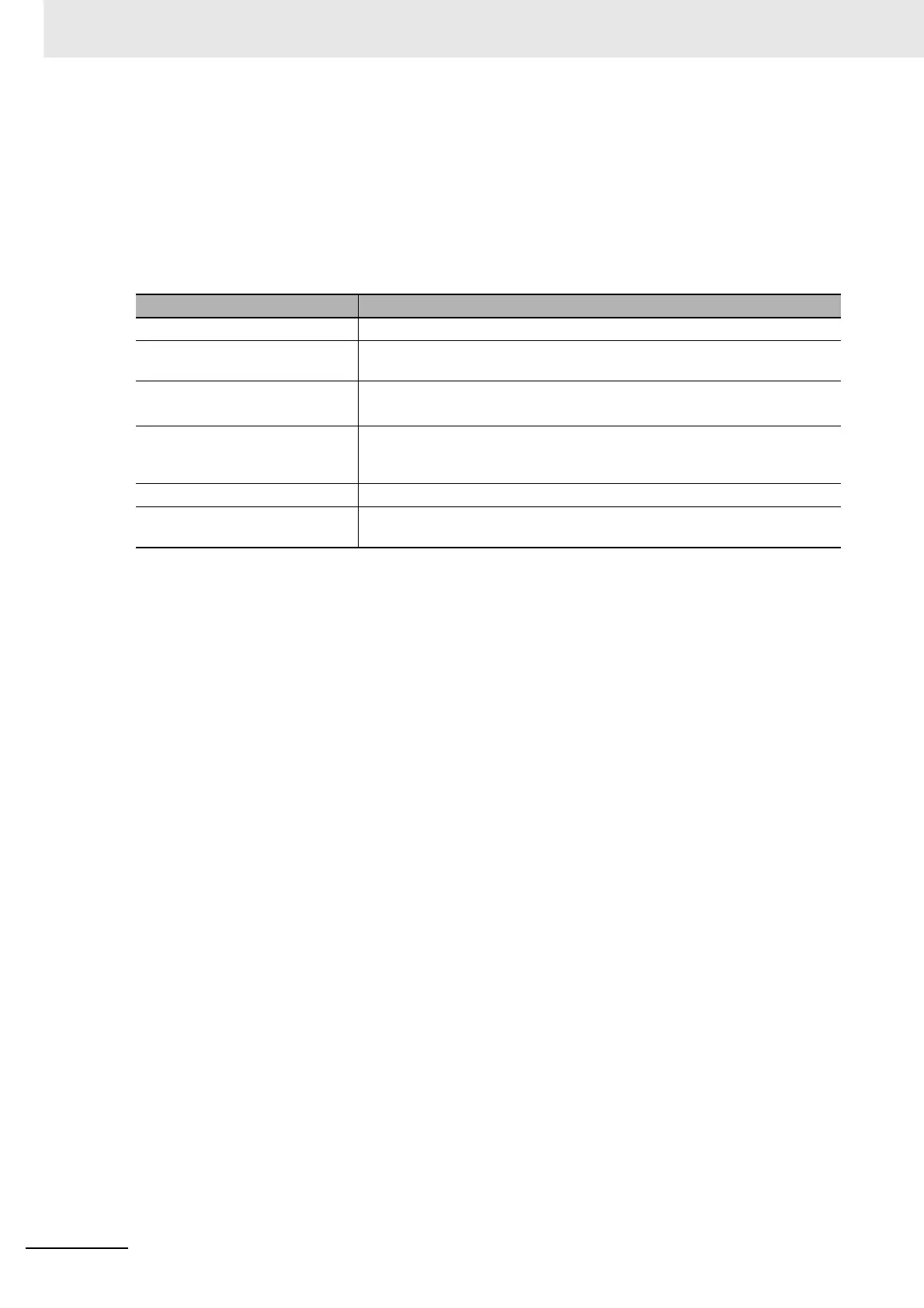5 Understanding Programming
5-10
CJ2 CPU Unit Software User’s Manual
z Simultaneous Display/Editing of SFC Charts and Action/Transition Programs
Online Editing and Debugging
SFC charts can be edited online. Furthermore, action blocks can be hidden while debugging, and
the step progression status can be checked. The SFC chart editor will display the action programs in
the program view, even while the action blocks are hidden.
z Specifications
Item Specification
SFC program unit Tasks (1 task = 1 SFC chart)
Tasks supported for SFC program
allocation
Cyclic or extra cyclic tasks
SFC elements Steps, transitions, actions, jumps, subcharts
Note: SFC elements are automatically registered to local variables.
Address specifying method A symbol or a physical address can be specified for a Boolean action or tran-
sition in an SFC. An physical address cannot be specified, however, if ST
programming is used.
Force-setting and force-resetting Transitions can be force-set/force-reset online, for a step-by-step execution.
Online editing Enables SFC editing, action addition/deletion, and transition addition/dele-
tion.