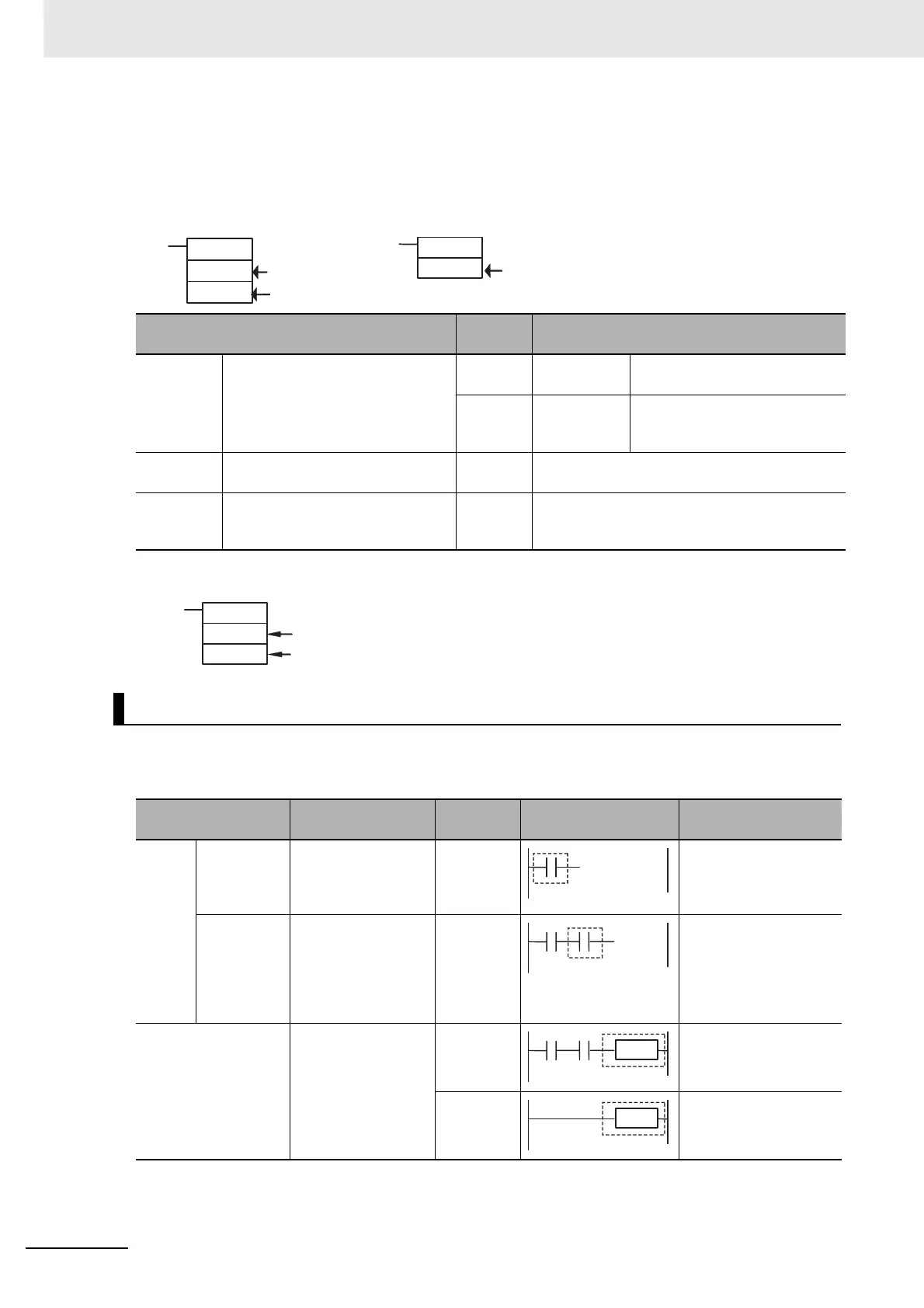5 Understanding Programming
5-64
CJ2 CPU Unit Software User’s Manual
z Operands
Operands specify preset instruction parameters (boxes in ladder diagrams) that are used to specify
I/O memory area contents or constants. An instruction can be executed entering an address or con-
stant as the operands. Operands are classified as source, destination, or number operands.
Note Operands are also called the first operand, second operand, and so on, starting from the top of the instruc-
tion.
The following table shows the possible locations for instructions. Instructions are grouped into those
that do and those do not require execution conditions. Refer to A-1 Instruction Functions for details on
instructions.
Operand types
Operand
symbol
Description
Source Specifies the address of the data to
be read or a constant.
S Source Oper-
and
Source operand other than con-
trol data (C)
C Control data Compound data in a source
operand that has different mean-
ings depending bit status.
Destination
(Results)
Specifies the address where data
will be written.
D ---
Number Specifies a particular number used
in the instruction, such as a jump
number or subroutine number.
N ---
Instruction Location and Execution Conditions
Instruction Location
Execution
condition
Diagram Examples
Input
instruc-
tions
Logical start
(Load
instructions)
Connected directly to
the left bus bar or is
at the beginning of
an instruction block.
Not
required.
LD, LD TST(350), LD >
(and other symbol com-
parison instructions)
Intermediate
instructions
Between a logical
start and the output
instruction.
Required AND, OR, AND
TEST(350), AND > (and
other ADD symbol com-
parison instructions),
UP(521), DOWN(522),
NOT(520), etc.
Output instructions Connected directly to
the right bus bar.
Required Most instructions includ-
ing OUT and MOV(021).
Not
required.
END(001), JME(005),
FOR(512), ILC(003),
etc.
MOV
#0
D0
JMP
&3
Example
S (source)
D (destination)
N (number)
MOV
#0
D0
First operand
Second operand
