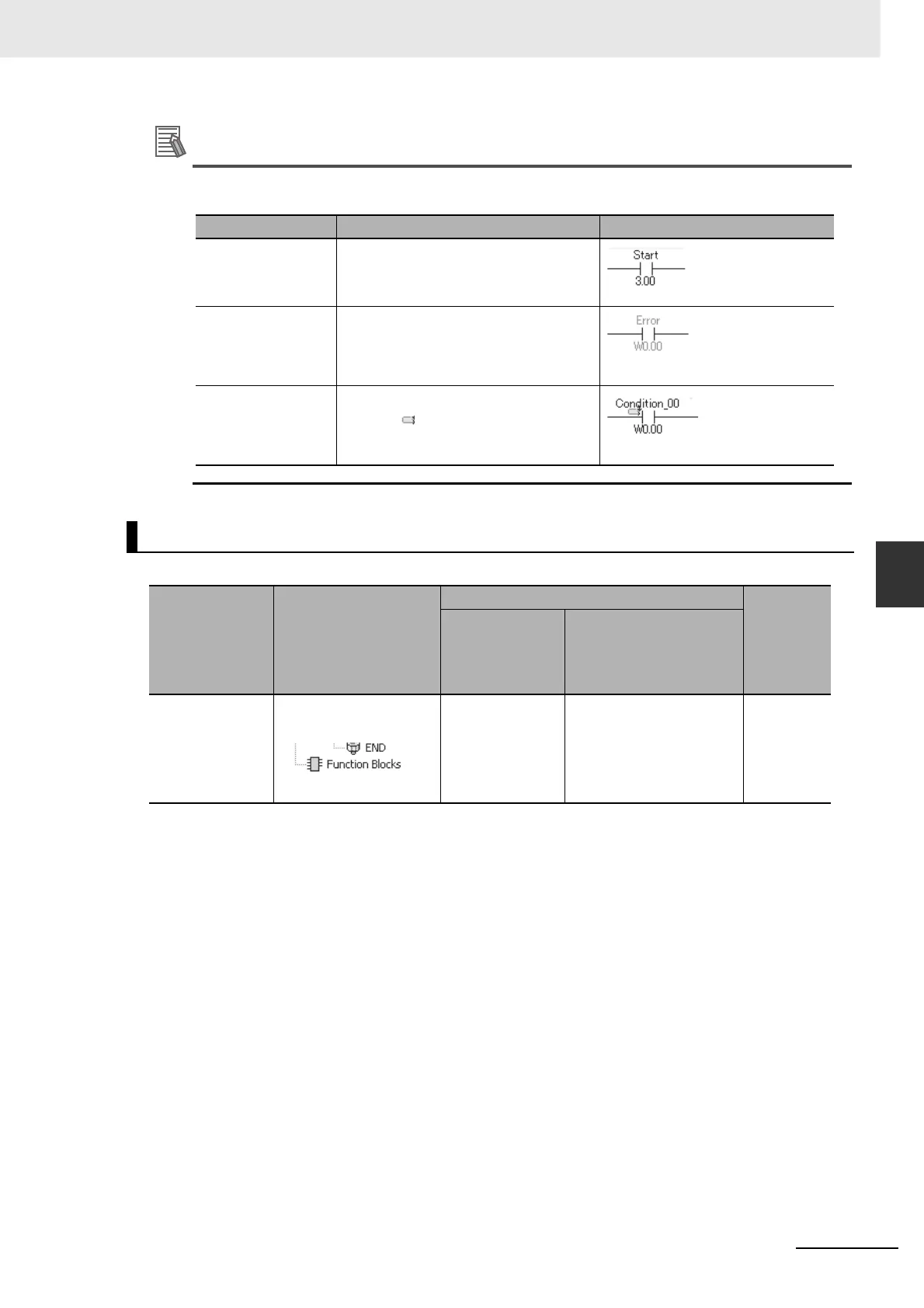5-49
5 Understanding Programming
CJ2 CPU Unit Software User’s Manual
5-5 Symbols
5
5-5-2 Types of Symbols
Additional Information
In CX-Programmer programs, global symbols, local symbols, and network symbols can be iden-
tified by the following character colors and icons indicating symbols.
Variables can be accesses only from the algorithms in function blocks.
Some of the specifications for variables are different from those for symbols used outside of function
blocks. Set the area to be used for variables by selecting Memory Allocation
−
Function Block/SFC
Memory from the PLC Menu in the CX-Programmer.
Type of symbol Display color Example (default color)
Global symbols Black (fixed)
Local symbols Blue (default)
Select Tools
−
Options, display the
Appearance Tab Page, and select the
local symbols item to change the color.
Network symbols Black (fixed)
An icon ( ) indicating a network sym-
bol will be displayed under the symbol
name.
Variables in Function Blocks
Name
CX-programmer
project tree
Scope Address
and I/O
comment
(without a
symbol
name)
Access using
network sym-
bols
Access from outside the
function block
Variables (i.e.,
symbols used in
function blocks)
Definitions in function
blocks
Not supported
(Network sym-
bols cannot be
registered for
external vari-
ables.)
Not supported Not sup-
ported