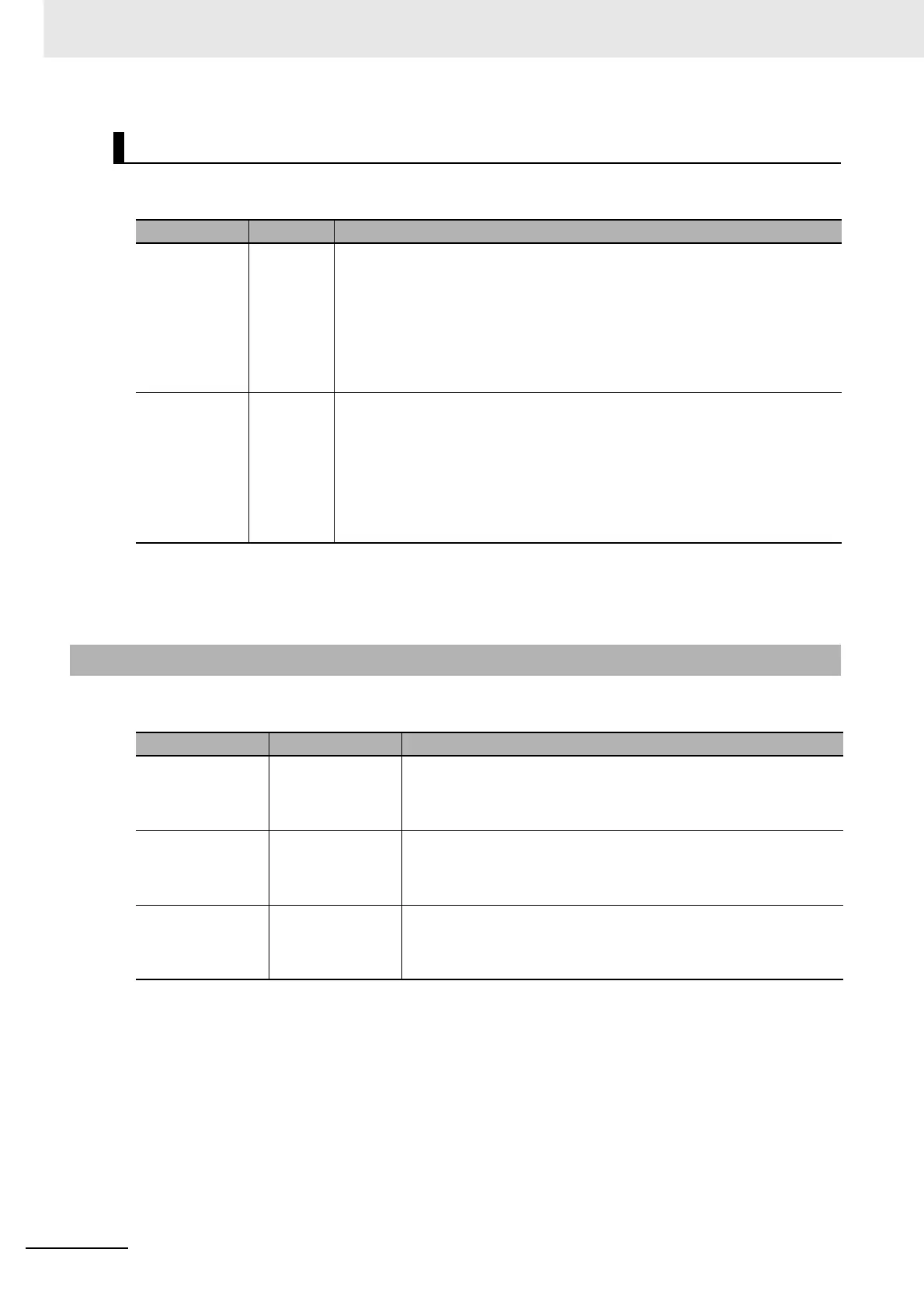10 CPU Unit Functions
10-6
CJ2 CPU Unit Software User’s Manual
These Auxiliary Area words automatically store the date and time that PLC operation was started and
stopped.
*1 The previous start time is stored after turning ON the power supply until operation is started.
*2 If an error occurs in operation, the time of the error will be stored. If the operating mode is then changed to
PROGRAM mode, the time that PROGRAM mode was entered will be stored.
The system timers used after the power is turned ON are contained in Auxiliary Area words A0, A1, and
A2. These timers can be used to calculate time intervals without using timer instructions.
Note When the operating mode is changed to RUN mode, automatic incrementing by 1 will continue.
Example: The time interval between processing A and processing B can be calculated in increments
of 10 ms by calculating the difference between the value in A0 for processing time A and
the value in A0 for processing time B without using timer instructions.
Operation Start/End Times
Name Address Description
Operation Start
Time
A515 to
A517
The time that operation started as a result of changing the operating mode to
RUN or MONITOR mode is stored here in BCD.
*1
A515.00 to A515.07: Seconds (00 to 59)
A515.08 to A515.15: Minutes (00 to 59)
A516.00 to A516.07: Hour (00 to 23)
A516.08 to A516.15: Day of month (01 to 31)
A517.00 to A517.07: Month (01 to 12)
A517.08 to A517.15: Year (00 to 99)
Operation End
Time
A518 to
A520
The time that operation stopped as a result of changing the operating mode to
PROGRAM mode is stored here in BCD.
*2
A518.00 to A518.07: Seconds (00 to 59)
A518.08 to A518.15: Minutes (00 to 59)
A519.00 to A519.07: Hour (00 to 23)
A519.08 to A519.15: Day of month (01 to 31)
A520.00 to A520.07: Month (01 to 12)
A520.08 to A520.15: Year (00 to 99)
10-1-3 Free-running Timers
Name Address Description
10-ms Increment-
ing Free Running
Timer
A0 A value of 0000 hex is set when the power is turned ON and this value
is automatically incremented by 1 every 10 ms. The value returns to
0000 hex after reaching FFFF hex (655,350 ms), and then continues
to be automatically incremented by 1 every 10 ms.
100-ms Increment-
ing Free Running
Timer
A1 A value of 0000 hex is set when the power is turned ON and this value
is automatically incremented by 1 every 100 ms. The value returns to
0000 hex after reaching FFFF hex (6,553,500 ms), and then contin-
ues to be automatically incremented by 1 every 100 ms.
1-s Incrementing
Free Running
Timer
A2 A value of 0000 hex is set when the power is turned ON and this value
is automatically incremented by 1 every second. The value returns to
0000 hex after reaching FFFF hex (65,535 s), and then continues to
be automatically incremented by 1 every second.