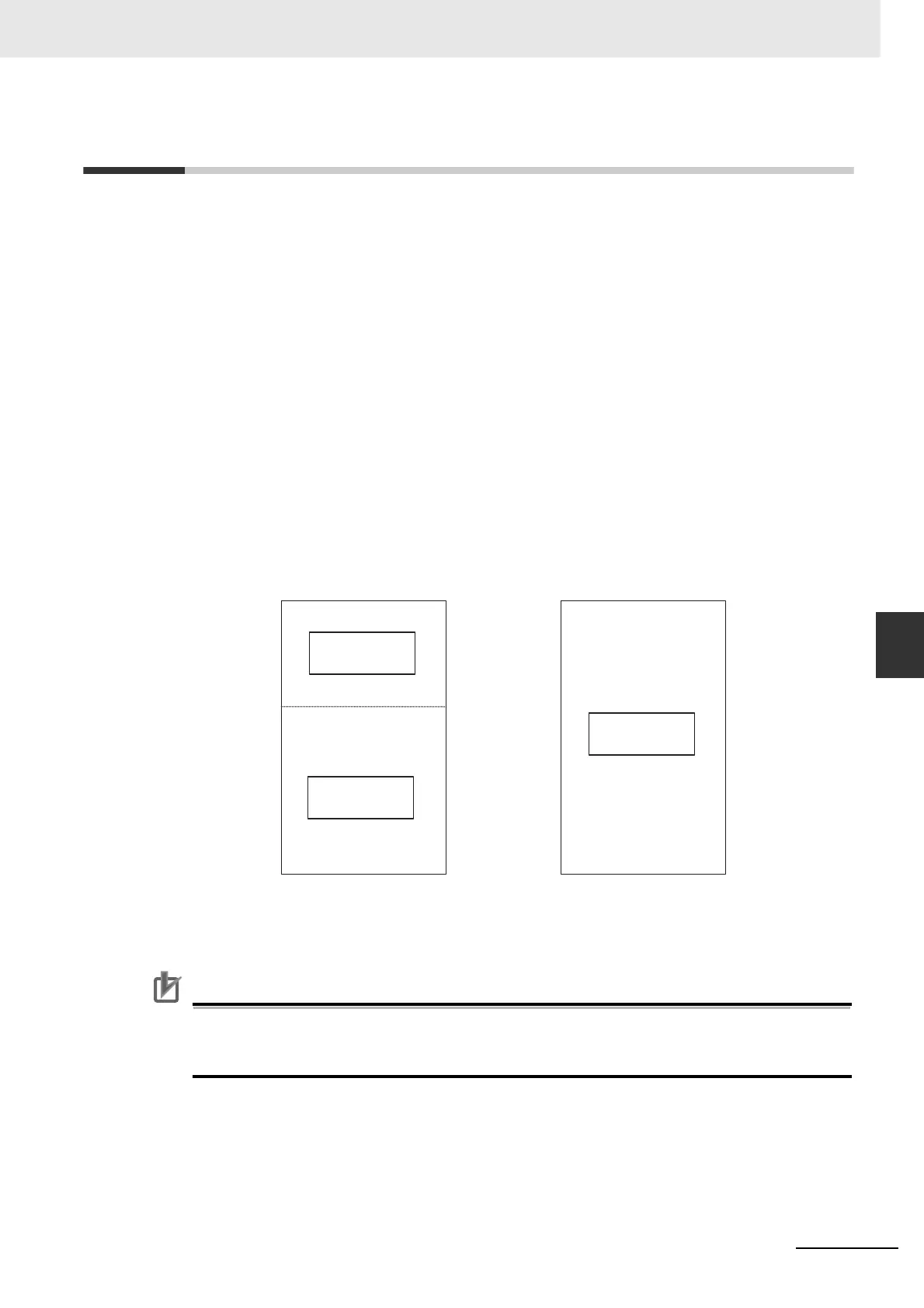6-23
6 I/O Memory Areas
CJ2 CPU Unit Software User’s Manual
6-12 Auxiliary Area
6
6-12 Auxiliary Area
The Auxiliary Area addresses range from A0 to A1471 and A1000 to A11535 for words, and A0.00 to
A1471.15 and A1000.00 to A11535.15 for bits. These words are preassigned as flags and control bits
to monitor and control operation.
Some words or bits are set automatically by the system and others are set and manipulated by the user.
The Auxiliary Area includes error flags set by self-diagnosis, initial settings, control bits, and status data.
(For information the functions of Auxiliary Area bits and words, refer to the A-3 Auxiliary Area.)
A0 through A447 and A10000 through A11535 are read-only, but A448 through A1471 can be read or
written from the program or the CX-Programmer.
A960 to A1471 and A10000 to A11535 were added to expand the Auxiliary Area in CJ2 CPU Units.
These words cannot be accessed by CPU Bus Units, Special I/O Units, PTs, and Support Software that
do not specifically support the CJ2 CPU Units.
Only the following CPU Bus Units and Special I/O Units specifically support the CJ2 CPU Units.
• EtherNet/IP Unit: CJ1W-EIP21
• Position Control Units: CJ1W-NC214, CJ1W-NC234, CJ1W-NC281, CJ1W-NC414,
CJ1W-NC434, CJ1W-NC481, and CJ1W-NC881
• Analog Input Unit: CJ1W-AD042
• Analog Output Unit: CJ1W-DA042V
• Serial Communications Units: CJ1W-SCU22, CJ1W-SCU32, and CJ1W-SCU42
The following operations can be performed from the CX-Programmer to write data in the Auxiliary Area:
Changing present values when monitoring programming addresses (set values dialog box), or transfer-
ring data to the PLC after editing the PLC data tables. Also the online set/reset operation cannot be
used for bits in the Auxiliary Area. Refer to the CX-Programmer Operation Manual (Cat. No. W414).
Precautions for Correct UsePrecautions for Correct Use
There is a possibility that a function will be assigned to any undefined Auxiliary Area word or bit
in a future upgrade of the CPU Unit. Do not use undefined words or bits in the Auxiliary Area as
work words or bits in the user program.
15 0
A0
A448
A447
A1471
15 0
A10000
A11535
Bit
Read-only
area
Bit
Word
Word
Read-only
area
Read/write
area