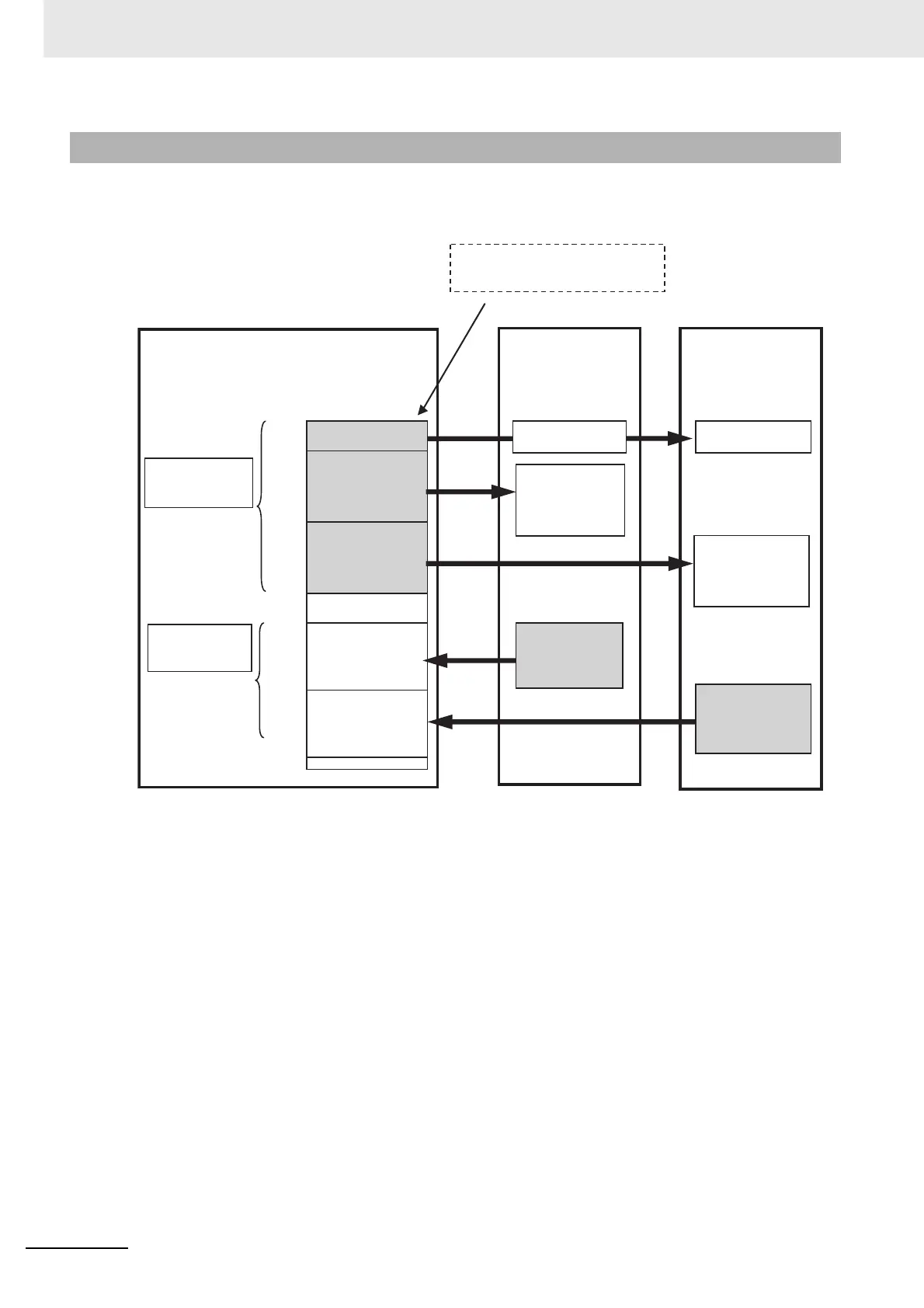10 CPU Unit Functions
10-88
CJ2 CPU Unit Software User’s Manual
The Synchronous Data Refresh Area in the CIO Area of the CPU Unit always starts at CIO 1200. The
output data sent from the CPU Unit to Synchronous Units is first and is followed by the input data sent
from the Synchronous Units to the CPU Unit.
The following settings are made in the Synchronous Unit Operation Settings Area of the Timings/Syn-
chronous Tab Page in the PLC Setup.
• The total size of the output data and the total size of the input data
• The output size and input size for each Unit
• The start address of input area
10-8-4 Synchronous Data Refresh
CIO 1200
CIO 1202
CIO 1258
CIO 1210
CIO 1250
Words allocated to CPU Unit
(Used, for example, for command
information to stop all axes.)
Synchronous Unit 2
CPU Unit
CPU Unit (8 words)
I/O memory
Synchronous
input data
(Contains
present values
and other
information from
Synchronous
Units.)
(Contains
commands and
other data for
Synchronous
Units.)
Synchronous
output data
Synchronous Data Refresh
Area
Synchronous
Unit 1 (8 words)
CPU Unit (8 words)
Synchronous
Unit 1 (8 words)
Synchronous
Unit 2 (8 words)
Synchronous
Unit 2 (8 words)
Synchronous
Unit 2 (8 words)
Synchronous
Unit 1 (8 words)
Synchronous
Unit 2 (8 words)
Synchronous
Unit 1 (8 words)
CPU Unit (8 words)
Synchronous Unit 1