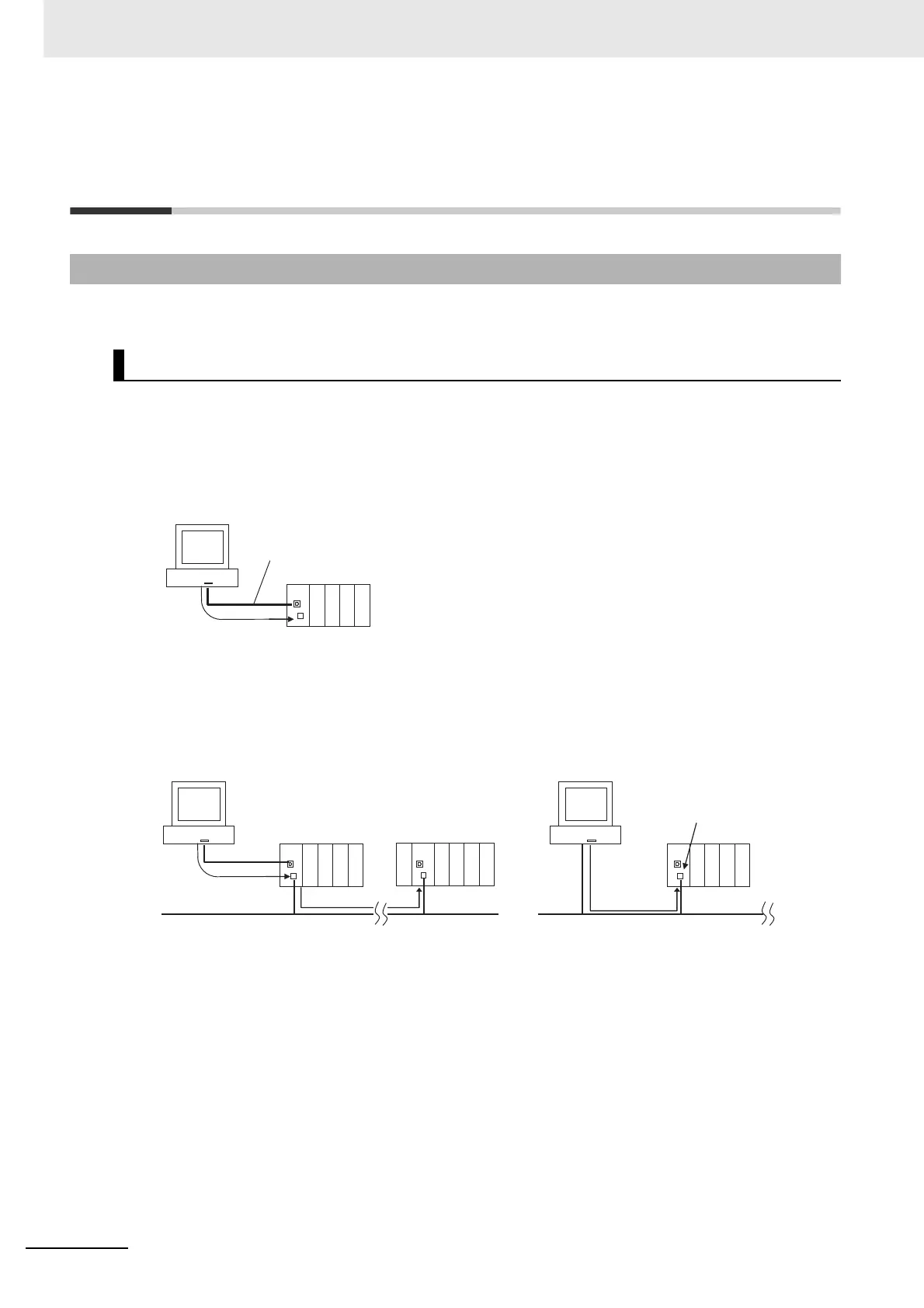11 Programming Devices and Communications
11-2
CJ2 CPU Unit Software User’s Manual
11-1 Accessing a PLC from the CX-
Programmer
This section provides an overview on how to access a PLC from the CX-Programmer.
Either of the following two methods can be used to access a PLC from the CX-Programmer.
z Connecting Directly to a PLC
You can connect online to a PLC that is connected directly to the CX-Programmer through a serial
port.
z Accessing a PLC on a Network
You can use either of the following two methods to access a PLC on the network.
11-1-1 Overview
Connecting to a PLC
CX-Programmer
CJ2
USB or RS-232 cable
Ethernet
CJ2
CJ2
CX-Programmer
USB
Ethernet
CJ2
CX-Programmer
Connect online to a PLC on a network
through a PLC directly connected to the
CX-Programmer through a serial port.
Connect online to a PLC on a network
from a personal computer connected
directly to the network.
Specify the IP address.
