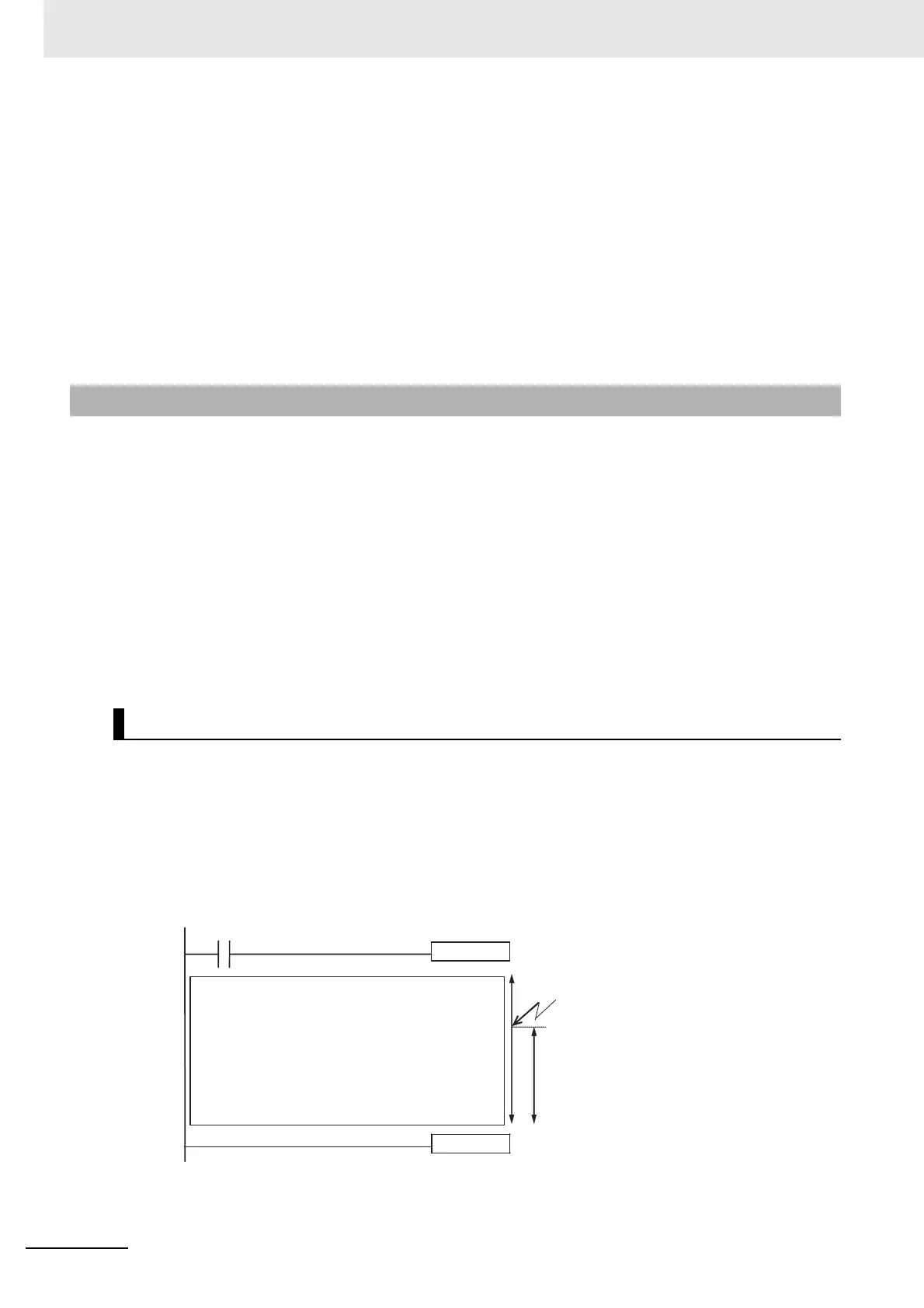Appendices
A-168
CJ2 CPU Unit Software User’s Manual
• If the Power OFF Detection Delay Time is set (0 to 10 ms) in the PLC Setup, then the following oper-
ations will be performed when the set time expires.
• If the power OFF interrupt task is disabled (default PLC Setup setting)
The CPU reset signal will turn ON and the CPU will be reset immediately.
• If the power OFF interrupt task is enabled (in the PLC Setup), the CPU reset signal will turn ON
and the CPU will be reset after the power OFF interrupt task has been executed. Make sure that
the power OFF interrupt task will finish executing within 10 ms minus the Power OFF Detection
Delay Time = processing time after power OFF. The 5-V internal power supply will be maintained
only for 10 ms after power OFF is detected. The holding time for the internal 5-V power supply of
CJ1W-PD022 Power Supply Units when a power interruption occurs is 1 ms, however, so the
Power OFF Detection Delay Time and Power OFF Interrupt Task Disable functions cannot be
used.
If power is interrupted and the interruption is confirmed when the CPU Unit is operating in RUN or
MONITOR mode, the instruction currently being executed will be completed
*1
and the following power
interruption processing will be performed.
• If the power OFF interrupt task has not been enabled, the CPU Unit will be reset immediately.
• If the power OFF interrupt task has been enabled, the task will be executed and then the CPU Unit
will be reset immediately.
The power OFF interrupt task is enabled and disabled in the PLC Setup.
*1 The current instruction can be completed only when the time required to complete execution is less than or
equal to the processing time after power interruption detection (10 ms − power interruption detection delay
time). If the instruction is not completed within this time, it will be interrupted and the above processing will be
performed.
Note The processing time after a power interruption is detected is 1 ms when a CJ1W-PD022 is mounted.
If the power OFF interrupt task is disabled, areas of the program can be protected from power interrup-
tions so that the instructions will be executed before the CPU Unit performs power OFF processing
even if the power supply is interrupted. This is achieved by using the DISABLE INTERRUPTS (DI(693))
and ENABLE INTERRUPTS (EI(694)) instructions.
The following procedure is used.
1 Insert DI(693) before the program section to be protected to disable interrupts and then place
EI(694) after the section to enable interrupts.
2 Set the Disable Setting for Power OFF Interrupts in A530 to A5A5 Hex to enable disabling power
interruption processing.
A-5-2 Instruction Execution for Power Interruptions
Disabling Power Interruption Processing in the Program
DI
W0.00
Interrupt tasks disabled.
Interrupt tasks enabled.
EI
Instructions that cannot be
interrupted when a power
interruption occurs
Instructions executed here.
Power interruption
confirmed.
