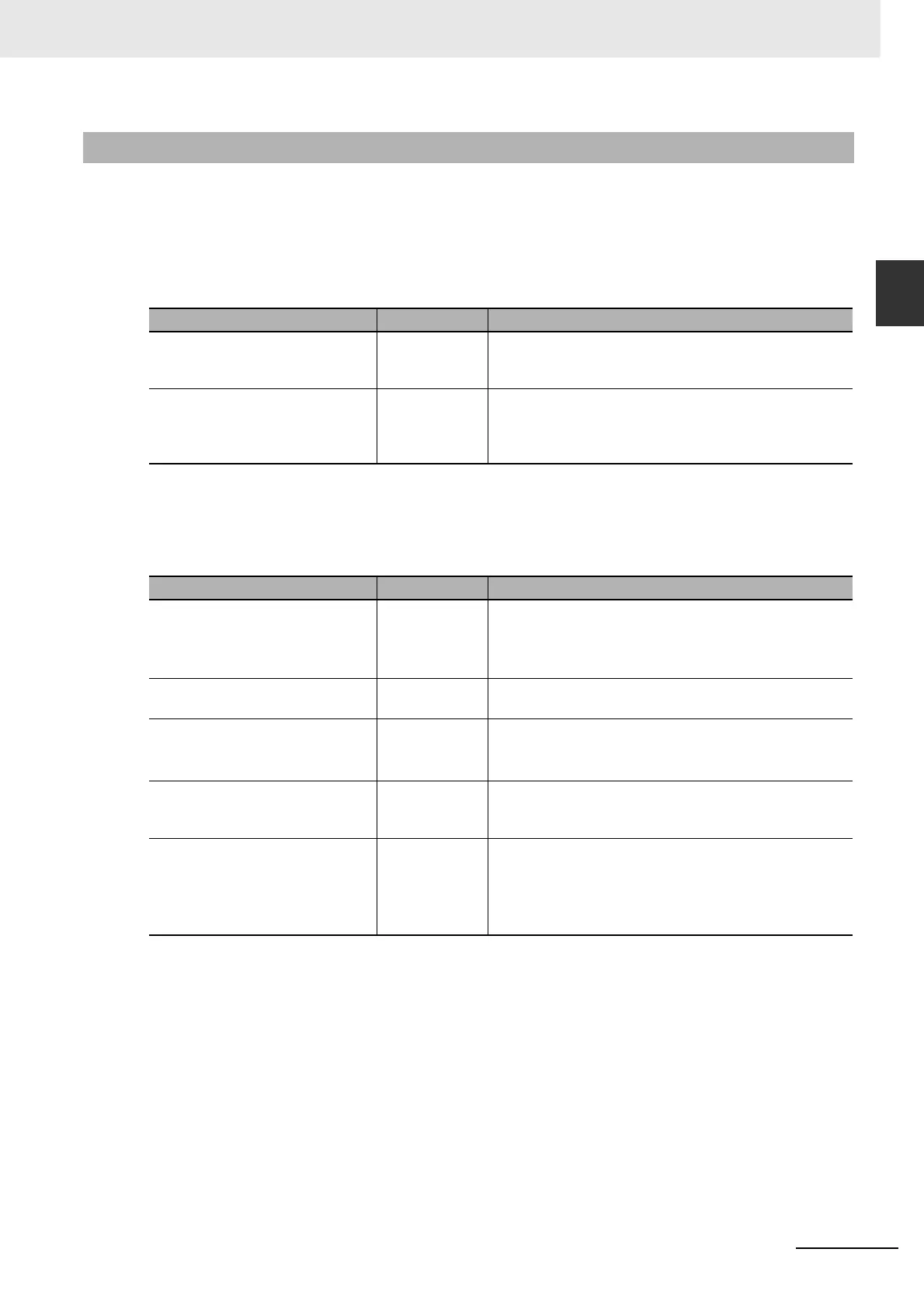10-37
10 CPU Unit Functions
CJ2 CPU Unit Software User’s Manual
10-4 Unit Management
Functions
10
10-4-2 CPU Bus Unit Flags/Bits
z Restarting and Initializing CPU Bus Units
With CPU Bus Units, changes to initial settings for allocated DM Area words for the CPU Unit can be
enabled by turning ON the following Restart Bits without turning OFF the PLC. Normally, this opera-
tion is performed from the user program.
Auxiliary Area Flags and Words
z CPU Bus Unit Errors
The following table gives error information related to CPU Bus Units.
Auxiliary Area Flags and Words
10-4-2 CPU Bus Unit Flags/Bits
Name Address Description
CPU Bus Unit Restart Bits A501.00 to
A501.15
These bits correspond to CPU Bus Units 00 to 15 (unit
numbers 0 to F). Turn ON a bit to restart the correspond-
ing Unit.
CPU Bus Unit Initialization Flags A302.00 to
A302.15
These flags correspond to CPU Bus Units 00 to 15 (unit
numbers 0 to F). A flag will be ON while the correspond-
ing Unit is initializing after the power is turned ON or the
Unit's Restart Bit (in A501.00 to A501.15) is turned ON.
Name Address Description
CPU Bus Unit Number Duplication
Flags
A410.00 to
A410.15
The Duplication Error Flag (A401.13) and the corre-
sponding flag in A410 will be turned ON when a CPU Bus
Unit's unit number has been duplicated.
Bits 00 to 15 correspond to unit numbers 0 to F.
CPU Bus Unit Setting Error Flag
(Non-fatal error)
A402.03 ON when an installed CPU Bus Unit does not match the
CPU Bus Unit registered in the I/O table.
CPU Bus Unit Setting Error, Unit
Number Flags
A427.00 to
A427.15
When a CPU Bus Unit Setting Error occurs, A402.03 and
the corresponding flag in A427 are turned ON.
Bits 00 to 15 correspond to unit numbers 0 to F.
CPU Bus Unit Error Flag
(Non-fatal error)
A402.07 ON when an error occurs in a data exchange between
the CPU Unit and a CPU Bus Unit (including an error in
the CPU Bus Unit itself).
CPU Bus Unit Error, Unit Number
Flags
A417.00 to
A417.15
When an error occurs in a data exchange between the
CPU Unit and a CPU Bus Unit, the CPU Bus Unit Error
Flag (A402.07) and the corresponding flag in A417 are
turned ON.
Bits 00 to 15 correspond to unit numbers 0 to F.