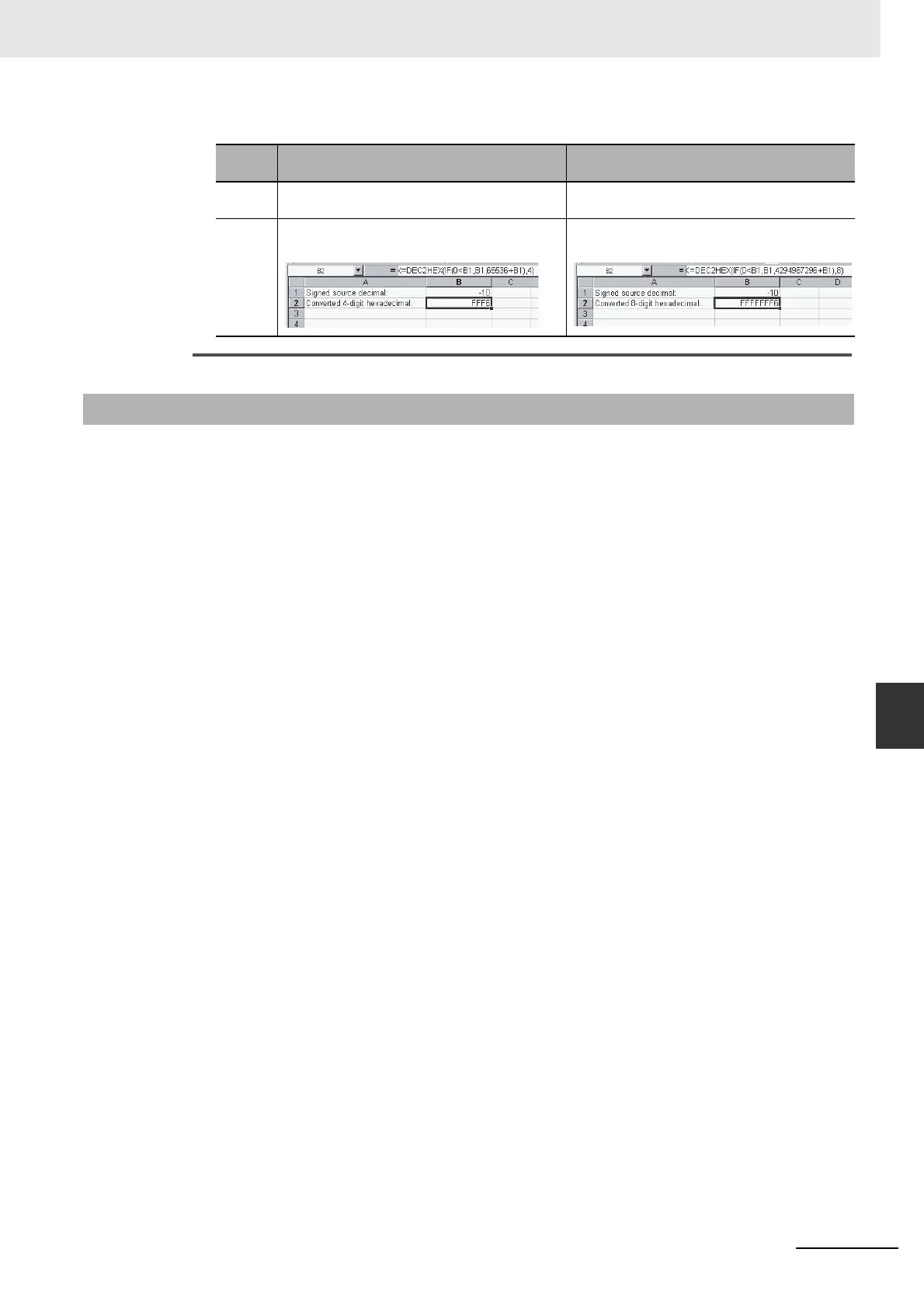7-19
7 File Operations
CJ2 CPU Unit Software User’s Manual
7-3 File Memory Operations
7
7-3-3 Restrictions on File Use
Example 2: Inputting Signed Decimal Values
Files are formatted in DOS format, and therefore can be used as regular files on a Windows computer.
z File Names
Files are identified by file names and extensions, as shown in the following table. A file name is written
using the following characters: Letters a to z, A to Z, numbers 0 to 9, !, &, $, #,′, {, }, -, ^, (, ), and _
The following characters cannot be used in file names: ,, ., /, \, ?, *, ", :, ;, <, >, =, +, space, and 2-byte
characters.
The filename extensions depend upon the type of file being stored.
z Directories
The CS/CJ-series CPU Units can access files located in subdirectories. Specify the directory location in
file memory where the file is stored. Directories can be specified up to 5 subdirectories deep (counting
the root directory), unless a Programming Console is being used. The maximum length of a directory
path is 65 characters. When creating a Memory Card subdirectory with an operating system such as
Windows, do not exceed the maximum subdirectory depth (5 subdirectories).
Item
Converting unsigned decimal to 4-digit hexa-
decimal
Converting unsigned decimal to 8-digit hexa-
decimal
Function
used
DEC2HEX(IF(0<=cell_location,cell_location,6553
6+cell_location),4)
DEC2HEX(IF(0<=cell_location,cell_location,
4294967296+cell_location),8)
Example Input -10 in decimal and convert to FFF6 in 4-digit
hexadecimal.
Input -10 in decimal and convert to FFFFFFF6 in
8-digit hexadecimal.
7-3-3 Restrictions on File Use