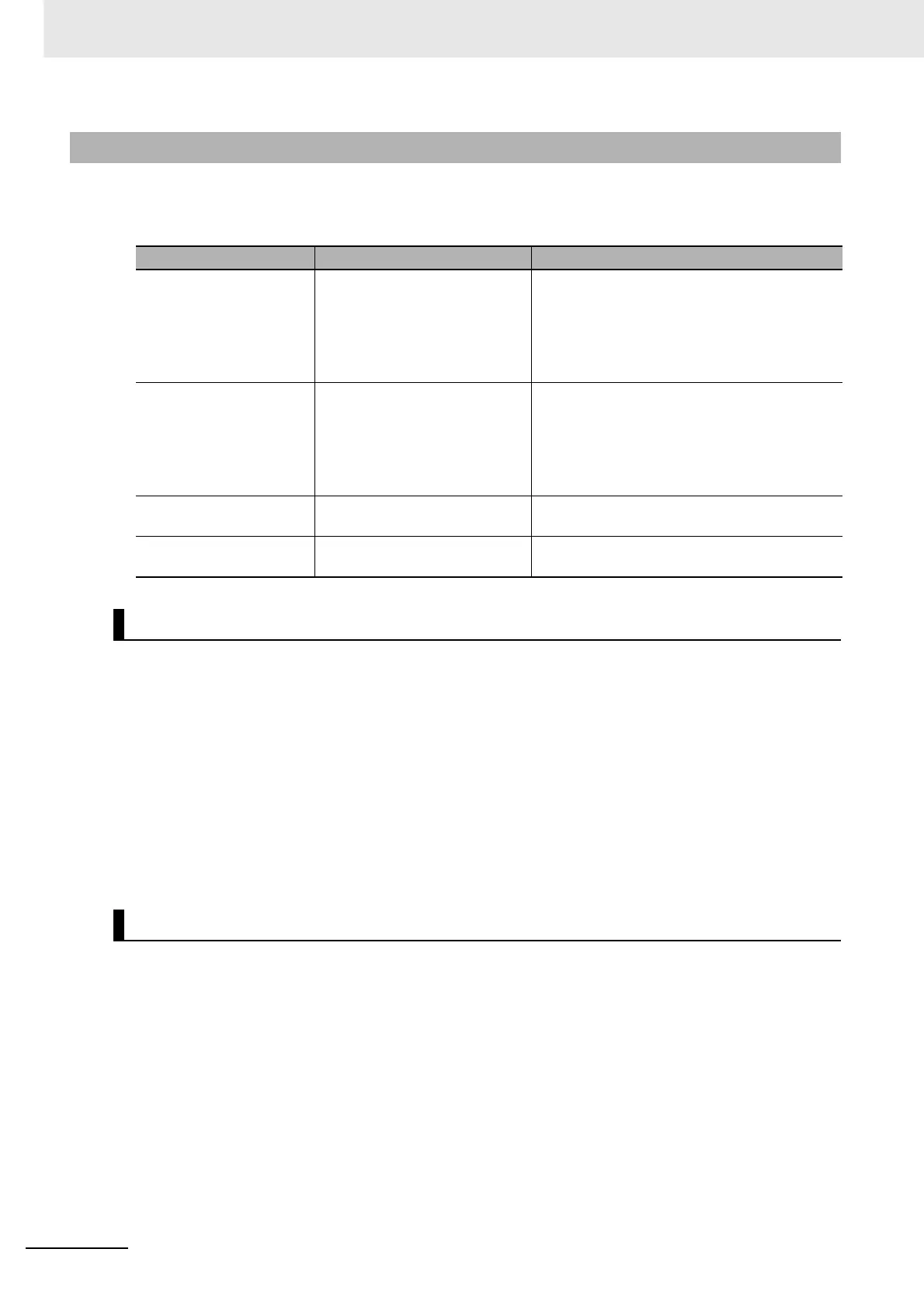5 Understanding Programming
5-102
CJ2 CPU Unit Software User’s Manual
The following checks can be performed using the CX-Programmer when programming is being exe-
cuted.
The following four checks are performed during instruction execution.
• An instruction processing error will occur if incorrect data was provided when executing an instruction
or an attempt was made to execute an instruction outside of a task. Here, data required at the begin-
ning of instruction processing was checked and as a result, the instruction was not executed, the
P_ER Flag (Error Flag) will be turned ON and the P_EQ and P_N Flags may be retained or turned
OFF depending upon the instruction.
The P_ER Flag (error Flag) will turn OFF if the instruction (excluding input instructions) ends nor-
mally. Conditions that turn ON the P_ER Flag will vary with individual instructions. See descriptions of
individual instructions in the CS/CJ/NSJ-series Instructions Reference Manual (Cat. No. W474) for
more details.
• If Instruction Errors are set to Stop Operation in the PLC Setup, then operation will stop (fatal error)
and the Instruction Processing Error Flag (A295.08) will turn ON if an instruction processing error
occurs and the P_ER Flag turns ON.
• Illegal access errors indicate that the wrong area was accessed in one of the following ways when the
address specifying the instruction operand was accessed.
• A read or write was executed for a parameter area.
• A write was executed to a memory area that is not mounted
*1
• A write was executed to an EM Area bank specified as EM File Memory.
• A write was executed to a read-only area.
• The value specified in an indirect DM/EM address in BCD mode was not BCD (e.g., *D1 contains
#A000).
• Instruction processing will continue and the Error Flag (ER Flag) will not turn ON if an access error
occurs, but the Access Error Flag (P_AER Flag) will turn ON.
*1 An access error will occur for the following:
• When a specified EM address exceeds 32767 (example: E32768) for the current bank.
5-9-4 Program Execution Check
Type of error Flag that turns ON for error Stop/Continue operation
Instruction Processing
Error
ER Flag
The Instruction Processing Error
Flag (A295.08) will also turn ON
if Stop Operation is specified
when an error occurs.
A setting in the PLC Setup can be used to spec-
ify whether to stop or continue operation for
instruction processing errors. The default is to
continue operation.
A program error will be generated and operation
will stop only if Stop Operation is specified.
Access Error AER Flag
The Access Error Flag (A295.10)
will turn ON if Stop Operation is
specified when an error occurs.
A setting in the PLC Setup can be used to spec-
ify whether to stop or continue operation for
instruction processing errors. The default is to
continue operation.
A program error will be generated and operation
will stop only if Stop Operation is specified.
Illegal Instruction Error Illegal Instruction Error Flag
(A295.14)
Fatal (program error)
User Program Area Over-
flow Error
User Program Area Overflow
Error Flag (A295.15)
Fatal (program error)
Instruction Processing Errors (P_ER Flag ON Errors)
Illegal Access Errors (P_AER Flag ON Errors)