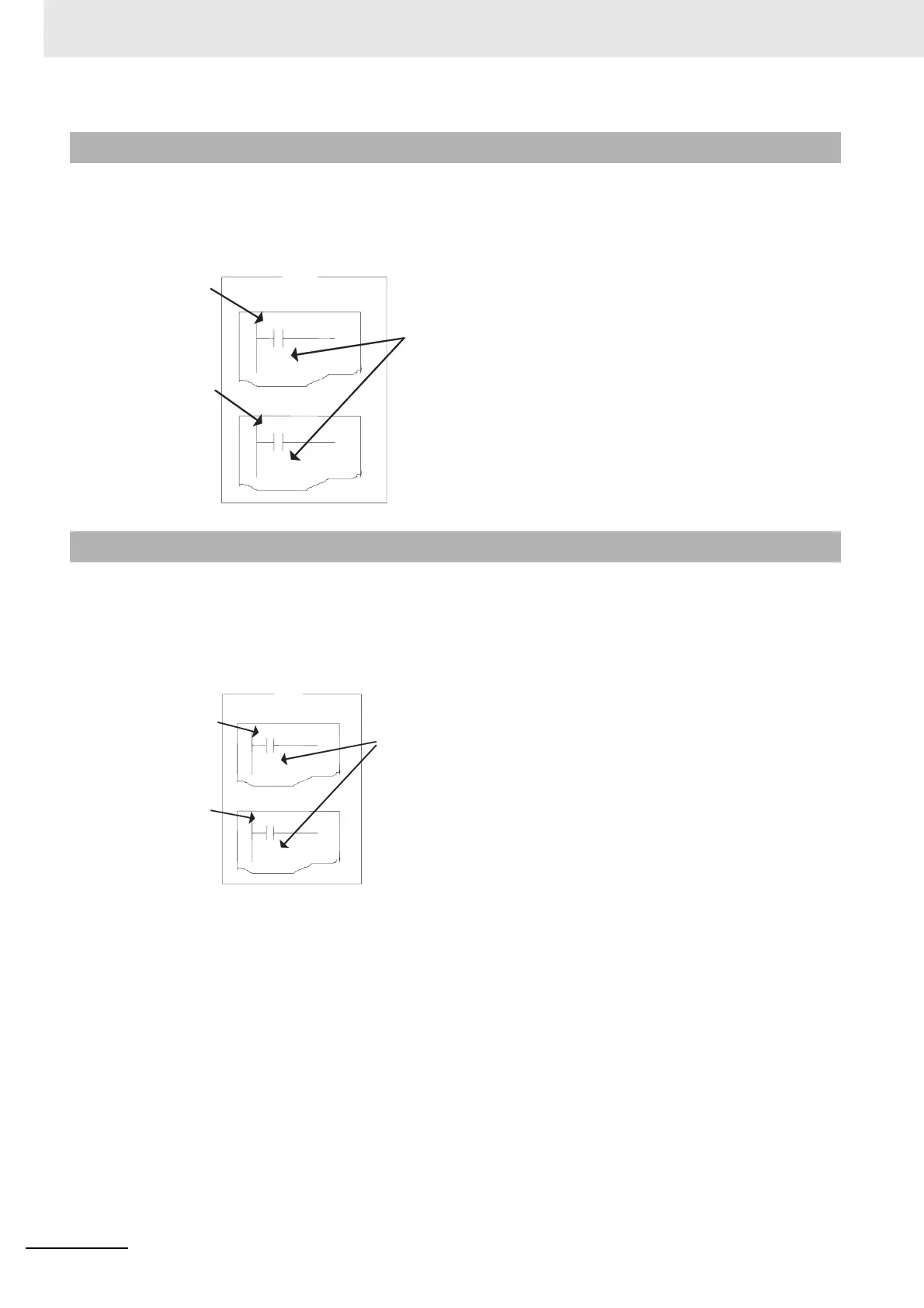5 Understanding Programming
5-50
CJ2 CPU Unit Software User’s Manual
Global symbols are symbols that are supported for all tasks in the target CPU Unit. For example, there-
fore, a symbol named “AAA” would be the same address in all tasks in the target CPU Unit.
Example: If the symbol named “AAA” is set as a global symbol, the same address will be assigned
(e.g., CIO 3.00) even if the task is different.
Local symbols can be accessed only from the task they are in defined. Each local symbol is supported
in only one task. Local symbols are specified separately for each task, so identical symbols will be han-
dled as different symbols for different tasks.
For example, if the symbol named “AAA” is set as a local symbol, different addresses (e.g., CIO 0.00
and CIO 3.00) can be allocated for different tasks with the same “AAA” symbol.
5-5-3 Global Symbols
5-5-4 Local Symbols
AAA
3.00
AAA
3.00
PLC
Task A
Task B
The same address will be
assigned (e.g., CIO 3.00)
even if the task is different.
Global symbol
Global symbol
AAA
0.00
AAA
3.00
PLC
Local symbol
for task A
Local symbol
for task B
Task A
Task B
Different addresses
(e.g., CIO 0.00 and
CIO 3.00) can be
allocated.