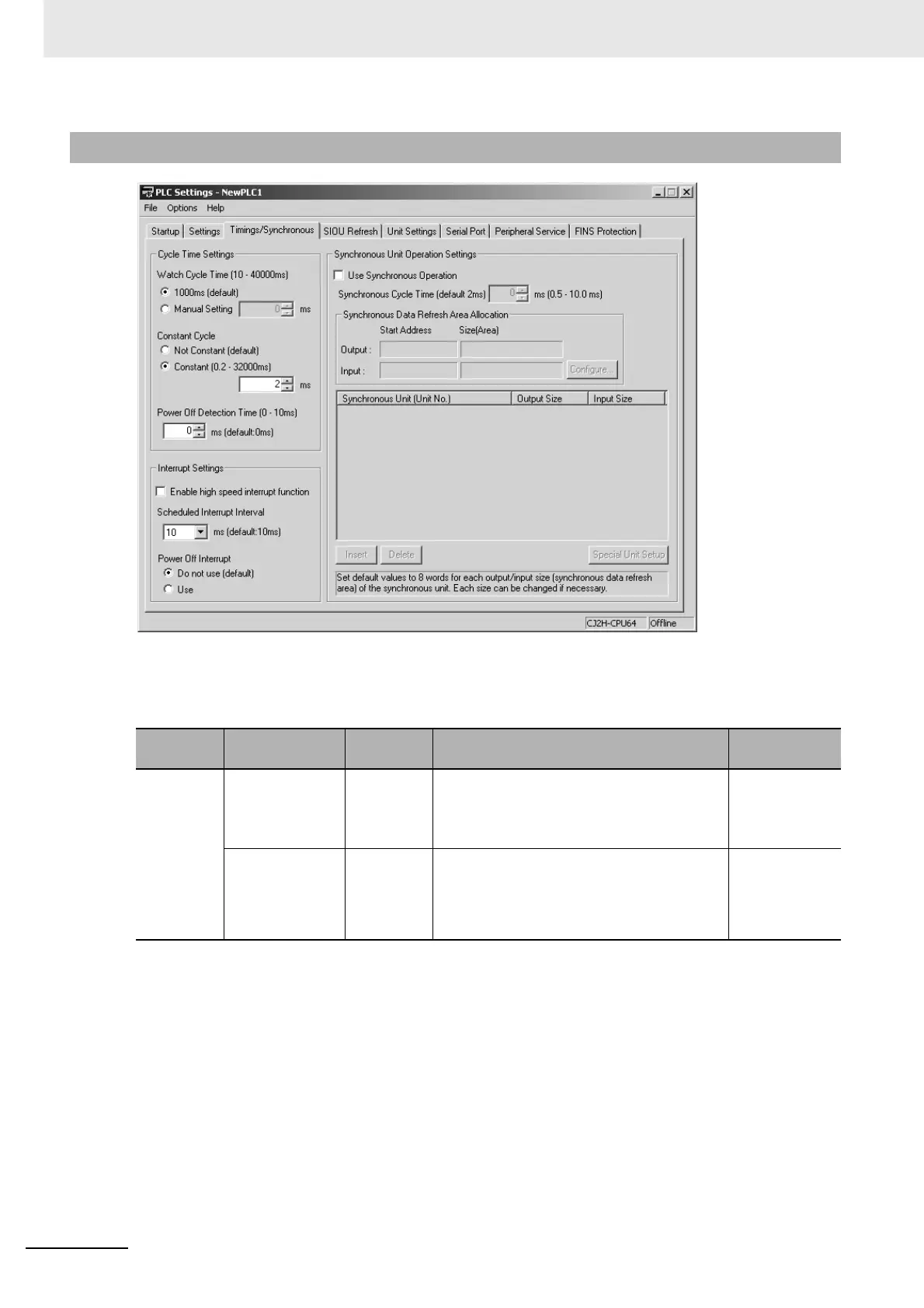9 PLC Setup
9-14
CJ2 CPU Unit Software User’s Manual
z Watch Cycle Time
This parameter is used to set the Watch Cycle Time to settings other than the default (1000 ms).
9-3-3 Timings/Synchronous Settings
Parameter Settings Default Function
Related flags
and words
Watch
Cycle Time
ON: Default
(1,000 ms: 1 s)
OFF: Manual
Setting
ON (1,000
ms: 1 s)
Set to OFF to set any watch cycle time other
than the default value of 1 s.
A401.08 (Cycle
Time Exceeded
Flag)
10 to 40,000 ms
(10-ms units)
0 This setting is valid only when the above
parameter is set to OFF (manual setting). If
the cycle time exceeds the value set for the
watch cycle time, A401.08 (Cycle Time Too
Long Flag) will turn ON.
A264 and A265
(Present Cycle
Time)
