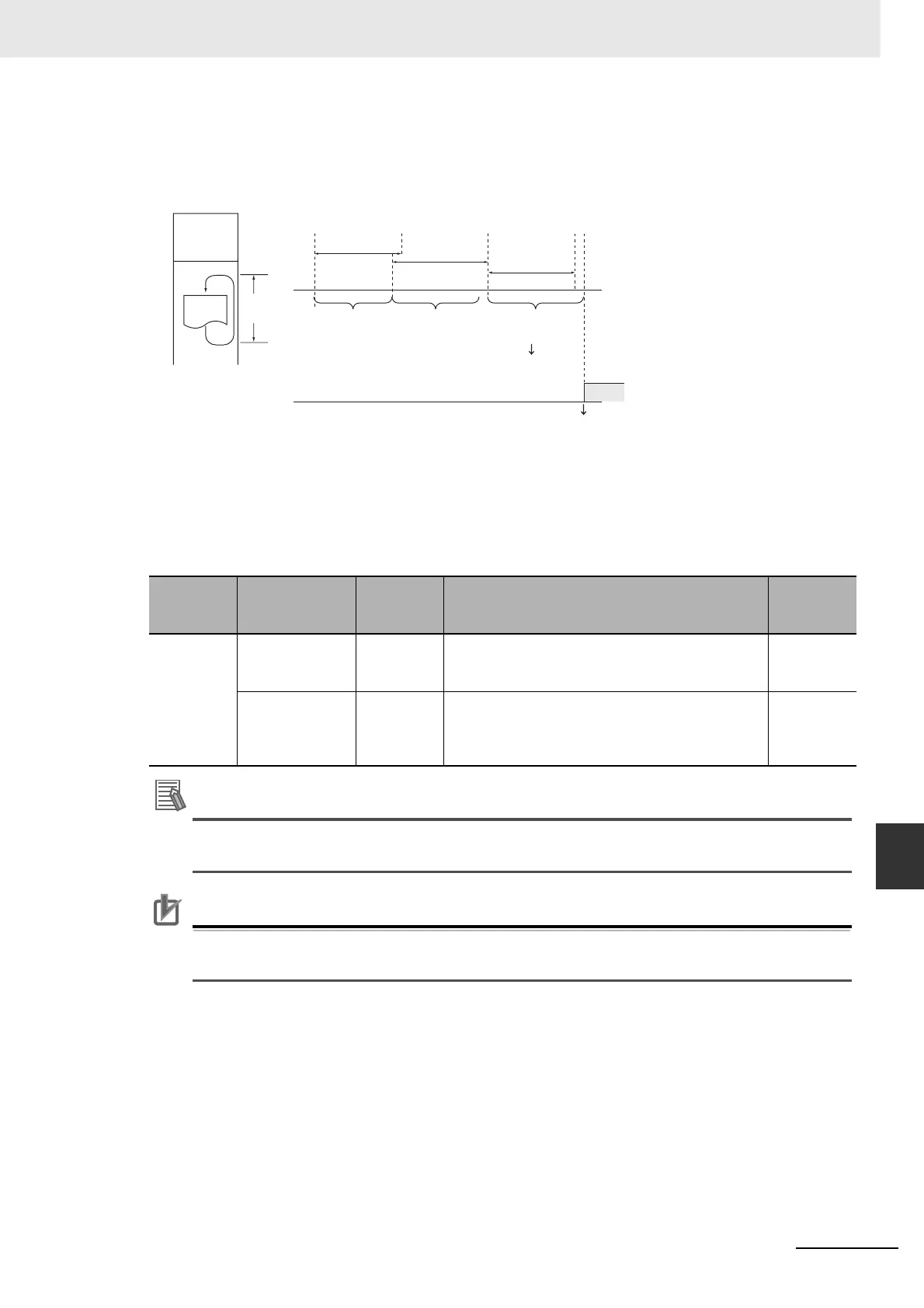9-15
9 PLC Setup
CJ2 CPU Unit Software User’s Manual
9-3 PLC Setup Settings
9
9-3-3 Timings/Synchronous Set-
• When to Change the Watch Cycle Time
If the cycle time exceeds the watch (maximum) cycle time setting, the Cycle Time Exceeded Flag
(A401.08) will turn ON and PLC operation will be stopped. This parameter must be changed if the
normal cycle time exceeds the default watch cycle time setting of 1 s.
Note The default value for the watch cycle time is 1 s (1,000 ms).
z Cycle Time
This parameter sets the minimum cycle time when the minimum cycle time function is used (default:
variable cycle time).
Additional Information
The minimum cycle time can be changed from the CX-Programmer display to monitor the cycle
time when the CPU Unit is in MONITOR mode (unit version 1.1 or later only).
Precautions for Correct UsePrecautions for Correct Use
If a longer cycle time is set, the service interval for Support Software will also increase, which
may result in poor responsive of online operations and difficulty in connecting online.
Parameter Settings Default Function
Related
flags and
words
Constant
Cycle Time
OFF: Minimum
cycle time
ON: Variable
ON (vari-
able)
Set this setting to OFF to use a minimum cycle
time. If a minimum cycle time is to be used, the
cycle time must be set.
---
0.2 to 32,000 ms
(0.1-ms units)
--- Set to 0.2 to 32000.0 to specify a minimum cycle
time. If the cycle time is less than this setting, it will
be extended until this time passes. Leave this set-
ting at 0 for a variable cycle time.
---
ON
Watch
Time
Watch Cycle
Time
Watch Cycle
Time
Watch Cycle
Time
Actual Cycle
Time
Actual Cycle
Time
Actual Cycle
Time
OVER
Cycle Time
Exceeded Flag
A401.08
CPU Unit operation is
stopped.