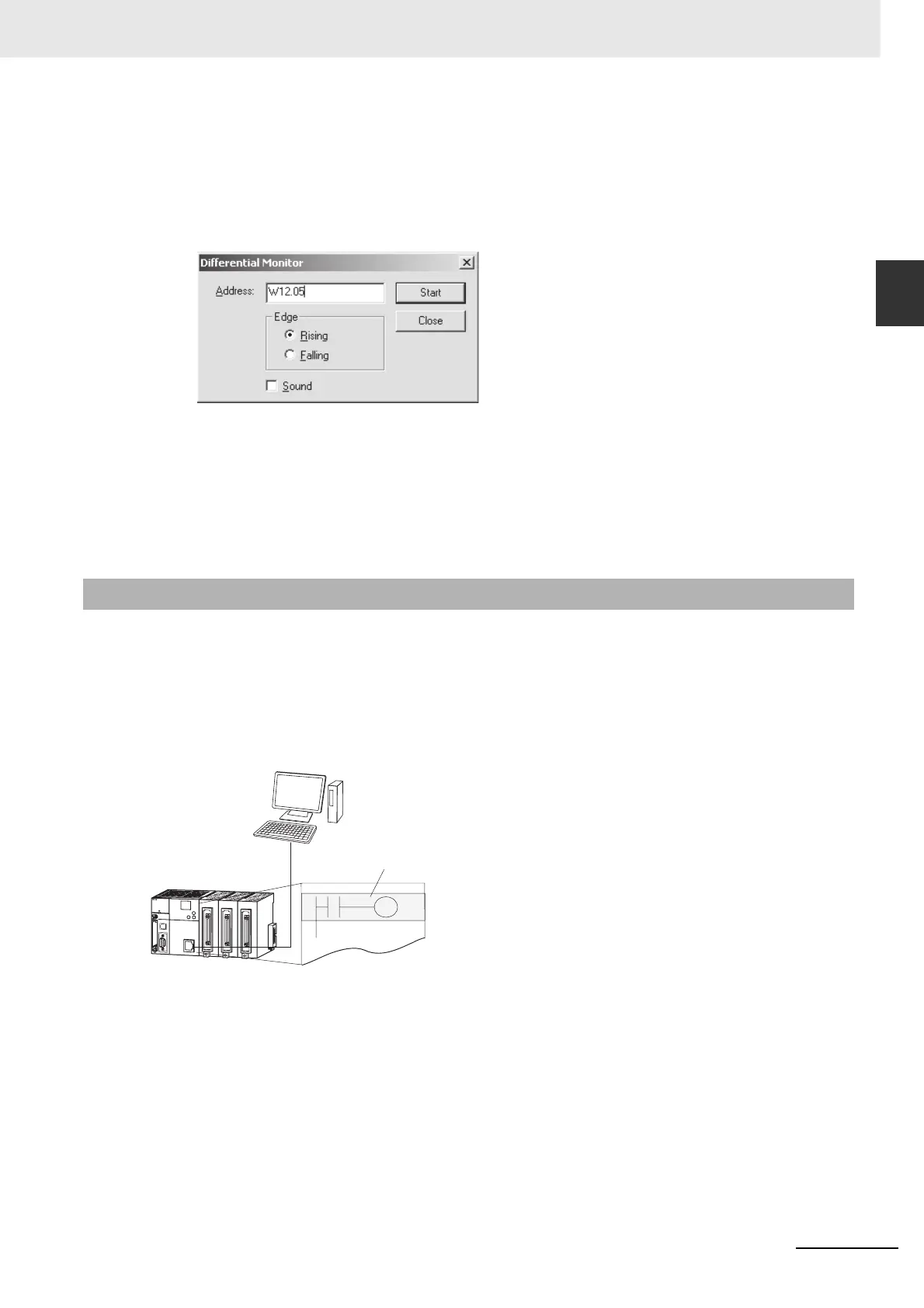10-65
10 CPU Unit Functions
CJ2 CPU Unit Software User’s Manual
10-7 Debugging
10
10-7-4 Online Editing
z Operation from CX-Programmer
1 Right-click the bit for differential monitoring.
2 Click Differential Monitor from the PLC Menu. The Differential Monitor Dialog Box will be dis-
played.
3 Click Rising or Falling.
4 Click the Start button. The buzzer will sound when the specified change is detected and the
count will be incremented.
5 Click the Stop button. Differential monitoring will stop.
The Online Editing function is used to add to or change part of a program in a CPU Unit directly from
the CX-Programmer when the CPU Unit is in MONITOR or PROGRAM mode. One or more program
sections are added or changed at a time from the CX-Programmer. The function is thus designed for
minor program changes without stopping the CPU Unit.
Online editing is possible simultaneously from more than one computer running the CX-Programmer as
long as different tasks are edited.
The cycle time will be increased by from one to several cycle times if the program in the CPU Unit is
edited online in MONITOR mode.
The cycle time will also be increased to back up data in the flash memory after online editing. The
BKUP indicator will be lit during this period. The progress of the backup is displayed on the CX-Pro-
grammer. The delay in the cycle time per cycle will be roughly 1 ms.
There is a limit to the number of edits that can be made consecutively without waiting for backup to be
completed. The actual number depends on the type of editing that is performed, but a guideline of 400
edits can be used.
A message will be displayed on the CX-Programmer if the limit is exceeded, and further editing will not
be possible until the CPU Unit has completed backing up the data. Once backup has been completed,
you can continue online editing again.
10-7-4 Online Editing
PERI
PH
ER
AL
ERR
/
ALM
RUN
I
NH
CO
MM
P
R
PH
L
C
O
N
T
R
OLLE
R
P
R
OGRAM
MA
BL
E
P
O
R
T
OP
EN
B
U
S
Y
M
C
P
W
R
BKUP
CP
U
64
-EIP
CJ
2H
SYSMAC
N
S
MS
CO
M
M
10M
100
M
OUT
I
C1
01
OUT
IC
101
OUT
IC1
01
CX-Programmer
Operating in
MONITOR mode.
Program section changed