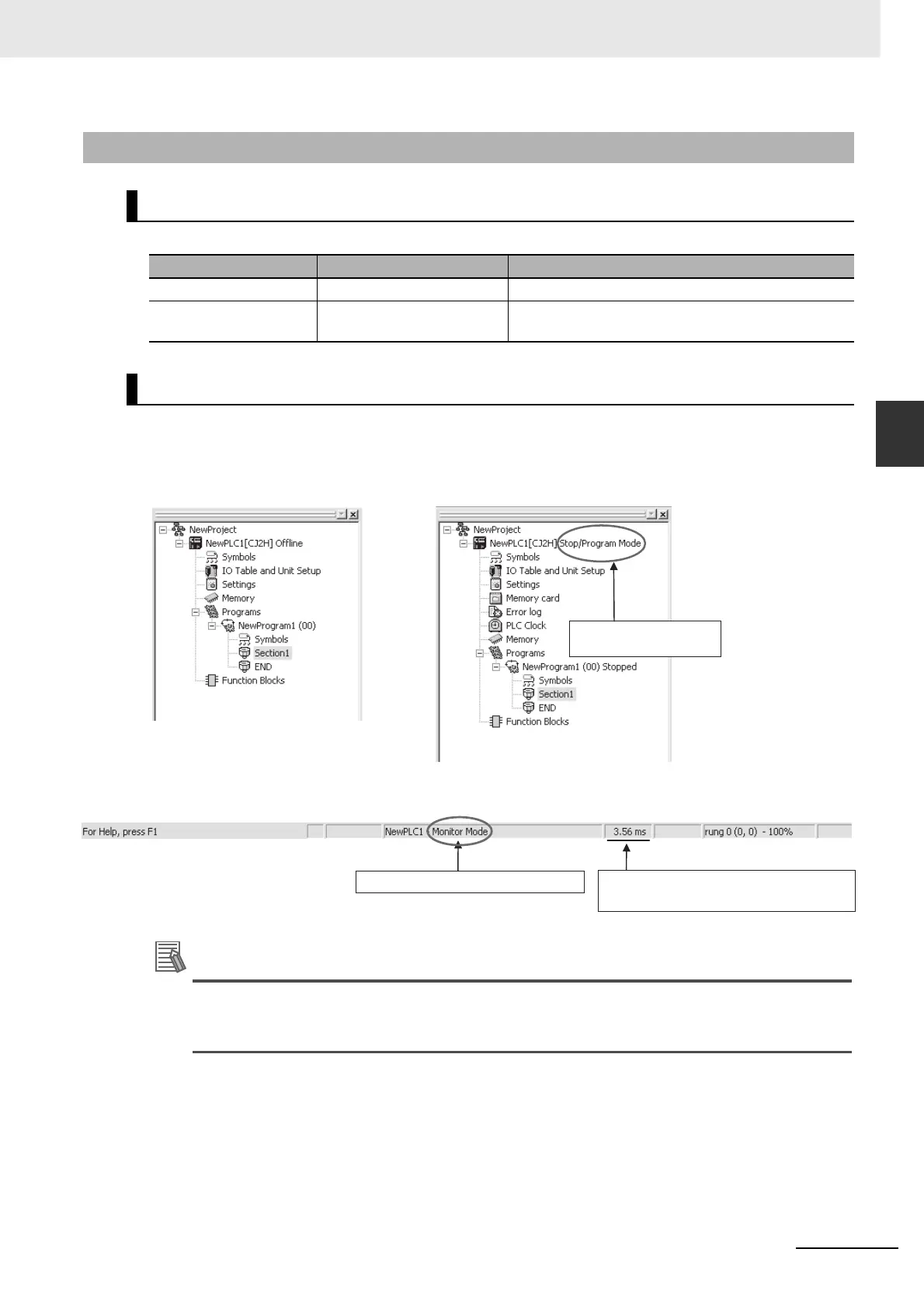3-9
3 CPU Unit Operation
CJ2 CPU Unit Software User’s Manual
3-2 CPU Unit Operating Modes
3
3-2-2 Checking the Operating Mode
The RUN indicator on the front of the CPU Unit indicates the operating mode as described below.
You can check the operating mode in the project tree or status bar of the CX-Programmer.
z Project Tree
z Status Bar
Additional Information
An external RUN output can be achieved by using the CJ1W-PA205R Power Supply. The RUN
output (contact output) on the CJ1W-PA205R will turn ON in RUN or MONITOR mode unless
there is a fatal error.
3-2-2 Checking the Operating Mode
Front-panel Indicator on the CPU Unit
Operating mode RUN indicator on CPU Unit Remarks
PROGRAM mode OFF ---
RUN or MONITOR mode Lit green Use the CX-Programmer to see if the mode is RUN or
MONITOR mode.
CX-Programmer
Offline Online
The CPU Unit’s operating
mode is displayed.
The operating mode is displayed here.
The average cycle time will be displayed if
the CPU Unit is in RUN or MONITOR mode.