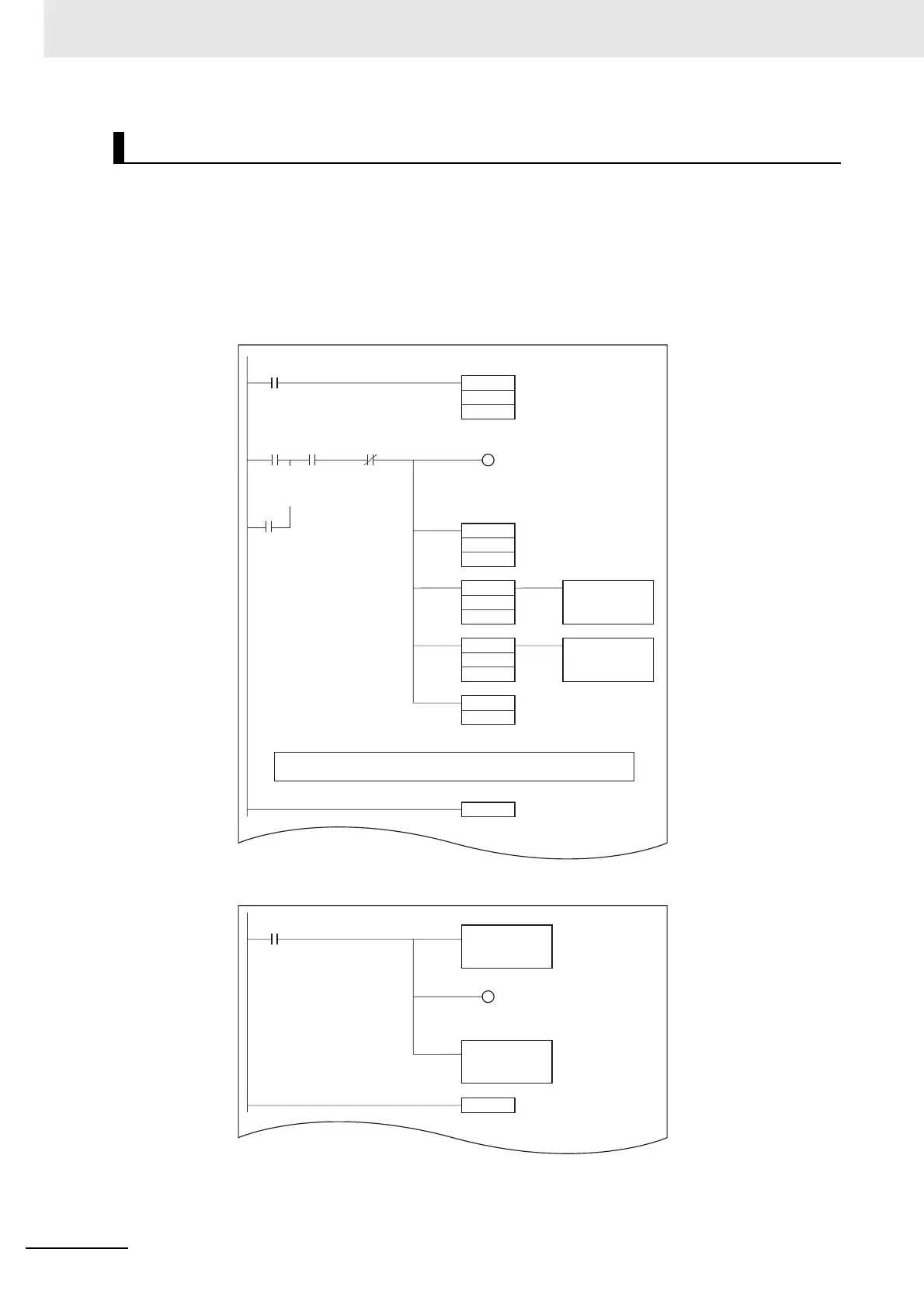10 CPU Unit Functions
10-46
CJ2 CPU Unit Software User’s Manual
z Example Program 1
In the following example, program/network symbol files ABC.OBJ and XYZ.OBJ are stored in the
Memory Card and one program or the other is selected depending upon the value of D0. D0 is set to
#1234 to select ABC.OBJ or to #5678 to select XYZ.OBJ.
Another task is started to perform any processing required before program replacement, including
set the IOM Hold Bit.
Example Programs
a
A343.13
END
A200.11
MOV
A343.15
A650.15
A650.15
MOV
#A5A5
A651
=
D00000
#1234
=
D00000
#5678
TKON
31
END
ON
A500.12
Main Task (Cyclic Task 0)
First Cycle Flag
← Program version
← Version storage area
Replacement
Start Bit
Writes the file name
"ABC" in A654 to
A657.
Writes the file name
"XYZ" in A654 to
A657.
Main processing program
Task Protecting Data during Program Replacement
(Cyclic task 31, standby status at startup)
Always ON Flag
Processing to protect
data before program
replacement begins
IOM Hold Bit
Outputs to required
loads during
program
replacement.
Memory Card
Detected
Flag
File Memory
Operation
Flag