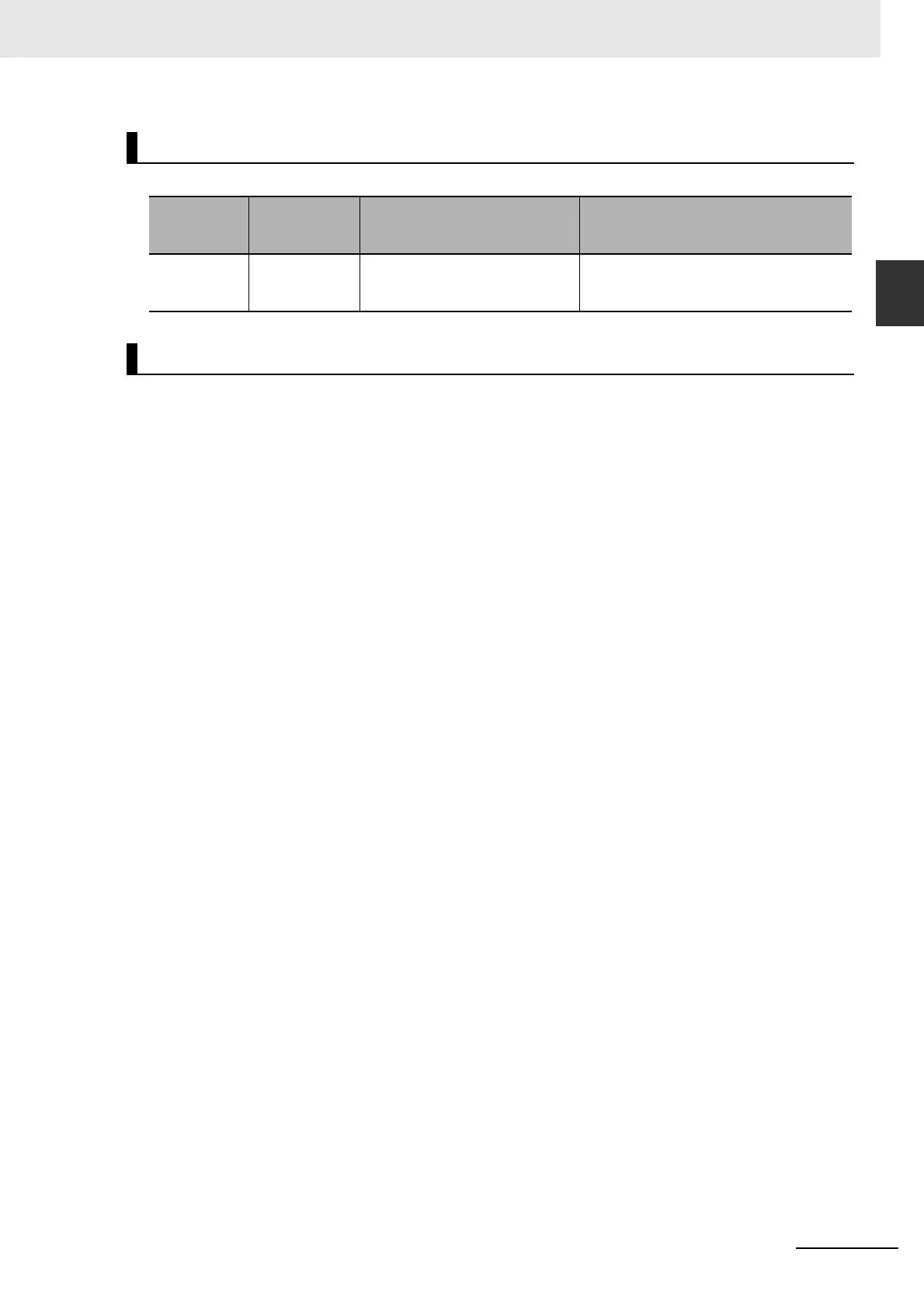10-45
10 CPU Unit Functions
CJ2 CPU Unit Software User’s Manual
10-5 Memory Management
Functions
10
10-5-4 Replacing the Entire Program during Operation
The specified program/network symbol file will be read from the Memory Card.
The following conditions are required in order to replace the program during operation.
• The program/network symbol file specified in the Program File Name words (A654 to A657) exists in
the Memory Card's root directory.
• The Memory Card has been detected by the CPU Unit. (A343.15 must be ON.)
• No fatal errors have occurred.
• No file memory operations are being executed. (A343.13 must be OFF.)
• Data is not being written to the Program Area.
• The access right is available. (For example, data is not being transferred from the CX-Programmer to
the PLC.)
Note The program may be transferred in any operating mode.
Replacement File
File
File name and
extension
Turning ON the Replacement
Start Bit (A650.15) in the Auxil-
iary Area
Specifying the replacement file name
(********)
Program/net-
work sym-
bols file
********.OBJ Replacing the CPU Unit's user
program
Write the replacement program file name
to A654 through A657 before program
replacement.
Conditions Required for Program Replacement