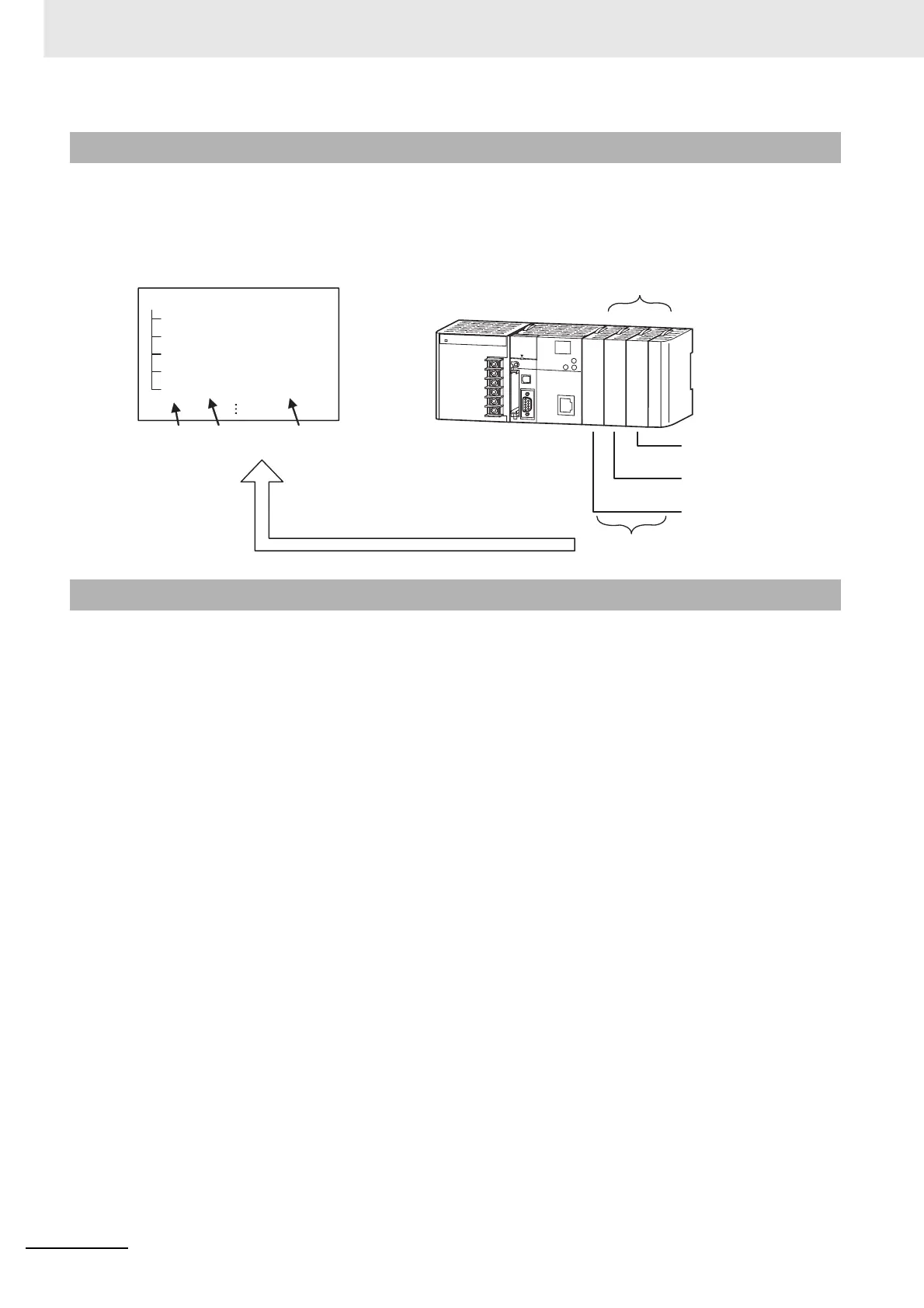4 CPU Unit Initialization
4-10
CJ2 CPU Unit Software User’s Manual
With automatic allocation, I/O tables are not created by the user. Every time the power supply is turned
ON, I/O memory will be allocated to each Unit based on the locations of the Units. The allocated mem-
ory is used for data exchange with the Units.
There are no registered I/O tables, and the system will not check the Unit configuration.
With manual allocation, the user creates I/O tables called registered I/O tables.
You can create I/O tables by using one of the following methods with the CX-Programmer.
• Creating I/O Tables Based on the Actual Unit Configuration
With this method, I/O tables are automatically created based on the configuration of actually mounted
Units with the CX-Programmer connected online.
• Editing I/O Tables Manually and Transferring Them to the CPU Unit
With this method, the I/O tables are manually created offline by registering each Unit in the desired
location using the CX-Programmer, and the completed I/O tables are transferred to the CPU Unit.
Whichever method is used, an I/O Setting Error will occur (A401.10 will turn ON) and operation will not
start if the configuration of connected Units is different from the unit configuration in the I/O tables when
the PLC is turned ON.
For details on I/O allocation methods, refer to 8-1 I/O Allocations. For details on creating I/O tables,
refer to 8-2 Setting CPU Bus Units and Special I/O Units.
4-3-2 Automatic Allocation
4-3-3 Manual Allocation
00 0000 CJ1W-ID201
01 2000 CJ1W-AD041-V1
CJ2H-CPU68-EIP
02 1500 CJ1W-CLK21-V1
03 0001
04 0001
00 01 02
I/O Tables
CPU Unit
CJ1W-ID201
Basic I/O Unit
CJ1W-AD041-V1
Special I/O Unit
CJ1W-CLK21-V1
CPU Bus Unit
Open slot
Open slot
Units
Units
Unit type
I/O memory
area address
Location
(slot number)
Automatic allocation