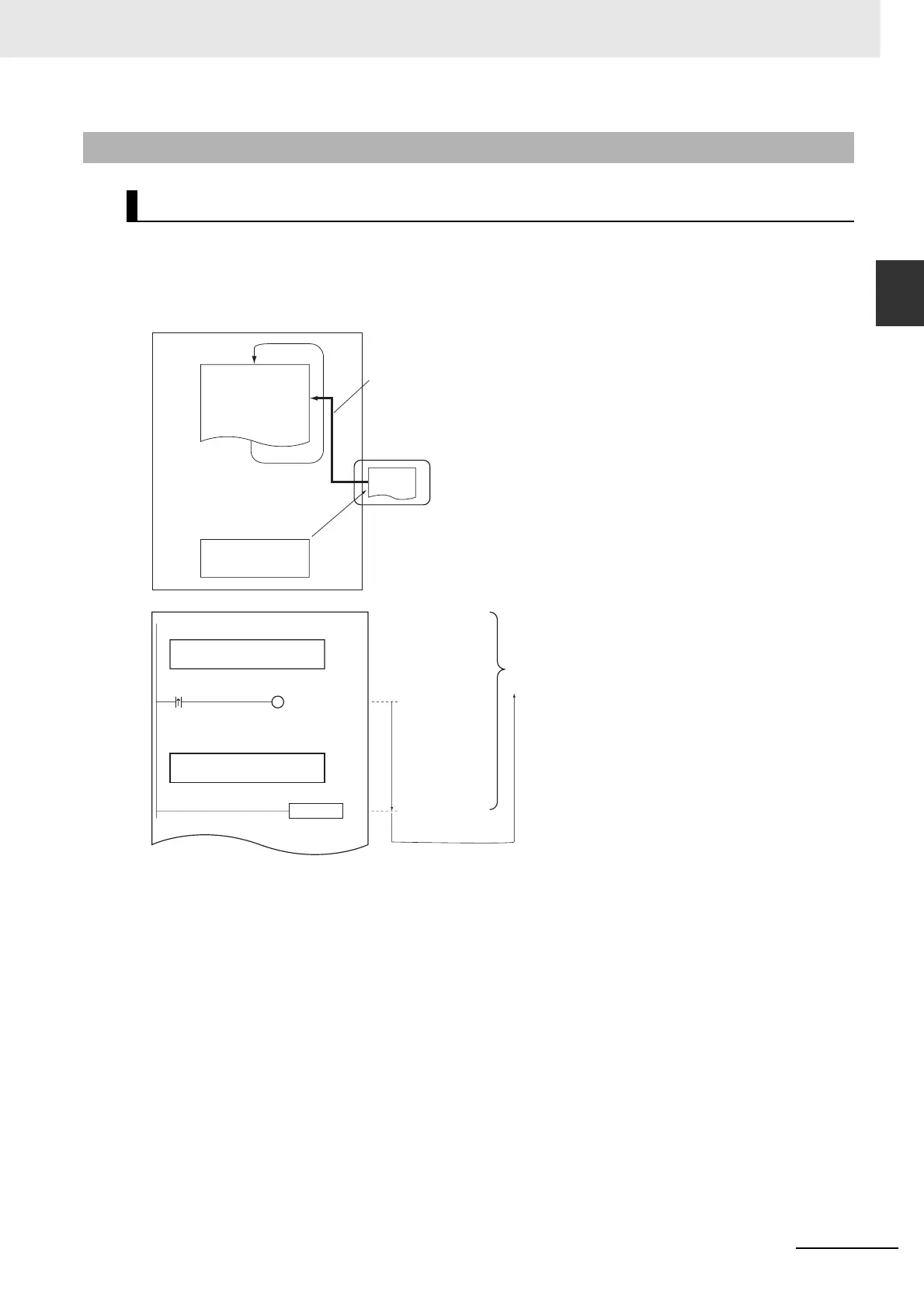10-43
10 CPU Unit Functions
CJ2 CPU Unit Software User’s Manual
10-5 Memory Management
Functions
10
10-5-4 Replacing the Entire Program during Operation
The entire task program can be replaced during operation in RUN or MONITOR mode by turning ON
the Replacement Start Bit (A650.15). The program/network symbol file (.OBJ) with a file name specified
in advance in the Auxiliary Area will be read from the Memory Card and it will replace the program at
the end of the current cycle.
The program can also be replaced when program execution is stopped (PROGRAM mode) by turning
ON the Replacement Start Bit from the CX-Programmer.
• The replacement program file cannot be read from EM file memory.
• The Replacement Start Bit (A650.15) can be turned ON at any location (program address) in the pro-
gram.
• The CPU Unit will execute the instructions remaining in the cycle after the Replacement Start Bit
goes from OFF to ON.
• The program will not be executed while the program is being replaced. After the program has been
replaced, operation will be started again just as if the CPU Unit were switched from PROGRAM mode
to RUN or MONITOR mode.
• The program will be replaced at the end of the cycle in which the Replacement Start Bit was turned
from OFF to ON, i.e., after END(001) is executed in the last task in the program.
10-5-4 Replacing the Entire Program during Operation
Overview
END
A650.15
CPU Unit
User program
Replacement
Memory Card
Replacement Start Bit (A650.15)
turned from OFF to ON.
Specifies
program
Replacement
Program File Name
Entire user program
Normal processing
Execution
condition
Replacement
Start Bit
(In the last task)
The entire program
is replaced.
The CPU Unit
will execute the
instructions
remaining in the
cycle even after
the
Replacement
Start Bit is
turned ON.
Normal processing
