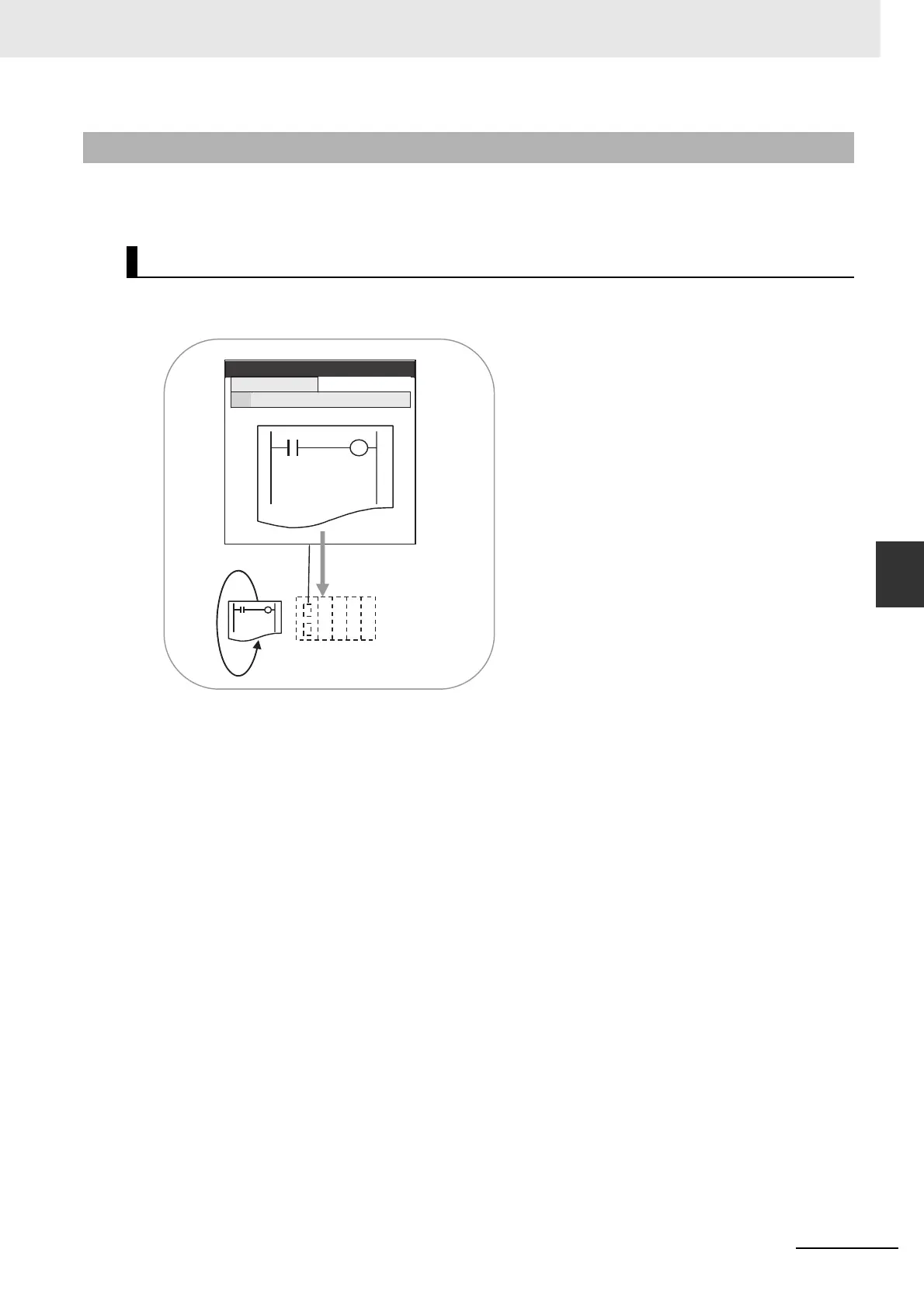5-99
5 Understanding Programming
CJ2 CPU Unit Software User’s Manual
5-9 Checking Programs
5
5-9-3 Debugging with the Simulator
Programming can be debugged without connecting to the actual PLC by simulating CPU Unit operation
on a computer.
Programming that has been created can be checked and debugged with a virtual PLC by starting the
simulator in the CX-Simulator from the CX-Programmer.
In addition to transferring programs and monitoring, the following functions can be used with the simula-
tor. For details on the debugging procedure, refer to the CX-Programmer Operation Manual (Cat. No.
W446).
• Executing Step Run, Continuous Step Run, or Scan Run.
• Specifying break points, start points, and I/O break conditions.
• Checking the number of executions and execution time for each task.
• Simulating execution of interrupt tasks.
• Force-setting and force-resetting bits.
5-9-3 Debugging with the Simulator
Checking Ladder Program Operation
CX-Programmer
Simulation
Simulator online connection
Download
Virtual PLC
(simulator)