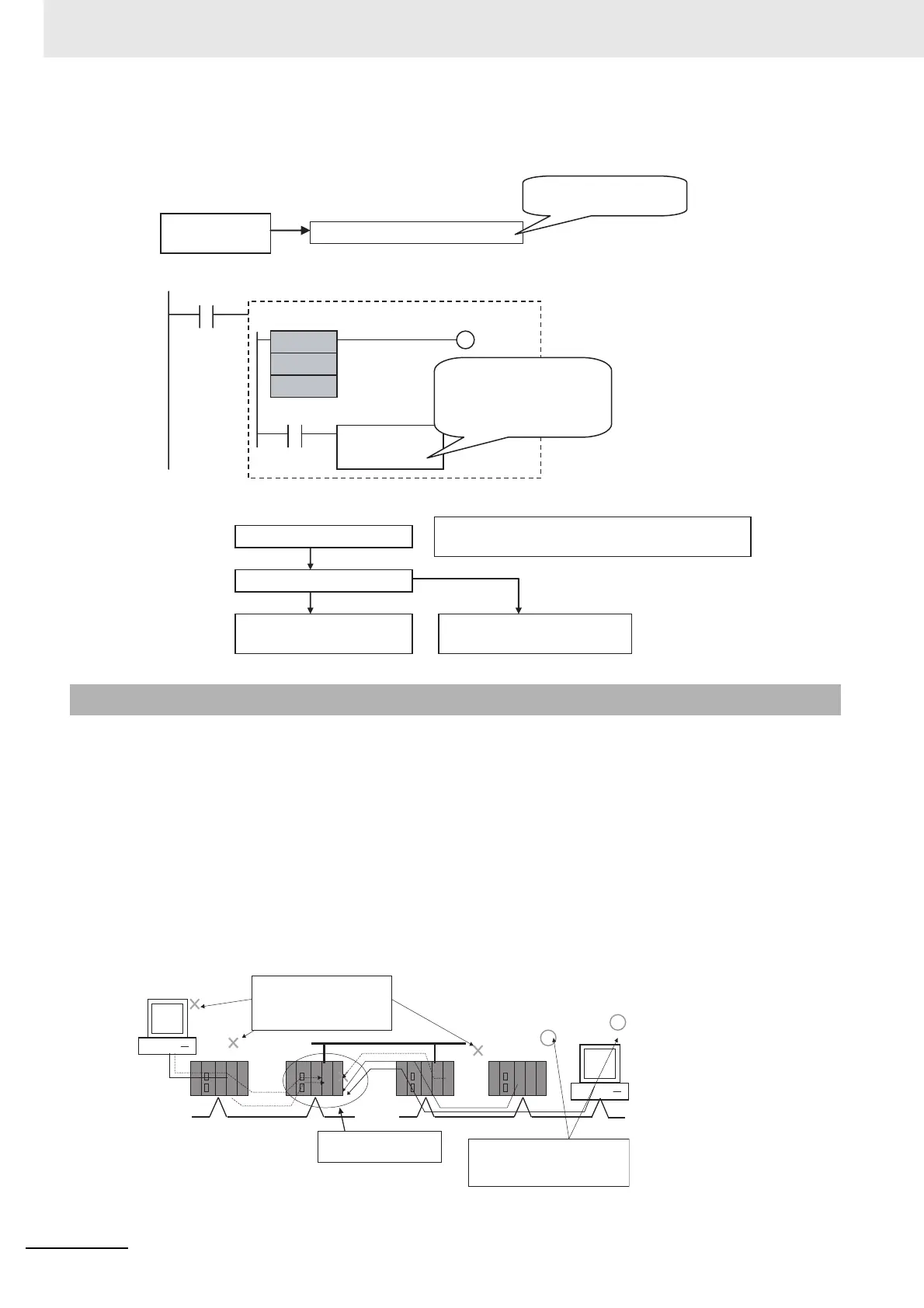10 CPU Unit Functions
10-56
CJ2 CPU Unit Software User’s Manual
Application Example: Operating the Program Only for a CPU Unit with a
Specific Production Lot Number
It is possible to prohibit write operations and other editing operations sent to the PLC's CPU Unit as
FINS commands through a network (including write operations from CX-Programmer, CX-Protocol, CX-
Process, and other applications using FinsGateway, but excluding a direct serial connection). Read pro-
cesses are not prohibited.
FINS write protection can disable write processes such as downloading the user program, PLC Setup,
or I/O memory, changing the operating mode, and performing online editing.
It is possible to exclude selected nodes from write protection so that data can be written from those
nodes.
An event log in the CPU Unit automatically records all write processes sent through the network and
that log can be read with a FINS command.
Example:
Note This function prohibits writing by FINS commands only, so it has no effect on write operations by functions other than
FINS commands, such as data links.
10-6-4 Write Protection from FINS Commands
=L
A100.01
#07041300
FB
CPU Unit
Lot No. 070413
A100.02 and A100.01: #07041300
The lot number is stored in
words in the Auxiliary Area.
Verification OK
Verification
OK
Main processing is
performed if the hardware lot
number is 070413. If it is not,
main processing is not
performed.
Main processing
Lot number output.
070413?
Yes
No
If the hardware is correct, main
processing is performed.
If the hardware is incorrect, main
processing is not performed.
Note: This processing is read-protected, so it cannot be
altered by someone else.
PLC#1 PLC#2 PLC#3
Computer #1
Network
Write operations by FINS
commands are prohibited from
some nodes in the network (in
this example, computer #1, PLC
#1, and PLC #2).
Network
Write access to this PLC
is enabled/disabled.
Computer #2
Write operations by FINS commands
are not prohibited from selected
nodes in the network (in this
example, computer #2 and PLC #3).
Network