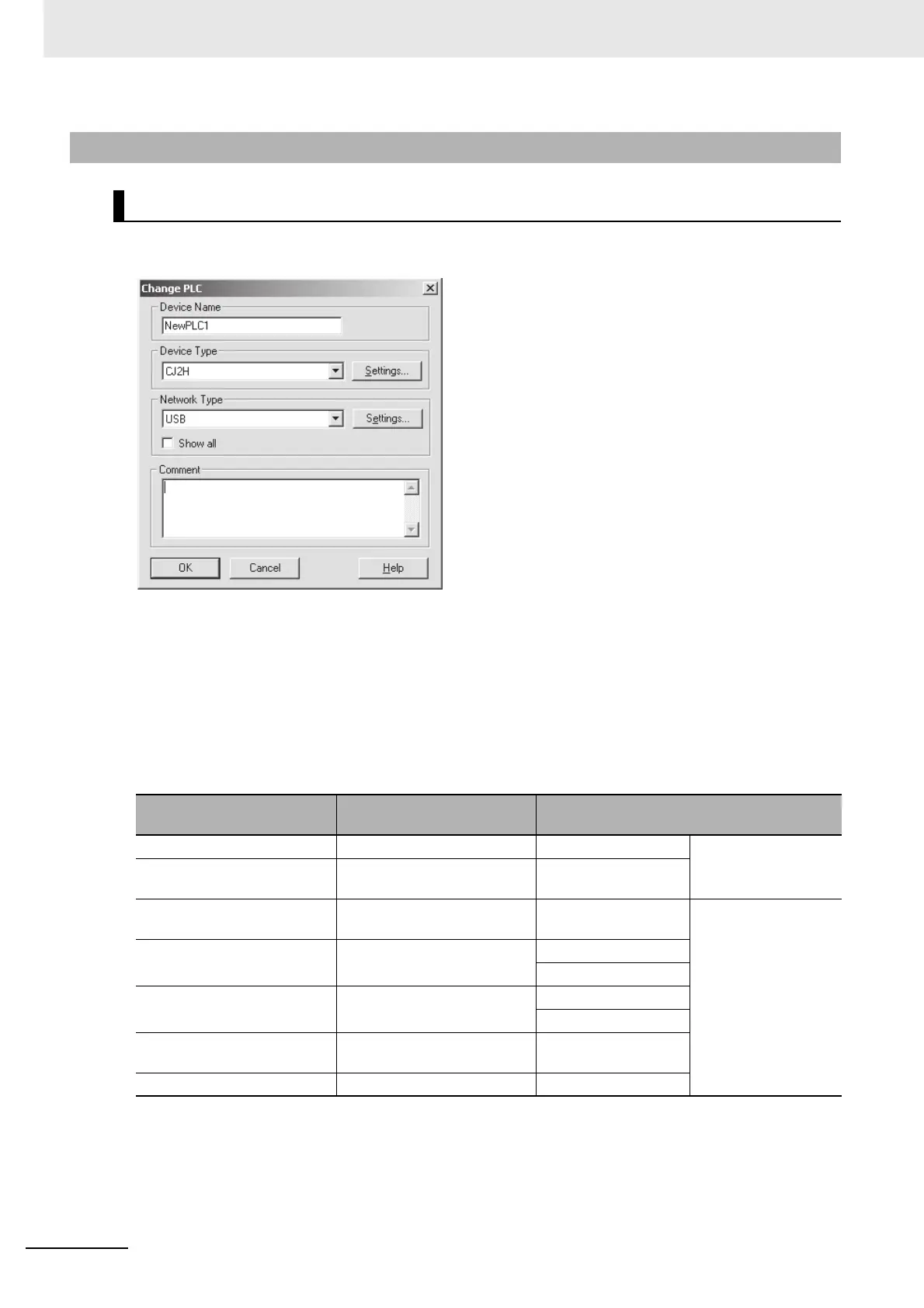11 Programming Devices and Communications
11-8
CJ2 CPU Unit Software User’s Manual
When creating a new project, use the following procedure in the Change PLC Dialog Box to select the
method for connecting to the PLC. This example is for a CJ2H CPU Unit.
1 Select CJ2H in the Device Type Field.
2 Select the method for connecting to the PLC in the Network Type Field. Either of the following
methods can be selected as the default.
•USB
• EtherNet/IP
If required, other network types can be displayed by clicking Show All Button. Select the network
type according to the two conditions shown in the following table.
11-1-3 Accessing a PLC from the CX-Programmer
Procedures in Change PLC Dialog Box
Condition 1: Type of cable
connected to the PLC
Condition 2 Network type
USB --- USB Displayed by default.
Ethernet Accessing an EtherNet/IP net-
work
EtherNet/IP
USB Accessing a FINS network via
USB
Toolbus (USB port) Displayed by clicking
Show All Button.
Ethernet Accessing an Ethernet net-
work as a FINS network
Ethernet
Ethernet (FINS/TCP)
RS-232C --- Toolbus
SYSMAC WAY
Controller Link (Connected by
Controller Link Board.)
--- Controller Link
Fins Gateway --- Fins Gateway