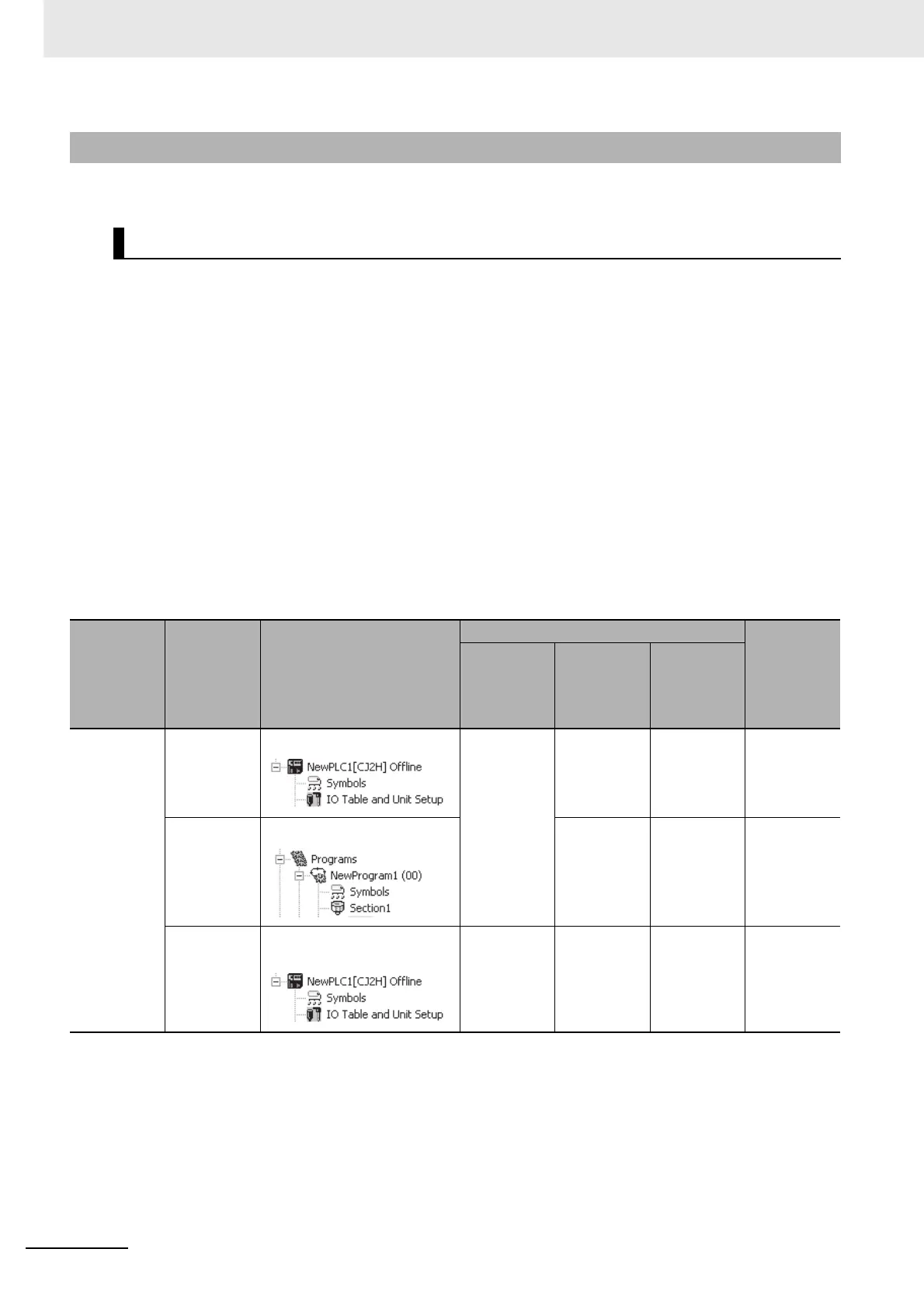5 Understanding Programming
5-48
CJ2 CPU Unit Software User’s Manual
The following types of symbols can be used.
z Types of Symbols
• Global Symbols
Global symbols can be accessed from any task in the CPU Unit.
• Local Symbols
Local symbols can be accessed from only one task.
• Network Symbols (CJ2H-CPU6@-EIP or CJ2M-CPU3@ only)
Tags can be used from exterior devices to access the I/O memory of the local CPU Unit through
the network symbols defined in the CPU Unit. Network symbols can also be used in the local CPU
Unit.
z Address Allocation
Addresses are allocated to symbols used in programming based on the following factors.
• User Specifications
• Automatic Allocation using the CX-Programmer
The area of memory used for automatic allocations is set by selecting Memory Allocation
−
Automatic Address Allocation from the PLC Menu in the CX-Programmer.
Note “Global” and “local” indicate only the scope of application of the symbol. It has nothing to do with the scope of application
for the memory address. Therefore, a warning but not an error will occur in the following cases, and it will be possible to
transfer the user program.
• The same addresses is used for two different local symbols
• The same addresses is used for a global symbol and a local symbol
5-5-2 Types of Symbols
Program Symbols
Type of
symbol
Name CX-Programmer project tree
Scope Address
and I/O
comment
(without a
symbol
name)
Access
using net-
work sym-
bols
Access
from other
tasks
Access
from the
local task
Program
symbols
Global sym-
bols
PLC tree Not sup-
ported
Supported Supported Supported
Local sym-
bols
Program tree Not sup-
ported
Supported Not sup-
ported
Network
symbols
Global variable table in PLC
tree
Supported Supported Supported Not sup-
ported