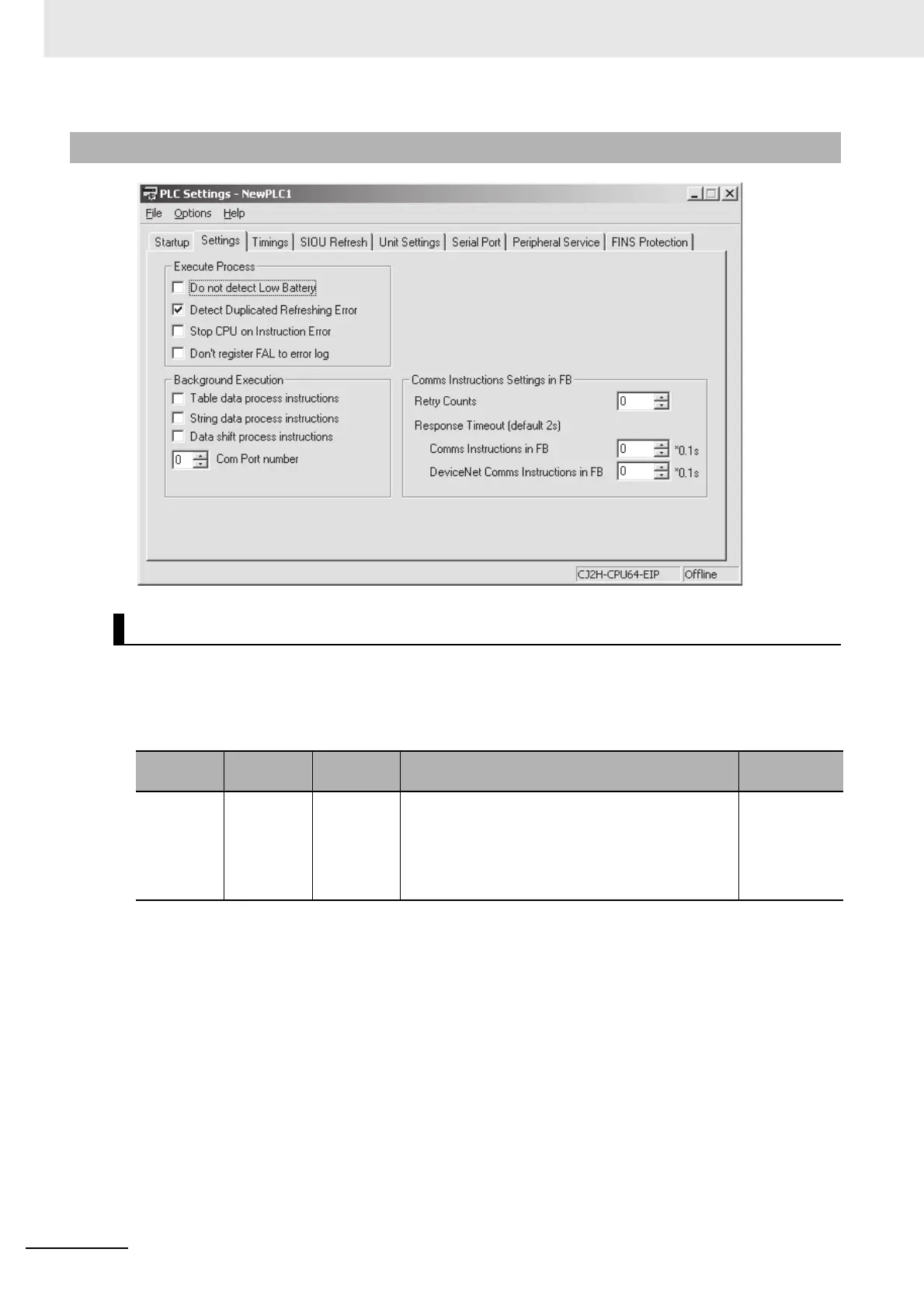9 PLC Setup
9-8
CJ2 CPU Unit Software User’s Manual
z Do not Detect Low Battery (Operating without a Battery)
Set whether to detect battery errors (default: Detect). Use the Do not detect setting to operate with-
out a battery. For details, refer to information in the CJ2 CPU Unit Hardware User’s Manual (Cat. No.
W472).
9-3-2 CPU Unit Settings
Execute Process
Parameter Settings Default Function
Related flags
and words
Do not
detect Low
Battery
OFF:
Detect
ON: Do not
detect
OFF This setting determines whether the CPU Unit bat-
tery errors are detected. If this setting is set to OFF
(detect) and a battery error is detected, the
ERR/ALM indicator on the CPU Unit will flash and
the Battery Error Flag (A402.04) will be turned ON,
but CPU Unit operation will continue.
A402.04
(Battery Error
Flag)