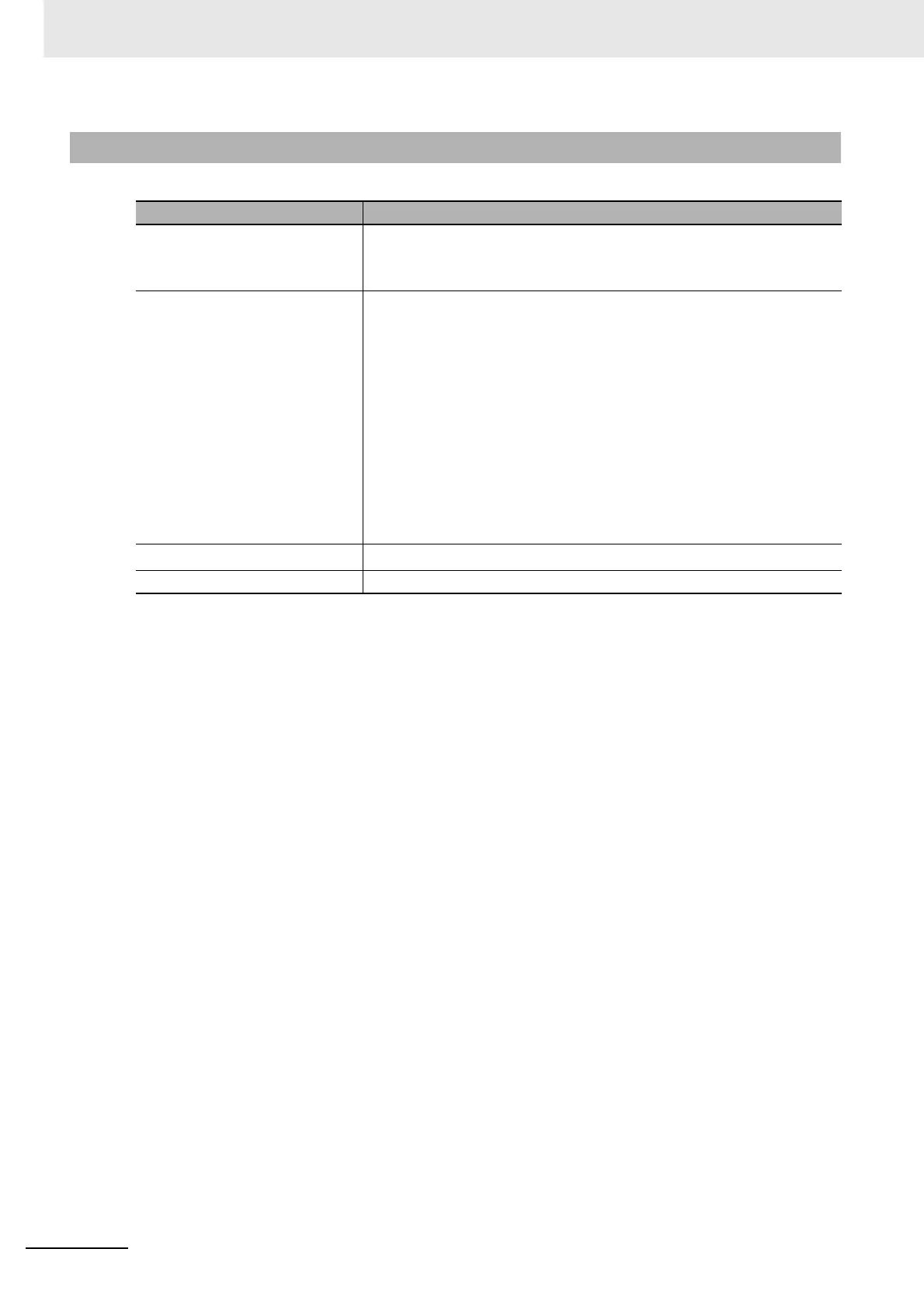7 File Operations
7-20
CJ2 CPU Unit Software User’s Manual
The size of files in bytes can be calculated with the equations in the following table.
*1 Calculate the number of steps in the program file by subtracting the available UM steps from the total UM
steps. These values are shown in the CX-Programmer's Cross-Reference Report. Refer to the CX-Program-
mer Operation Manual for details.
7-3-4 File Sizes
File type File size
Data files (.IOM) (Number of words × 2) + 48 bytes
Example: Entire DM Area (D0 to D32767)
(32,768 words × 2) + 48 = 65,584 bytes
Data files (.TXT or .CSV) The file size depends upon the number of delimiters and carriage returns
being used. The delimiter code is one byte and the carriage return code is
two bytes.
Example 1: Non-delimited words, no carriage return
123456789ABCDEF012345678 occupies 24 bytes.
Example 2: Delimited words, carriage return every 2 fields
1234,5678↵
9ABC,DEF0↵
1234,5678↵ occupies 33 bytes.
Example 3: Delimited double words, carriage return every 2 fields
56781234,DEF01234↵
56781234↵ occupies 29 bytes.
Program files (.OBJ)
(Number of steps used × 4) + 48 bytes
*1
Parameter files (.STD) 16,048 bytes