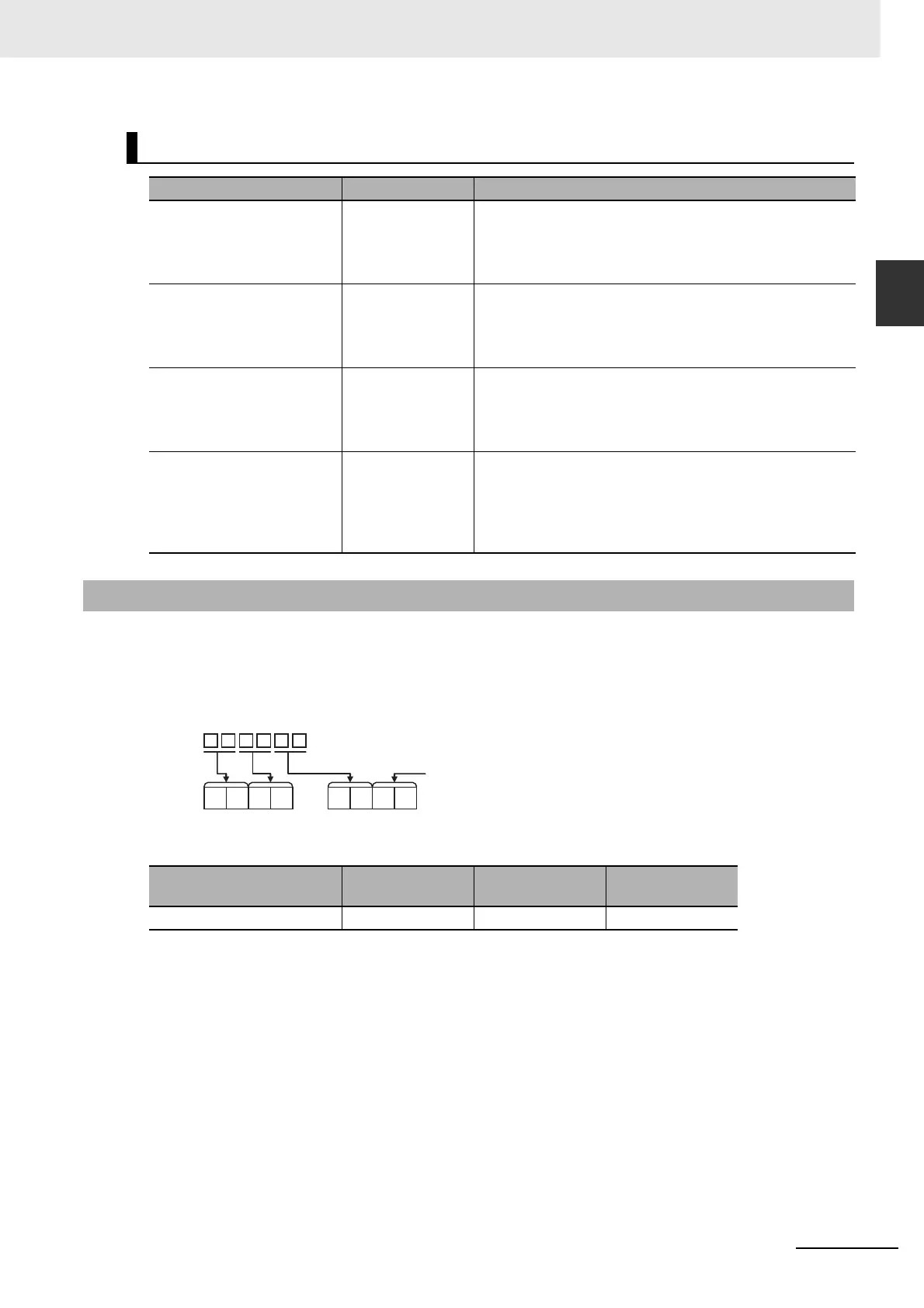10-55
10 CPU Unit Functions
CJ2 CPU Unit Software User’s Manual
10-6 Security Functions
10
10-6-3 Program Operation Protection Using Production Lot Numbers
The program can be protected against operation by using the production lot number stored in words
A100.01 and A100.02 of the Auxiliary Area. The production lot number cannot be changed by the user.
• The production lot number is six digits. The leftmost four digits are stored in A100.02 and the right-
most two digits are stored in A100.01.
Example of Production Lot Number Storage
Auxiliary Area Flags and Bits related to Password Protection
Name Bit address Description
UM Read Protection Flag A99.00 Indicates whether or not the PLC (the entire user program)
is read-protected.
OFF: UM read protection is not set.
ON: UM read protection is set.
Task Read Protection Flag A99.01 Indicates whether or not selected program tasks are read-
protected.
OFF: Task read protection is not set.
ON: Task read protection is set.
Program Write Protection for
Read Protection
A99.02 Indicates whether or not the write protection option has
been selected to prevent overwriting of programs.
OFF: Overwriting allowed
ON: Overwriting prohibited (write-protected)
Enable/Disable Bit for Pro-
gram Backup
A99.03 Indicates whether or not a backup program/network symbol
file (.OBJ file) can be created when UM read protection or
task read protection is set.
OFF: Creation of backup program file allowed
ON: Creation of backup program file prohibited
10-6-3 Program Operation Protection Using Production Lot Numbers
Production date
Production lot
number
A100.02 A100.01
June 20, 2008 080620 0806 2000
0 0
Production lot number (6 digits)
Always 0
A100.02
A100.01
