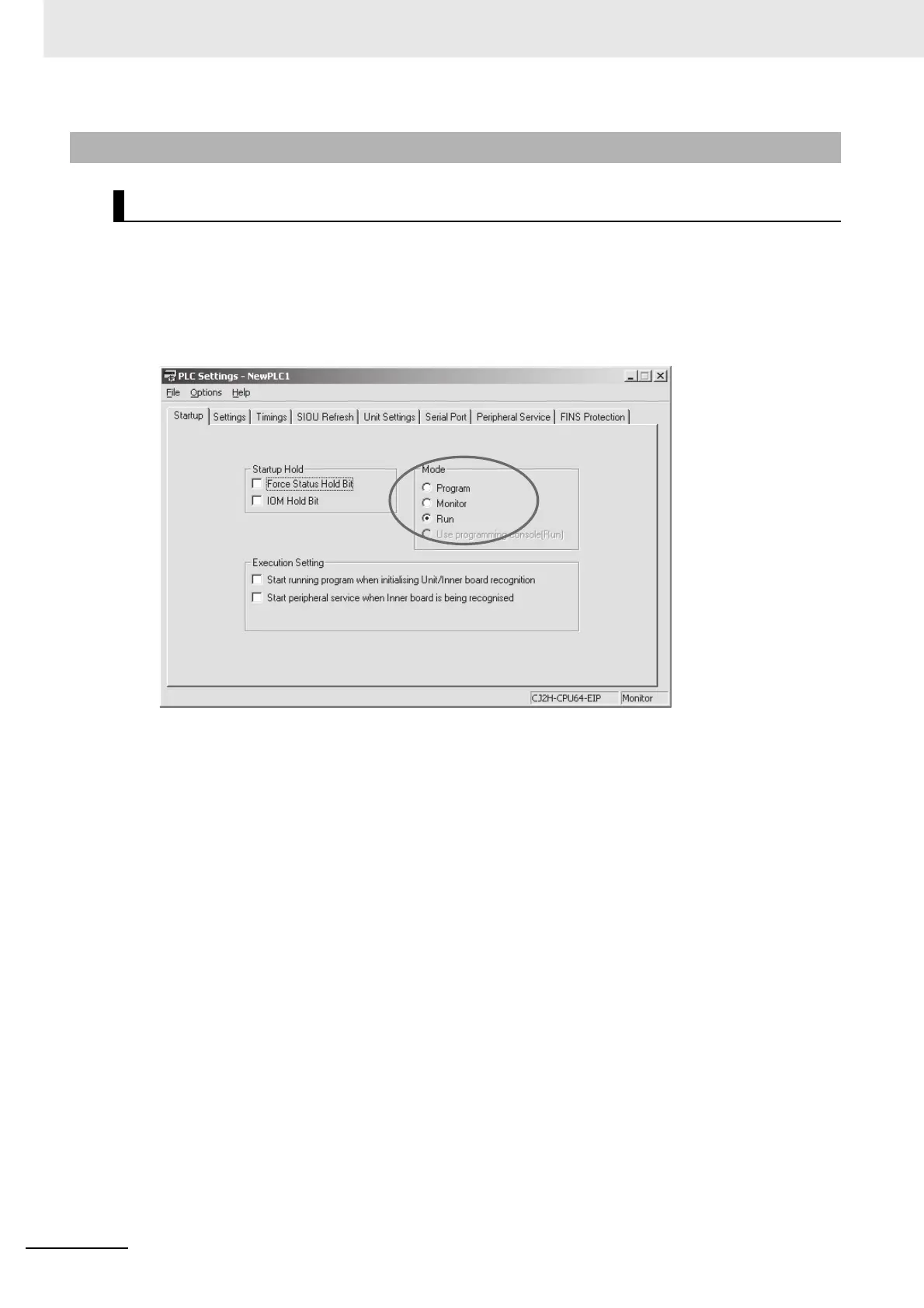3 CPU Unit Operation
3-10
CJ2 CPU Unit Software User’s Manual
The operating mode can be changed from the CX-Programmer.
z Changing the Startup Mode
The default operating mode when the CPU Unit is turned ON is RUN mode. To change the startup
mode to PROGRAM or MONITOR mode, set the desired mode in Startup Setting in PLC Setup from
the CX-Programmer.
z Changing the Operating Mode after Startup
Use one of the following procedures.
• Select PROGRAM, MONITOR, or RUN from the Operating Mode Menu.
• Right-click the PLC in the project tree, and then select PROGRAM, MONITOR, or RUN from the
Operating Mode Menu.
3-2-3 Changing the Operating Mode
Changing the Operating Mode