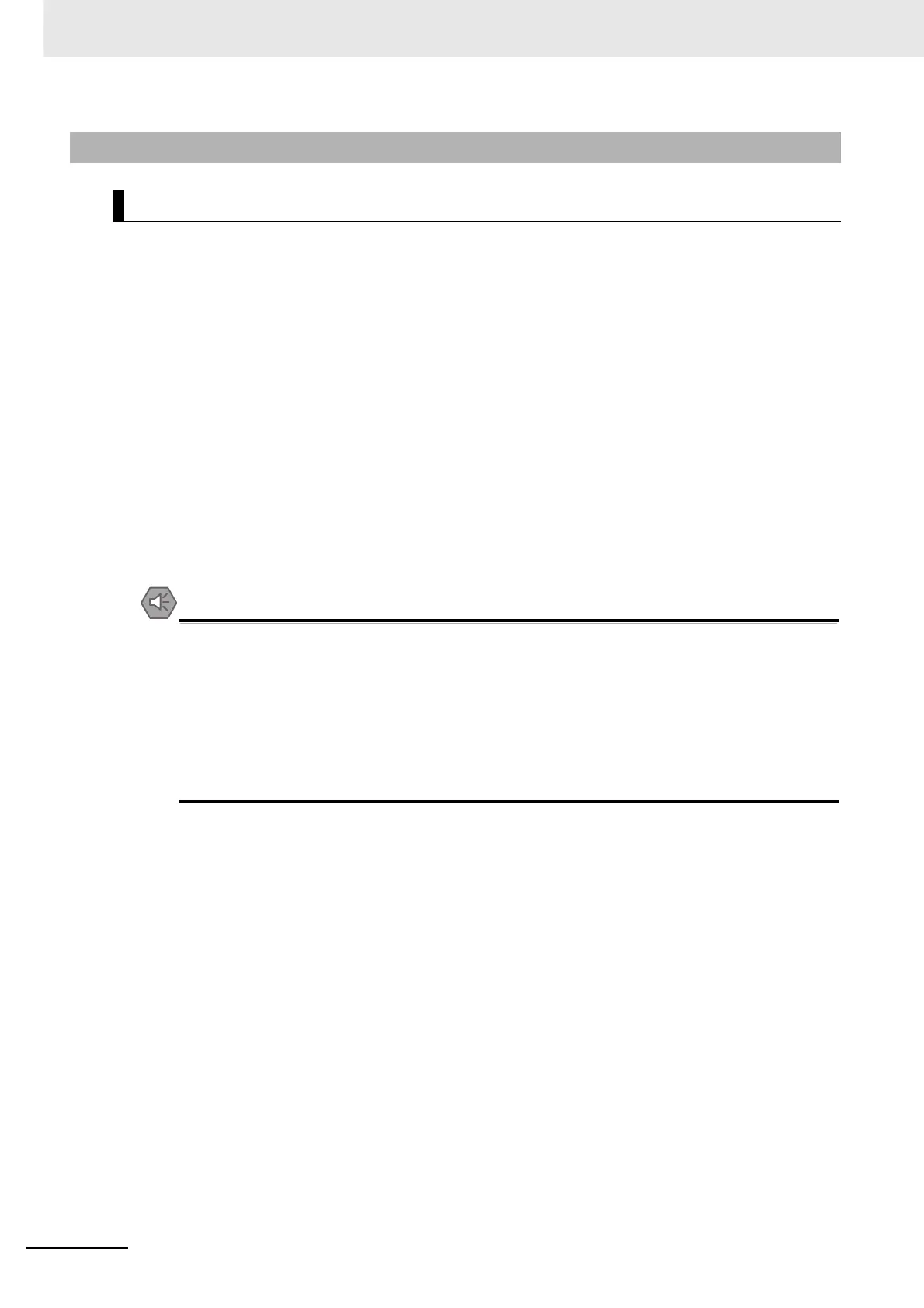6 I/O Memory Areas
6-6
CJ2 CPU Unit Software User’s Manual
I/O memory values (except for some I/O memory areas) are cleared when the operating status of the
CPU Unit changes.
z Changes for Which I/O Memory Is Cleared
• Changing the operating mode between PROGRAM mode and RUN or MONITOR Mode
• Stopping operation due to a fatal error (except for stopping operation due to executing a
FALS(007) instruction
• Resetting the power supply (turning the power OFF and then back ON)
z Settings to Hold I/O Memory
You can make settings to hold I/O memory even if the operating status of the CPU Unit changes.
• Holding I/O Memory for Operating Mode Changes and Fatal Errors:
Turn ON the IOM Hold Bit in the Auxiliary Area (A500.12).
• Holding I/O Memory When Resetting Power
Turn ON the IOM Hold Bit in the Auxiliary Area (A500.12) and select the IOM Hold Bit Check Box
in the Startup Hold Area on the Startup Tab Page in the PLC Setup.
Precautions for Safe Use
Making Settings to Hold the I/O Area
Output bits in I/O memory will not be cleared (i.e., will not turn OFF) when the CPU Unit's operat-
ing mode changes from RUN or MONITOR mode to PROGRAM mode. The status before chang-
ing to PROGRAM mode will be held. When the mode is then changed from PROGRAM mode to
RUN or MONITOR mode, the previous I/O memory values will be output.
When operation stops due to a fatal error (including execution of the FALS(007) instruction), the
I/O memory values in the CPU Unit will be held, but the outputs from the Output Units will all turn
OFF.
6-1-3 Holding I/O Memory Values
Clearing I/O Memory for CPU Unit Operating Status Changes