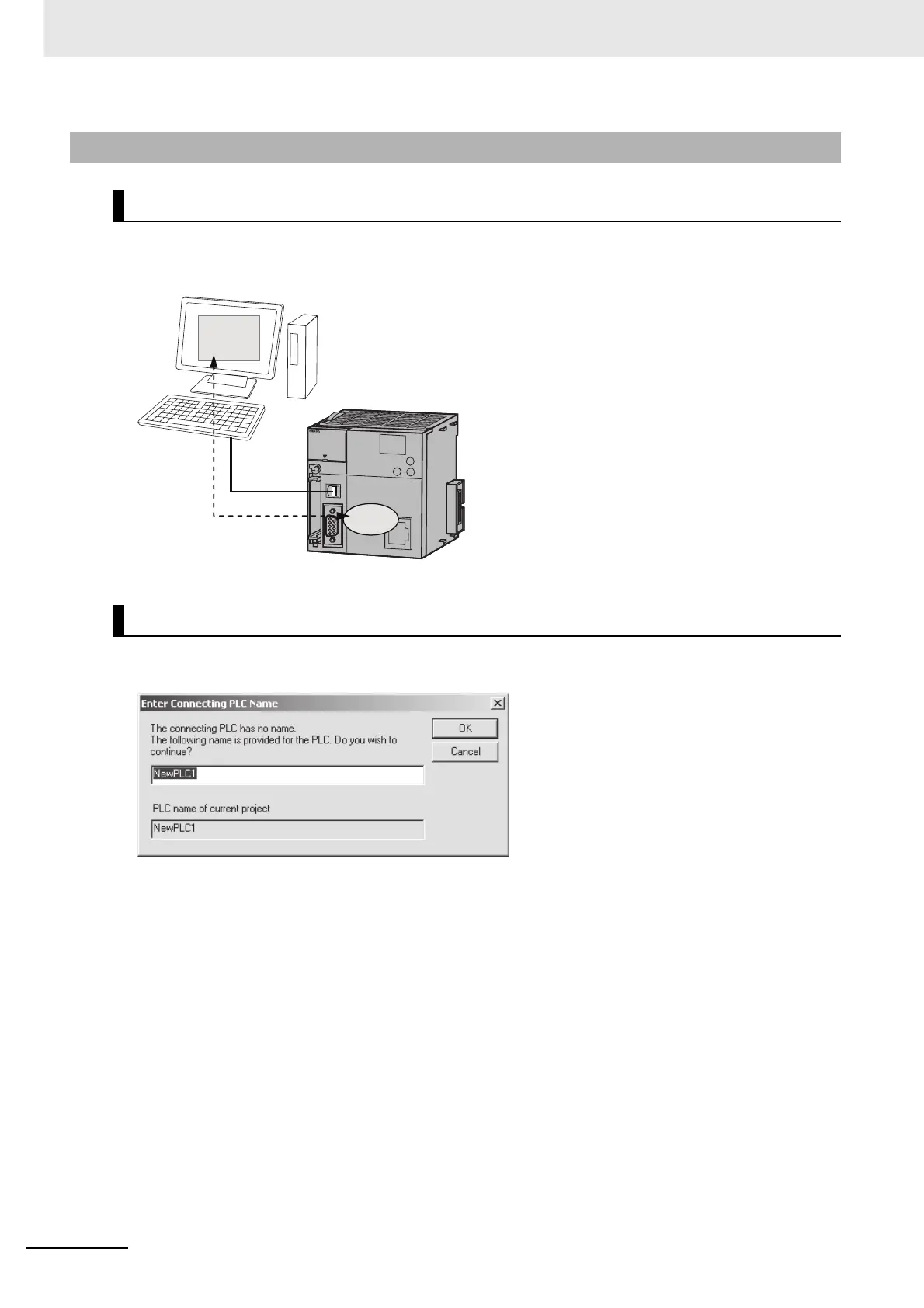10 CPU Unit Functions
10-60
CJ2 CPU Unit Software User’s Manual
You can check whether the PLC name in the project matches the PLC name of the CPU Unit at the con-
nection target when an online connection is made from the CX-Programmer. This enables preventing
incorrect connection from the CX-Programmer.
The Enter Connecting PLC Name Dialog Box will be displayed when online connection is made to a
CJ2 CPU Unit that is using default settings or that has had memory all cleared.
Enter the PLC name to register to the CJ2 CPU Unit connected online, and then click the OK Button. If
a PLC name will not be entered, click the Cancel Button.
10-6-5 PLC Names
PLC Names
Registering PLC Names
PERIFHERA
L
ER
R/ALM
R
UN
INH
C
OMM
BKU
P
PRPH
L
CONT
R
OLLER
CPU64
-EIP
CJ2H
SYSMAC
PROG
RAMMABL
E
PORT
OPEN
BUSY
MCPW
R
NS
M
S
COMM
10M
100M
PLC name
in project
CX-Programmer
CJ2 CPU Unit
PLC
name
Check whether the PLC
names match when an
online connection is made
from the CX-Programmer.