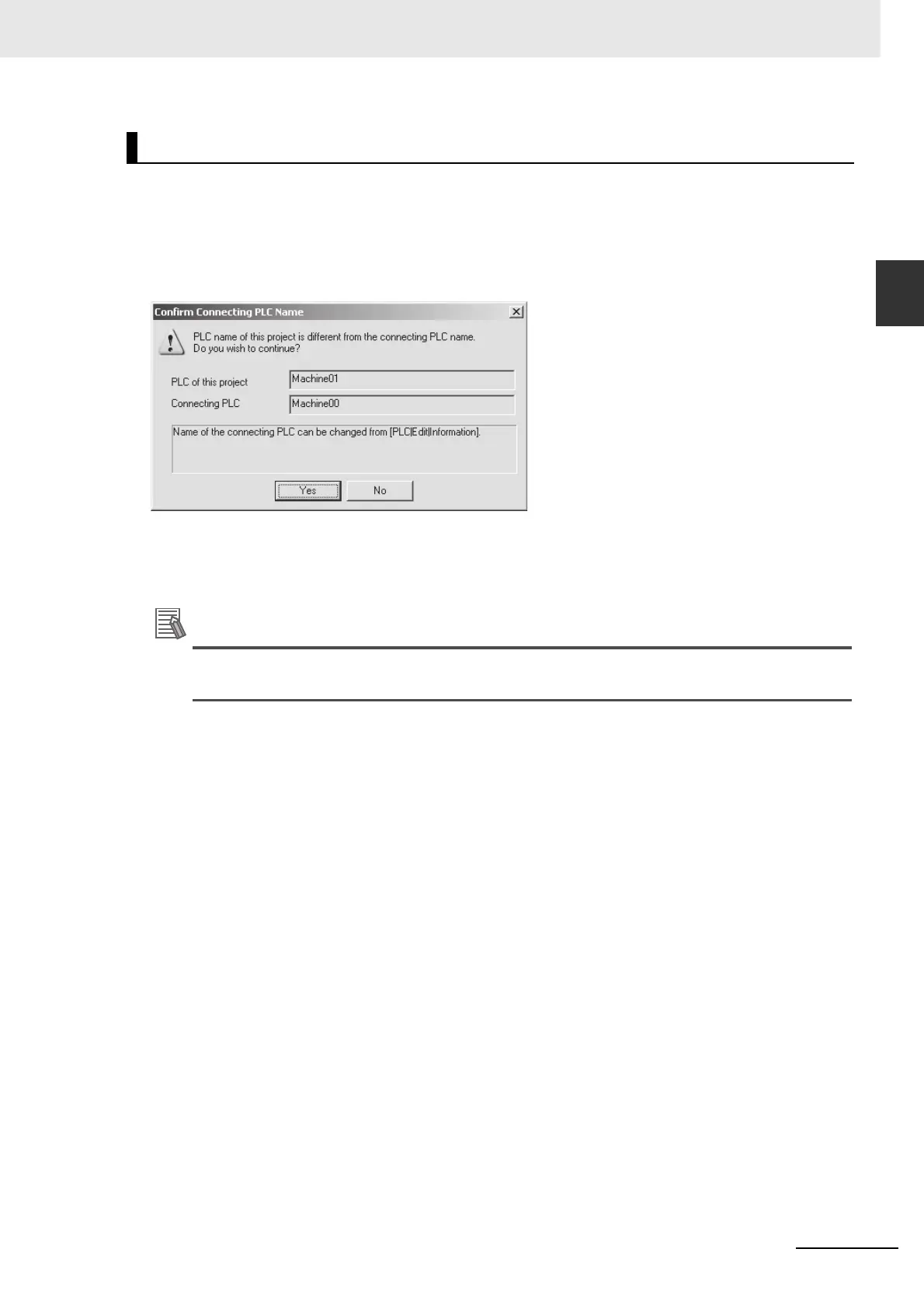10-61
10 CPU Unit Functions
CJ2 CPU Unit Software User’s Manual
10-6 Security Functions
10
10-6-5 PLC Names
If PLC names are saved in the CJ2 CPU Units, the system will automatically check whether the PLC
name for the CPU Unit at the connection target matches the name of the PLC in the project when an
online connection is made.
The following warning will be displayed if the PLC name saved in the CJ2 CPU Unit at the connection
target is different from the PLC name in the project. Select whether to continue with the online connec-
tion.
•Yes Button
Click the Yes Button to continue with the online connection with different names.
•No Button
Click the No Button to go offline.
Additional Information
To not automatically check whether PLC names match, clear the selection of the Check the con-
necting PLC name when going online Check Box in the PLC Properties Dialog Box.
PLC Name Mismatch