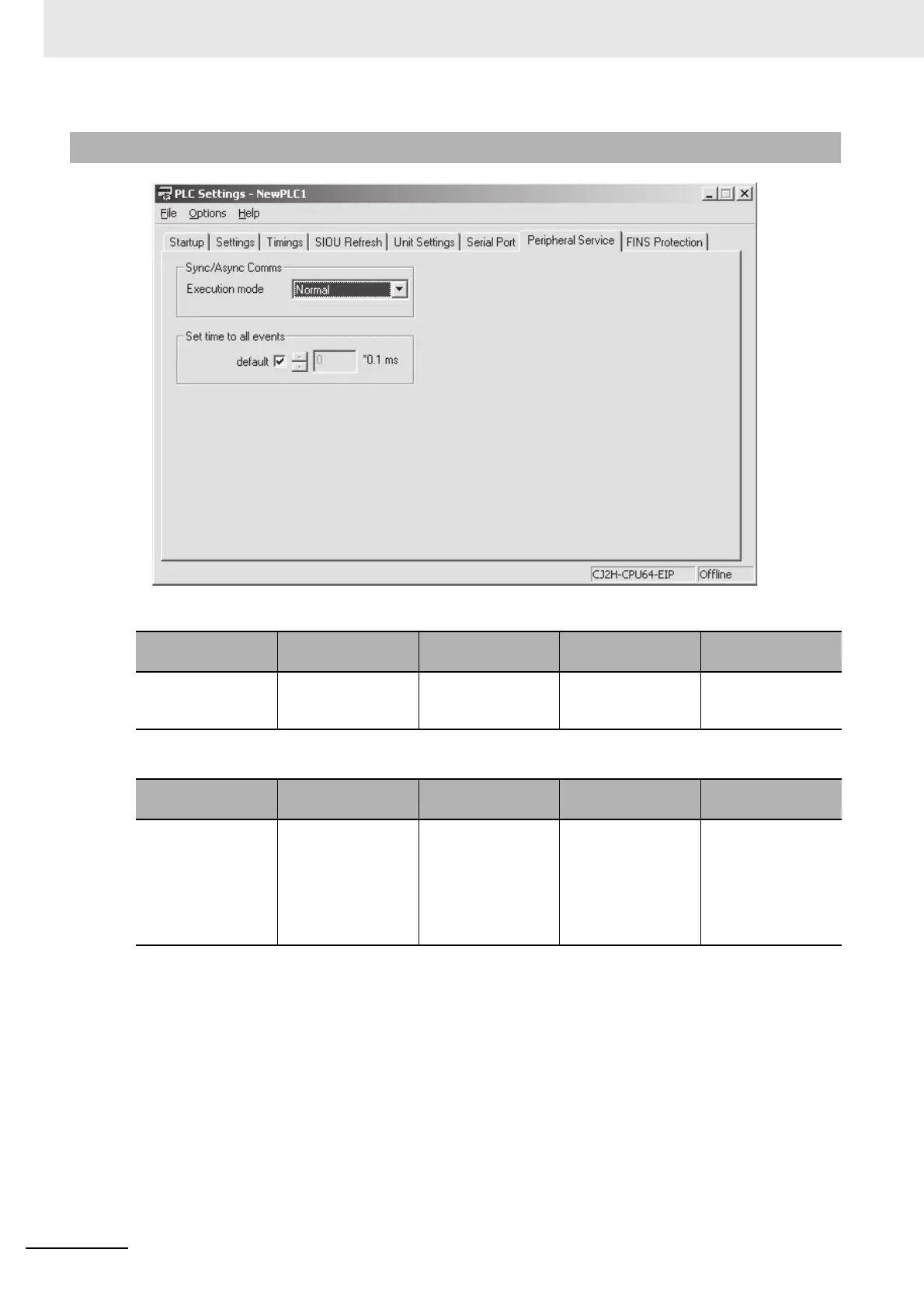9 PLC Setup
9-30
CJ2 CPU Unit Software User’s Manual
z Sync/Async Comms (CPU Processing Mode)
z Set Time to All Events
9-3-7 Peripheral Service
Parameter Settings Default Function
Related flags and
words
Execution mode Normal mode Normal Mode The CJ2 CPU Units
support only Normal
Mode.
---
Parameter Settings Default Function
Related flags and
words
Set time to all events Default: 10% of
cycle time
0.1 to 3,276.7 ms
10% of cycle time
(or 0.1 ms if 10% of
the cycle time is less
than 0.1 ms)
Sets the maximum
time that will be
used for all periph-
eral servicing. The
maximum time can
be set to 0.1 ms or
higher.
---