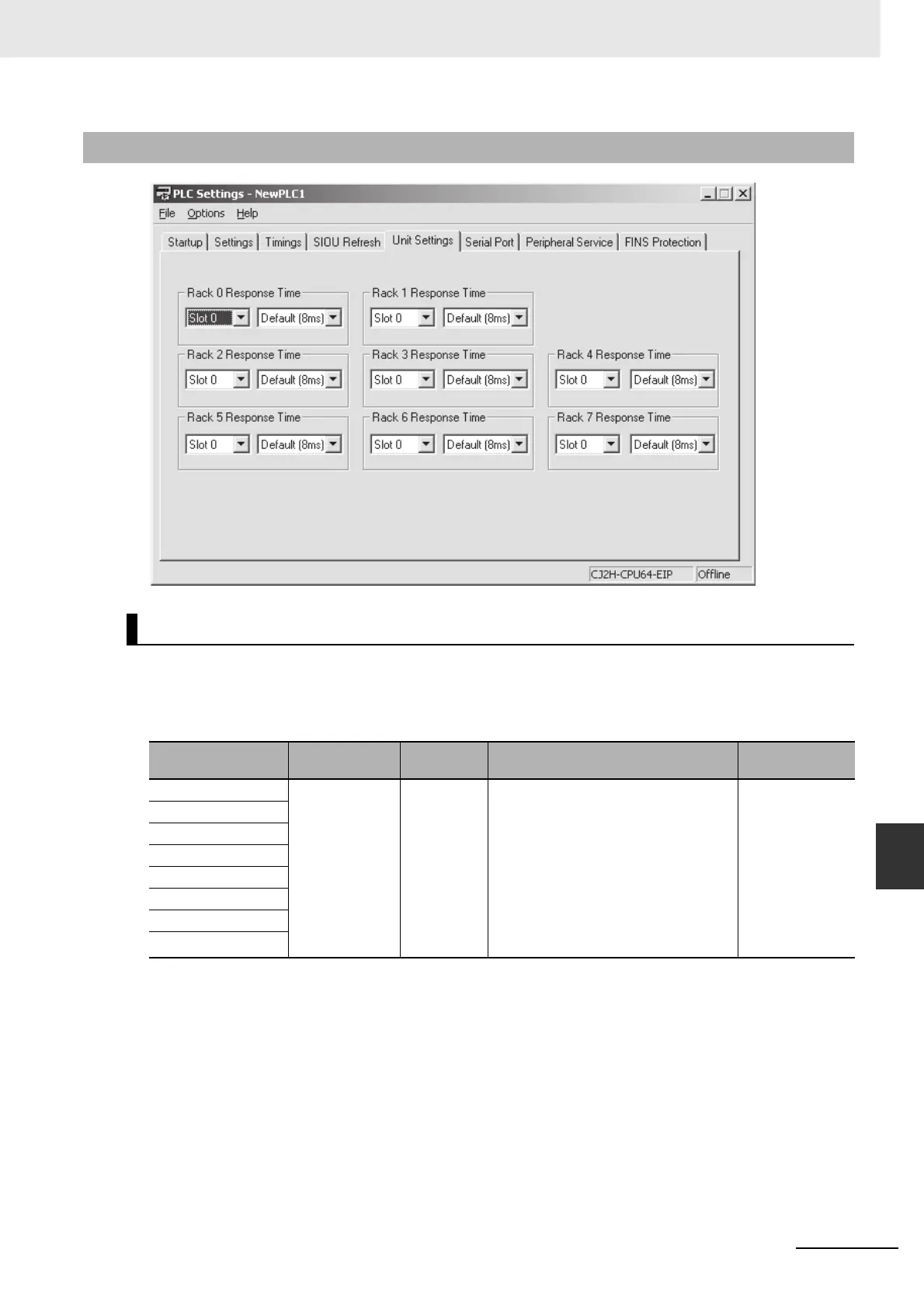9-21
9 PLC Setup
CJ2 CPU Unit Software User’s Manual
9-3 PLC Setup Settings
9
9-3-5 Basic I/O Unit Rack
These parameters are used to set the input response times for Basic I/O Units to settings other than the
default of 8 ms.
The power supply to the PLC must be turned OFF and then ON after transferring the PLC Setup to the
CPU Unit.
9-3-5 Basic I/O Unit Rack Response Times
Rack 0 to 7 Rack Response Times
Parameter Settings Default Function
Related flags and
words
Rack 0, Slots 0 to 9 Default: 8 ms
No filter
0.5 ms
1 ms
2 ms
4 ms
8 ms
16 ms
32 ms
8 ms Sets the input response time (ON response
time = OFF response time) for CJ-series
Basic I/O Units.
If no filter is set (0 ms), there will be a delay
in the ON or OFF response time based on
delays in the Unit's internal elements. For
details on delays in ON/OFF response time
for each Unit, refer to the CJ2 CPU Unit
Hardware User's Manual (Cat. No. W472).
A220 to A259:
Actual input
response times for
Basic I/O Units
Rack 1, Slots 0 to 9
Rack 2, Slots 0 to 9
Rack 3, Slots 0 to 9
Rack 4, Slots 0 to 9
Rack 5, Slots 0 to 9
Rack 6, Slots 0 to 9
Rack 7, Slots 0 to 9