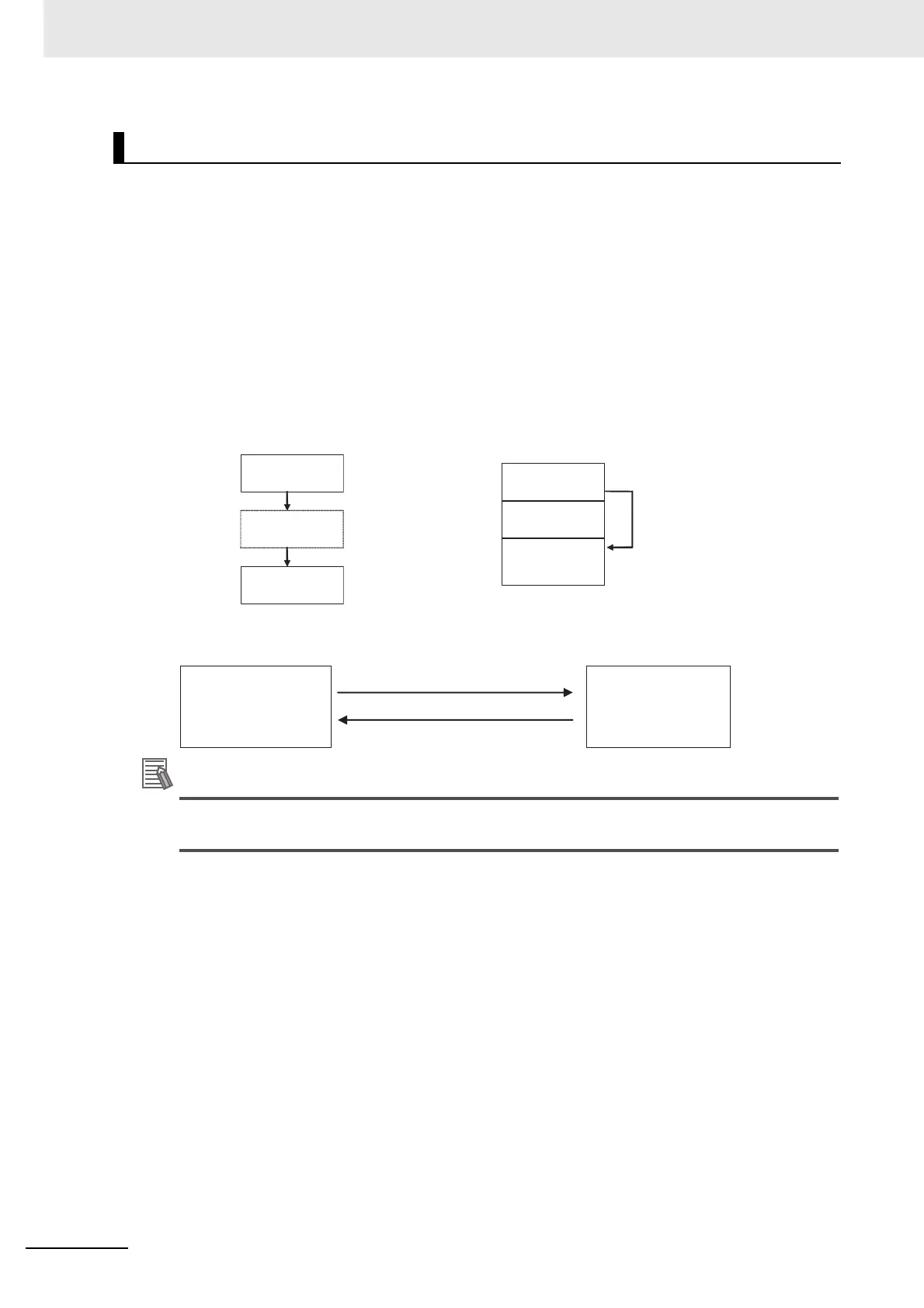5 Understanding Programming
5-16
CJ2 CPU Unit Software User’s Manual
z READY Status
Cyclic tasks are executed in order starting with the lowest task number. Tasks for which the Acti-
vated at the start of operation Property is set will be executable when the operating mode is
changed from PROGRAM mode to RUN or MONITOR mode. A TASK ON instruction can be used to
change the status from STANDBY status to READY status. If a TASK OFF instruction is used to stop
the local task, the task will not be executed beyond the TASK OFF instruction.
z STANDBY Status
Instructions will not be executed for tasks in STANDBY status. Using a TASK OFF instruction will
change the status from READY status to STANDBY status. The cycle time can be shortened by
dividing the overall user program into tasks then starting and stopping the tasks with the Task Con-
trol Instructions. The program can be divided into tasks according to when different parts of the over-
all program need to be executed.
z Status Transitions
Additional Information
STANDBY status functions exactly the same way as a jump (JMP-JME). Output status from a
STANDBY task will be maintained.
Cyclic Task Status
JMP
JME
Standby status
Jump
A
B
C
A
B
C
STANDBY status
Activated at the start of operation
TASK ON instruction
TASK OFF instruction
READY status