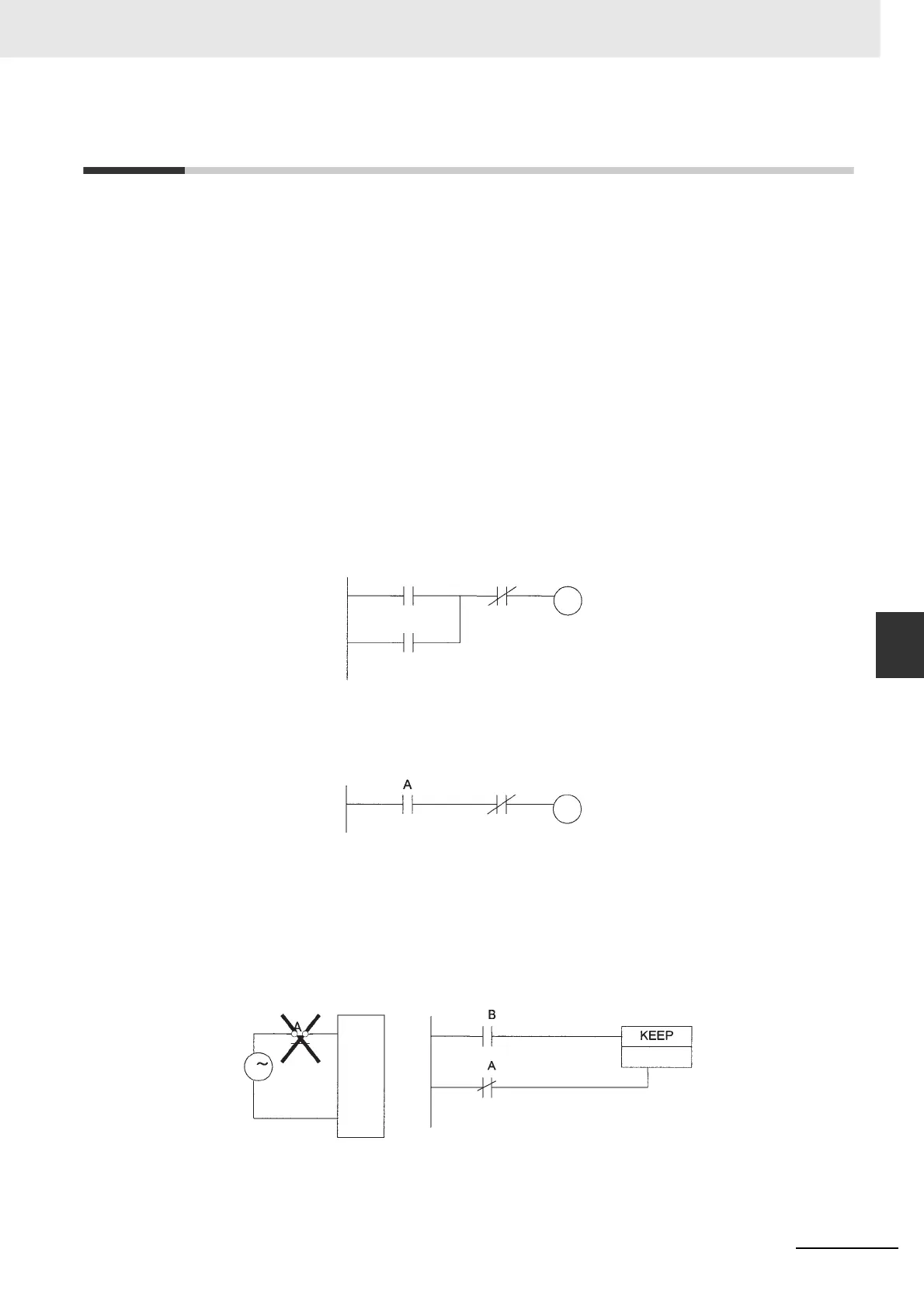6-21
6 I/O Memory Areas
CJ2 CPU Unit Software User’s Manual
6-11 Holding Area
6
6-11 Holding Area
The Holding Area addresses range from H000 to H511 for words and H000.00 to H511.15 for bits.
These words can be used only in the program. Bits in this area will maintain the status when power is
turned OFF or when the operating mode is changed from PROGRAM mode to RUN or MONITOR
mode or vice-versa.
Holding Area bits can be used in any order in the program and can be used as normally open or nor-
mally closed conditions as often as necessary.
z Holding Area Initialization
Data in the Holding Area is not cleared when the PLC’s power supply is cycled or the CPU Unit
operating mode is changed from PROGRAM mode to RUN or MONITOR mode or vice-versa.
A Holding Area bit will be cleared if it is programmed between IL(002) and ILC(003) and the execu-
tion condition for IL(002) is OFF. To keep a bit ON even when the execution condition for IL(002) is
OFF, turn ON the bit with the SET instruction just before IL(002).
z Self-maintaining Bits
When a self-maintaining bit is programmed with a Holding Area bit, the self-maintaining bit won’t be
cleared even when the power is reset.
If a Holding Area bit is not used for the self-maintaining bit, the bit will be turned OFF and the self-
maintaining bit will be cleared when the power is reset.
If a Holding Area bit is used but not programmed as a self-maintaining bit as in the following dia-
gram, the bit will be turned OFF by execution condition A when the power is reset.
The Holding Area words from H512 to H1535 can be set for use with function blocks or SFC pro-
grams.These words cannot be specified as instruction operands in the user program.
z Precautions
When a Holding Area bit is used in a KEEP(011) instruction, never use a normally closed condition
for the reset input if the input device uses an AC power supply. When the power supply goes OFF or
is temporarily interrupted, the input will go OFF before the PLC’s internal power supply and the Hold-
ing Area bit will be reset.
H0.00
H0.00
H0.00
Input
Unit
Set input
Reset input
H0.00