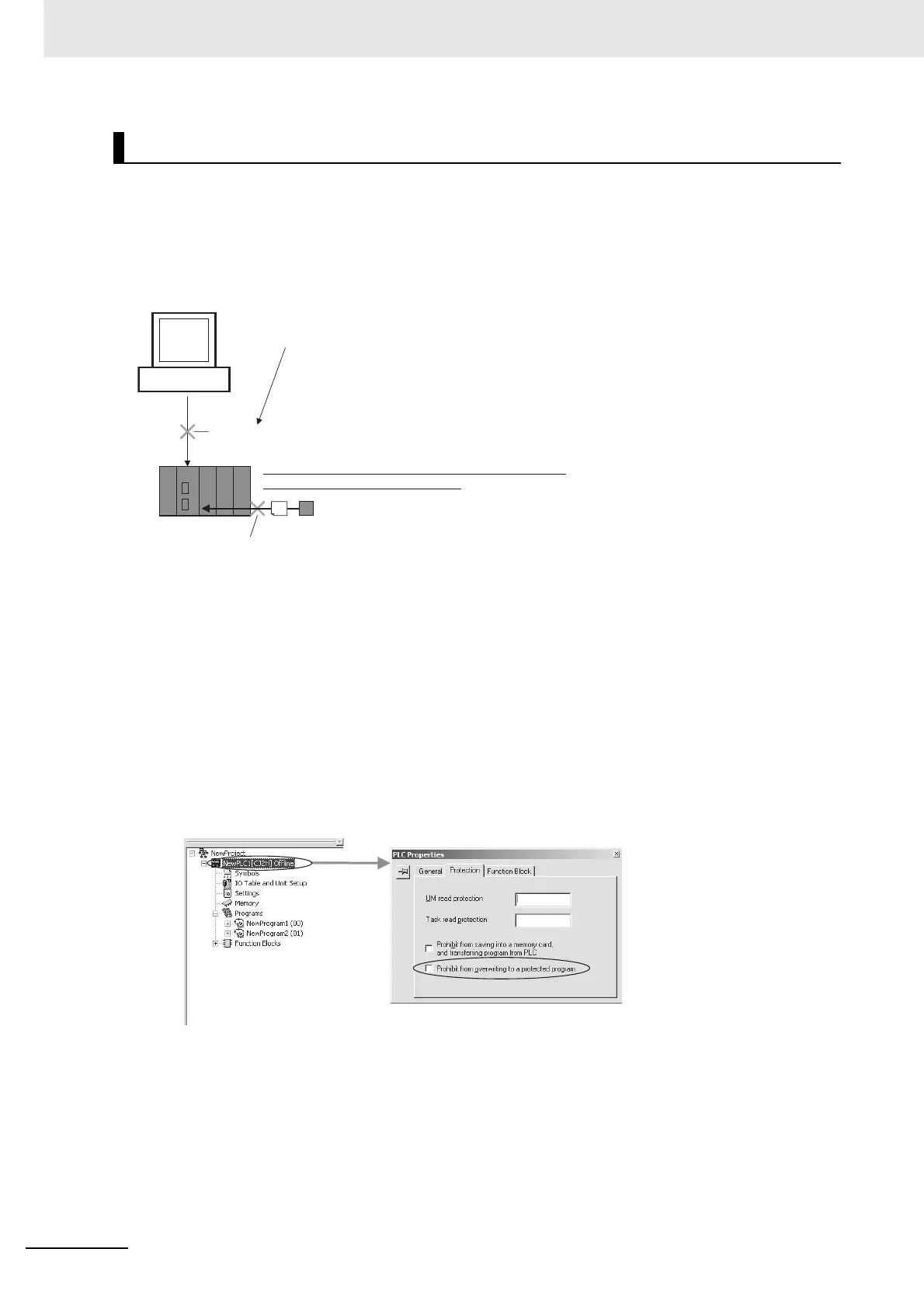10 CPU Unit Functions
10-54
CJ2 CPU Unit Software User’s Manual
z Overview
In addition to using the DIP switch as described above, the program (or selected tasks) can also be
write-protected if the write protection option is selected from the CX-Programmer when a password is
being registered for the entire program or those selected tasks. The write protection setting can prevent
unauthorized or accidental overwriting of the program.
• If the selected tasks or program are write-protected by selecting this option when registering a pass-
word, only the tasks (program) that are password-protected will be protected from overwriting. It will
still be possible to overwrite other tasks or programs with operations such as online editing and task
downloading.
• All tasks (programs) can be overwritten when program read protection is not enabled.
• The setting to enable/disable creating program files will not take effect unless the program is trans-
ferred to the CPU Unit. Always transfer the program after changing this setting.
z Operating Procedure
1 To register a password in the UM read protection Box or Task read protection Box, select the
Prohibit from overwriting to a protected program Option in the Protection Tab Page in the PLC
Properties Dialog Box of the CX-Programmer.
2 Either select PLC - Transfer - To PLC to transfer the program or select PLC - Protection - Set
Password and click the OK button.
Enabling and Disabling Program Overwriting
CX-Programmer
Password?
When a password is being registered for the entire user
program or selected tasks, program write-protection can be
enabled/disabled with an option setting.
The user program cannot be overwritten.
CPU Unit
Overwriting can be prohibited with password protection,
regardless of the DIP switch setting.
Memory Card
The user program cannot be overwritten.
Properties