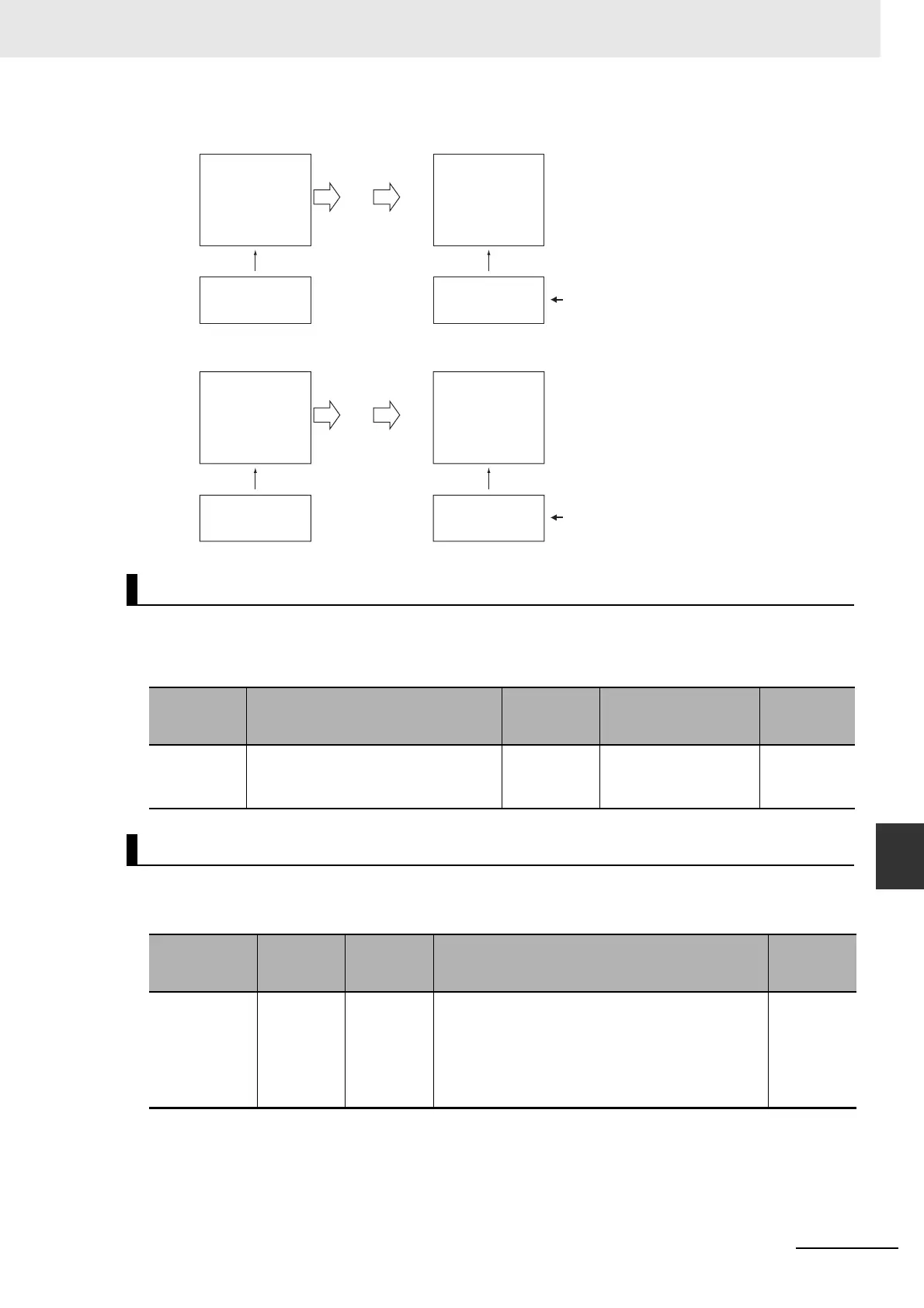9-7
9 PLC Setup
CJ2 CPU Unit Software User’s Manual
9-3 PLC Setup Settings
9
9-3-1 Startup Operation Settings
z PROGRAM, MONITOR, or RUN
Set the operating mode to be used at startup.
z Start Running Program when Initializing Unit/Inner Board Recognition
Set whether to wait for startup processing of specific Units at startup.
*1 This setting applies only to specific Units. If “do not wait” is set, the CPU Unit will not wait only for those specific
Units, i.e., it will still wait for all other Units to start.
Mode
Parameter Settings Default Function
Related
flags and
words
Mode • Program: PROGRAM mode
• Monitor: MONITOR mode
•Run: RUN mode
RUN mode Sets the CPU Unit’s
operating mode at star-
tup.
---
Execution Setting
Parameter Settings Default Function
Related
flags and
words
Start running
program when
initializing
Unit/Inner
board recogni-
tion
OFF: Wait
for Units.
ON: Do not
wait.
OFF To start the CPU Unit in RUN or MONITOR mode
even if there is one or more Units
*1
that has not
completed startup processing, set this setting to ON
(Don't wait for Units).
To wait for all Units to finish startup processing, set
this setting to OFF (Wait for Units).
---
OFF: IOM Hold Bit cleared at startup
Non-retained parts
of I/O memory
Non-retained parts
of I/O memory:
Cleared
Power
OFF
Power
ON
Power
OFF
Power
ON
Mode switch Retained Power on
Not retained
IOM Hold Bit:
ON
IOM Hold Bit:
OFF
Not retained when
power is turned ON.
Non-retained parts
of I/O memory
Non-retained parts
of I/O memory:
Retained
Power on Retained
RetainedMode switch
IOM Hold Bit: ON IOM Hold Bit: ON
Retained when
power is turned ON.
ON: IOM Hold Bit protected at startup