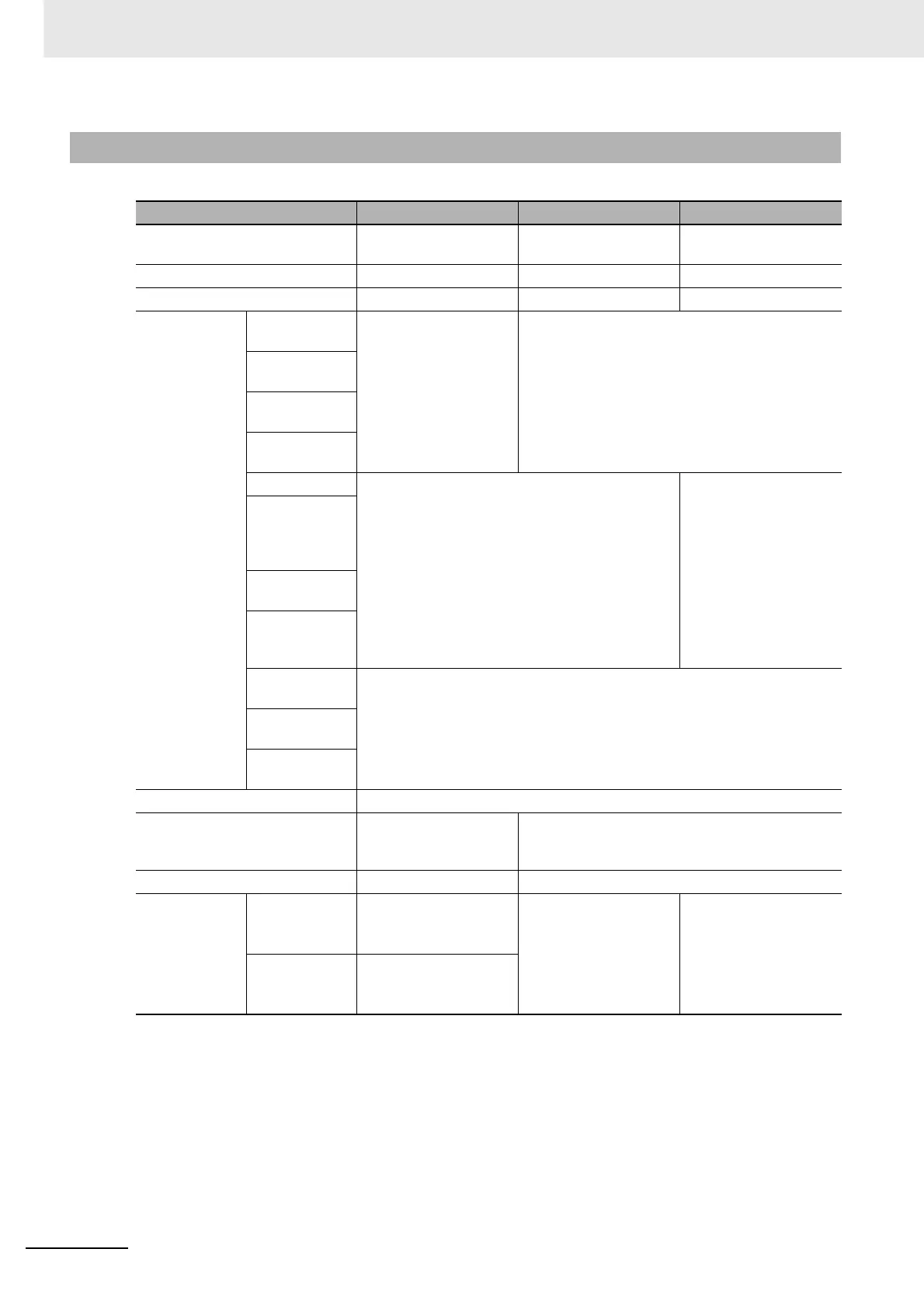3 CPU Unit Operation
3-14
CJ2 CPU Unit Software User’s Manual
The following table shows the status during each operating mode.
*1 When the Output OFF Bit (A500.15) is ON, the outputs from the Basic Output Units will turn OFF regardless of
the operating mode and I/O memory status. The outputs will remain OFF even if the power supply is turned
ON.
*2 The outputs from Output Units will be refreshed if memory status is changed using Support Software or PT,
even in PROGRAM mode.
3-2-4 Operating Mode Details
Operating mode PROGRAM MONITOR RUN
Purpose Stopping operation and
transferring programs
Testing operation and
making adjustments
Main operation
Program status Stopped Executed Executed
RUN indicator OFF ON ON
Operation
using CX-Pro-
grammer
Creating I/O
tables
Possible Not possible
Transferring
PLC Setup
Downloading
programs
Checking pro-
grams
Online editing Possible Not possible
Checking wir-
ing by force-
setting/reset-
ting bits
Changing I/O
memory PVs
Changing
timer/counter
PVs and SVs
Uploading pro-
grams
Possible
Monitoring I/O
memory
Monitoring pro-
grams
I/O refreshing Executed
Cyclic tasks Stopped Tasks set to start when operation starts and tasks
that are started with a TASK ON instruction are
executed. Other tasks are stopped.
Interrupt tasks Stopped Executed when interrupt conditions are satisfied.
Outputs from
Basic Output
Units allocated
output bits
*1
IOM Hold Bit
OFF
OFF immediately after
changing to PRO-
GRAM mode.
*2
Depends on the pro-
gram
Depends on the pro-
gram
IOM Hold Bit
ON
Status held after chang-
ing to PROGRAM
mode.
*2