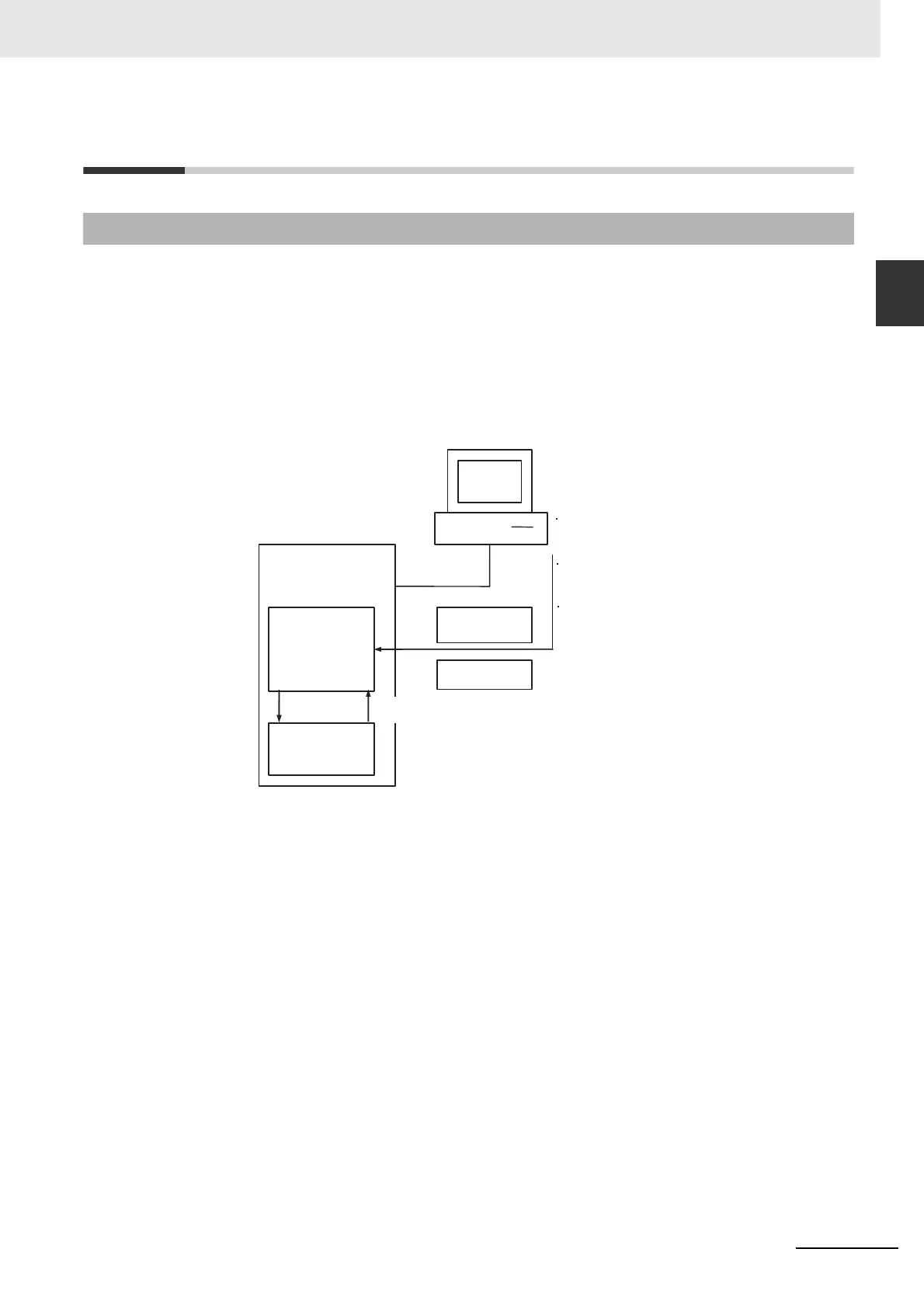10-39
10 CPU Unit Functions
CJ2 CPU Unit Software User’s Manual
10-5 Memory Management
Functions
10
10-5-1 Automatic Backup
10-5 Memory Management Functions
The user program and parameters are automatically backed up in backup memory whenever they are
written to or altered in the CPU Unit.
• The following data is backed up automatically: User program, parameters (including the PLC name,
PLC Setup, I/O tables, routing tables, and CPU Bus Unit data, such as the data link tables).
• The data is backed up automatically whenever the user program or parameters are written in the
CPU Unit, including for data transfer operations from the CX-Programmer, online editing, data trans-
fers from a Memory Card or EM file memory, etc.
• The user program and parameter data written to backup memory is automatically transferred to user
memory in the CPU Unit at startup.
• The BKUP indicator on the front of the CPU Unit will light while data is being written to backup mem-
ory. When transferring the user program from the CX-Programmer or transferring data to the parame-
ter area from file memory, do not turn OFF the power to the CPU Unit until the backup operation has
been completed (i.e., until the BKUP indicator turns OFF). The following table shows the operations
that will be performed if the power is turned OFF before the backup is completed.
10-5-1 Automatic Backup
CPU Unit
User memory
Write from file memory
Data transfer from
CX-Programmer
Online editing from
CX-Programmer
Write operation
User program
Parameters
Automatic backup
Automatically restored when PLC is
turned ON.
Backup memory
